Facebook pixel is a code that you place on your website to collect data that helps you track conversions from Facebook ads, optimize ads, build targeted audiences for future ads, and remarket to people who have already taken some kind of action on your website.
https://www.youtube.com/watch?v=eOhAPFg1wrk&list=PLhM9oO-4zzliUIEa0MgJOORK7CRURoJBD&index=14
In order to configure this feature, you need to have an account at business.facebook.com
- Log in to your Fb Business account, and move to the Event Manager section under the Business tools category
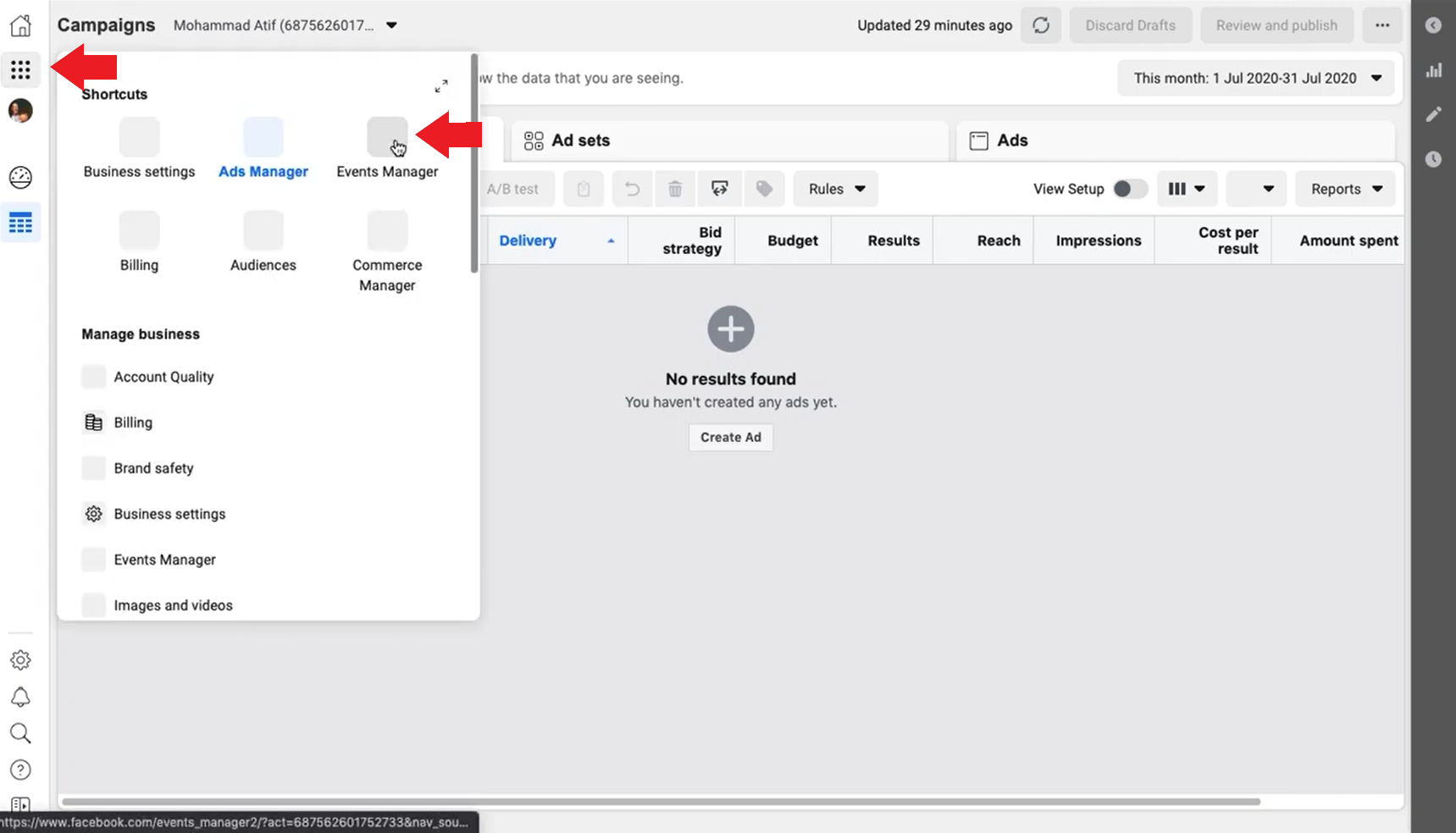
- Once you reach the event manager page, you will be able to see all your applications, Next move onto the App that you are using for your Yelo account and select it. Once you have the app dashboard open, you need to look for the Pixel ID.
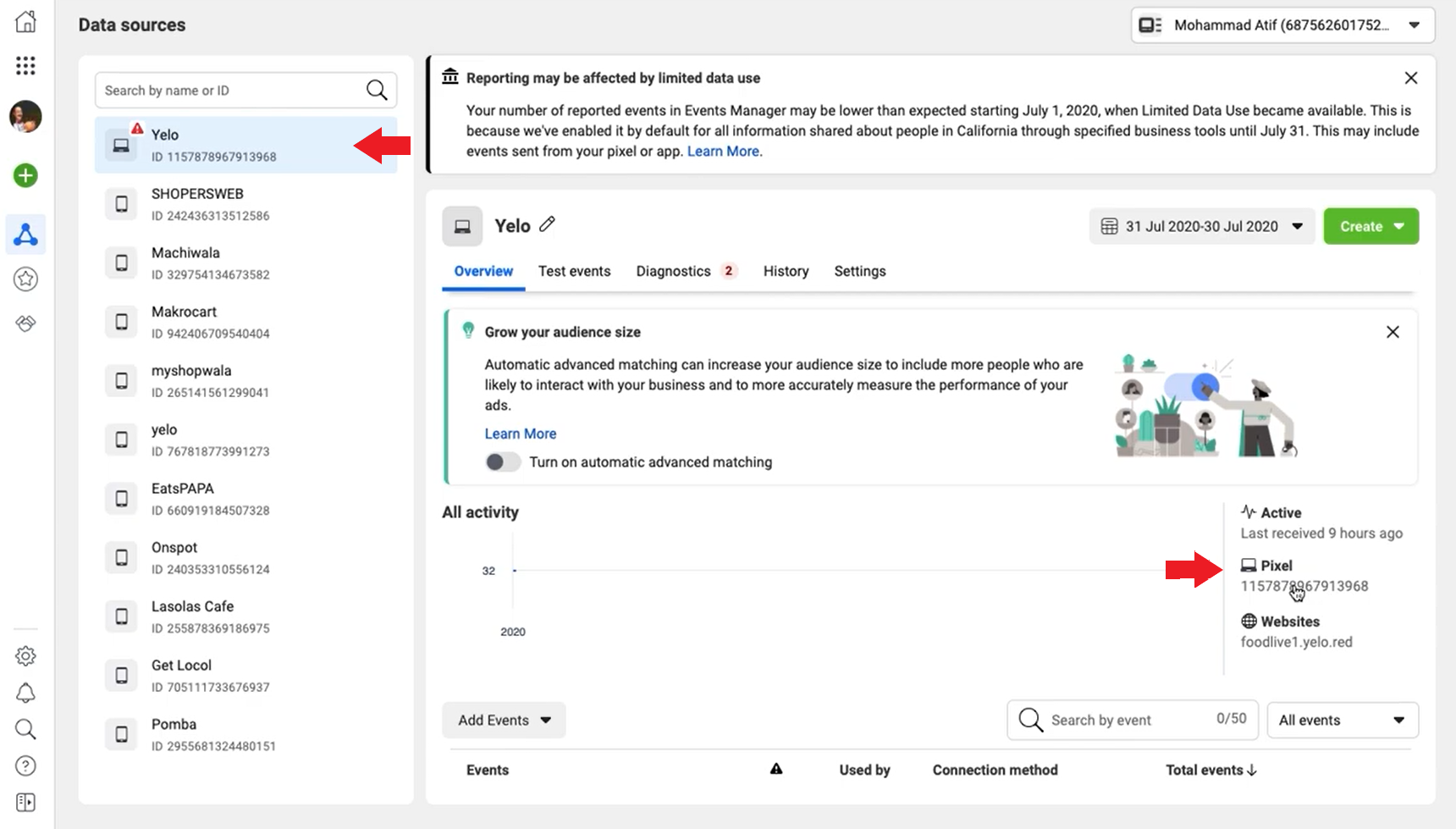
- Copy this ID and move to the Yelo dashboard. on the very bottom left corner, you will find the Account section. Click on settings.
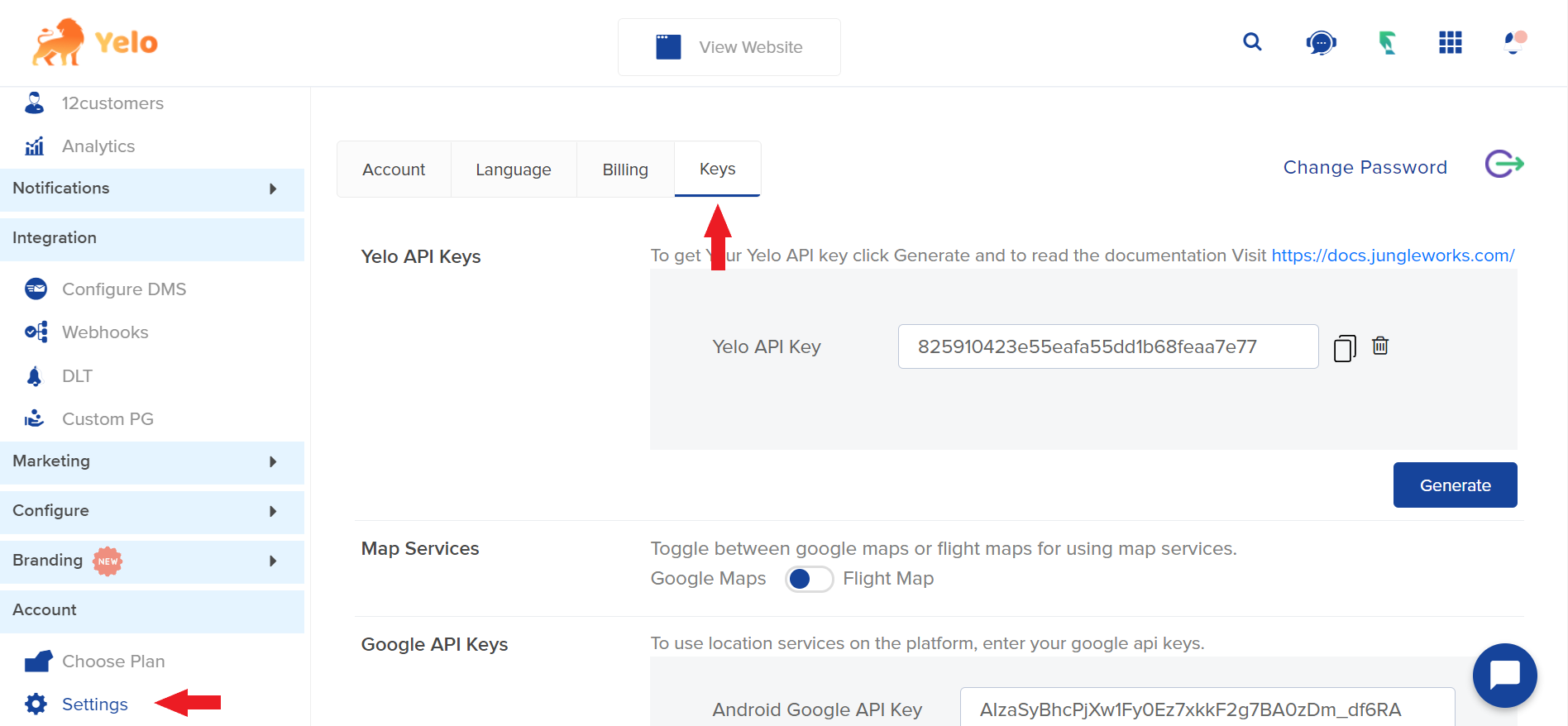
- Here, as highlighted above, Move to the keys section and Add the copied Pixel ID under the Facebook Pixel Section API Keys section, and click save.
- Now, whenever a customer takes an action on your website, you can track the same via Facebook pixel.

Leave A Comment?