Google Tag Manager is a tool that allows you to manage and deploy marketing tags (snippets of code or tracking pixels) on your website without having to modify the code. Click here to read up on how Google Tag Management works and create your GTM Key. Once your GTM Key is generated, follow these steps:
- Go to the SEO page in the Marketing subhead in the left sidebar
- Scroll to the Google Tag Manager Key section and enter your GTM Key
- Click on the blue Save button.
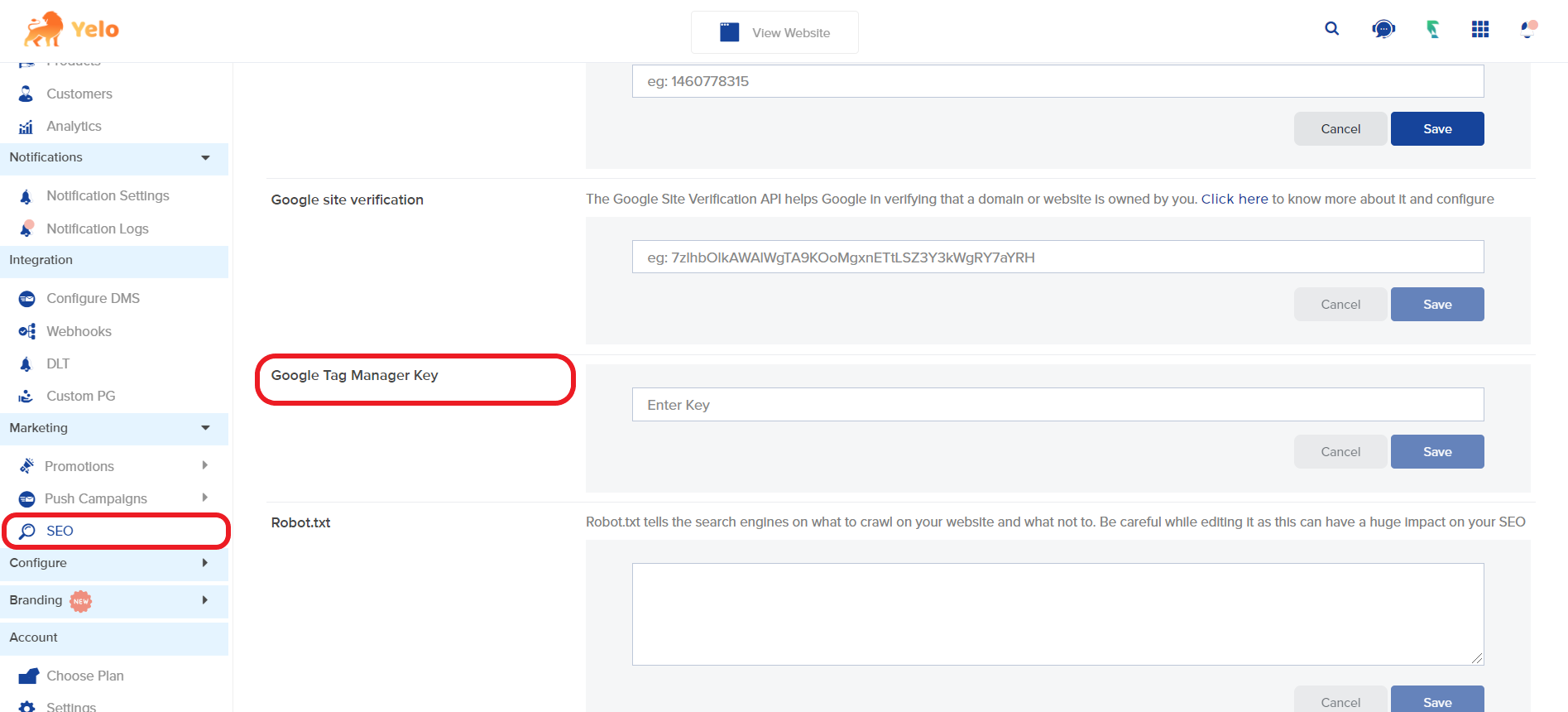

Leave A Comment?