With the peak hour notification feature on Yelo, the administrator can set up peak hours on a particular day of the week to set up notifications in case no orders are received during those hours.
These notifications can be helpful to understand the trends of your marketplace or store during the day and receive updates for them accordingly.
Please follow the steps mentioned below to set up this feature:
1) Visit your admin dashboard and go to Configure> General Settings> Marketplace> Peak Hour Notification

2) After that turn on the toggle for Peak Hours Email Notification and enter the email address where you wish to receive the notifications.
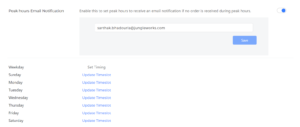
3) Finally set the time slot for peak hours on the respective days of the week by clicking on update timeslot and set the time in hours after which you shall receive a notification.
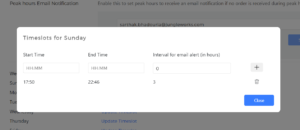
To check-out other configurations on Yelo please visit https://help.jungleworks.com/yelo-d2c/configurations/

Leave A Comment?