Push Campaign
If you are a brand or a business looking to promote a message among your potential or existing clients or customers, then a push campaign is what gets through all of them at once. This strategy pushes the products, or discount on products, to a specific customer base.
The use of the push campaign feature to send your customers a promotional message is now made easy with these simple steps.
- Once you are logged in to your admin account on Yelo, you can select a set of customers, or all the customers at once, from the admin dashboard for the said offer or message, through Marketing > Push Campaigns.
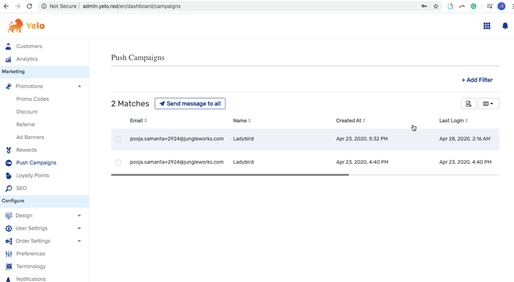
- If you want to send the push notification to all the customers, just click on “Send message to all”.
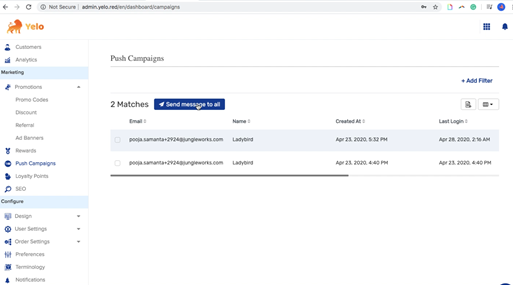
- A pop-up will appear on the screen, which will require you to mention the Message title. Message title comprises the event, which may be a discount, sale, etc. You can also write an additional message under the body that will address the urgency of the event, encouraging a call-to-action for customers.
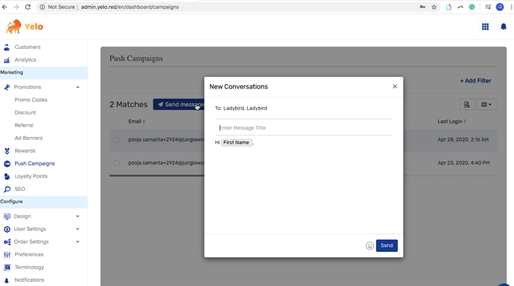
- If you do not want to notify all the customers, but only a set of defined customer base, you can select them from your email list. As per your requirement, you can also filter them from the ‘Add filter’ option on the right hand side and send them the notification.
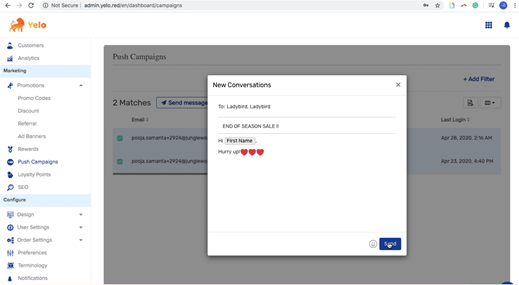
- Once you are done specifying your target audience, you have to click on ‘Send message’. For example – Here in the Message Title, we have mentioned “END OF SEASON SALE,” and the body raises the urgency of sale through “Hurry Up”. Upon mentioning the required information, all you have to do is just click on Submit.
The Message Title and the Body content is subjective and can be defined as per your brand push campaign requirement.
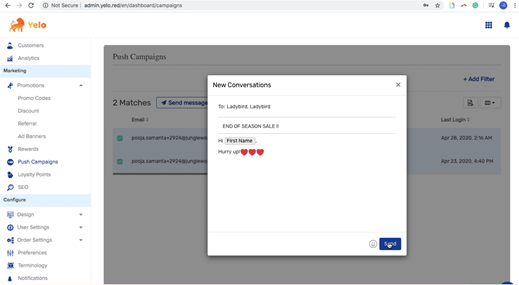
- Now, you can see that the push campaign is active and has come up as a pop-up on your website. This push campaign works as a notification and will come across as an in-app notification in your brand application.
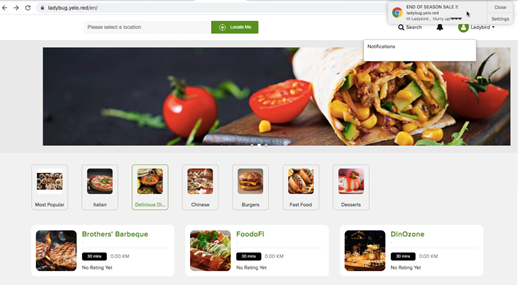

Leave A Comment?