A seamless signup experience is crucial to onboard customers and gets them to explore and eventually shop from your online marketplace. To create a functional customer sign up process, you can control the required fields and other details as the Admin. Here’s how:
- Go to the Customer page under User Settings in the Configure section of the sidebar.
- Here, you are provided with a variety of options and customizations. For instance, you can choose whether to have email or phone number as mandatory fields on the signup form.
- Toggle the areas you want to be included in the customer signup form.
Social media signup
You can allow customers to log in via Facebook or Google. For this, follow these steps:
Facebook signup
To configure Facebook signup, follow the path:-
- Go to https://developers.facebook.com/
- If no app is created in this Facebook account, register a new app by clicking on Getting Started on the top right corner of the Facebook developer account’s dashboard.
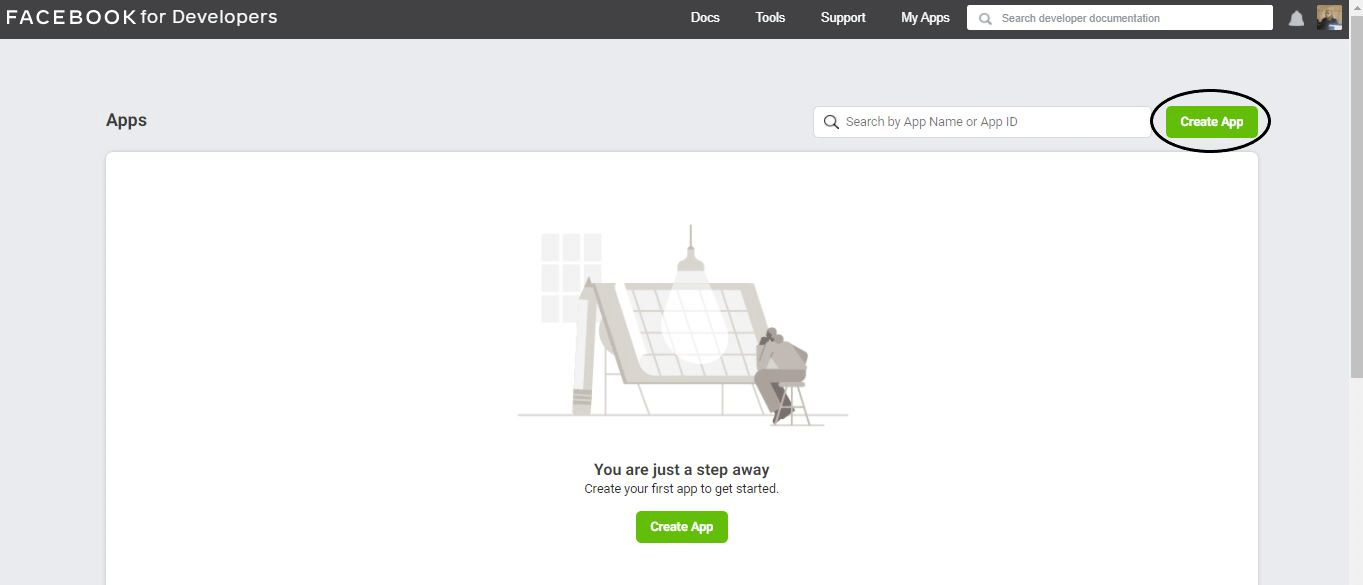
- If an app is already created, then click on that app, inside My Apps dropdown-
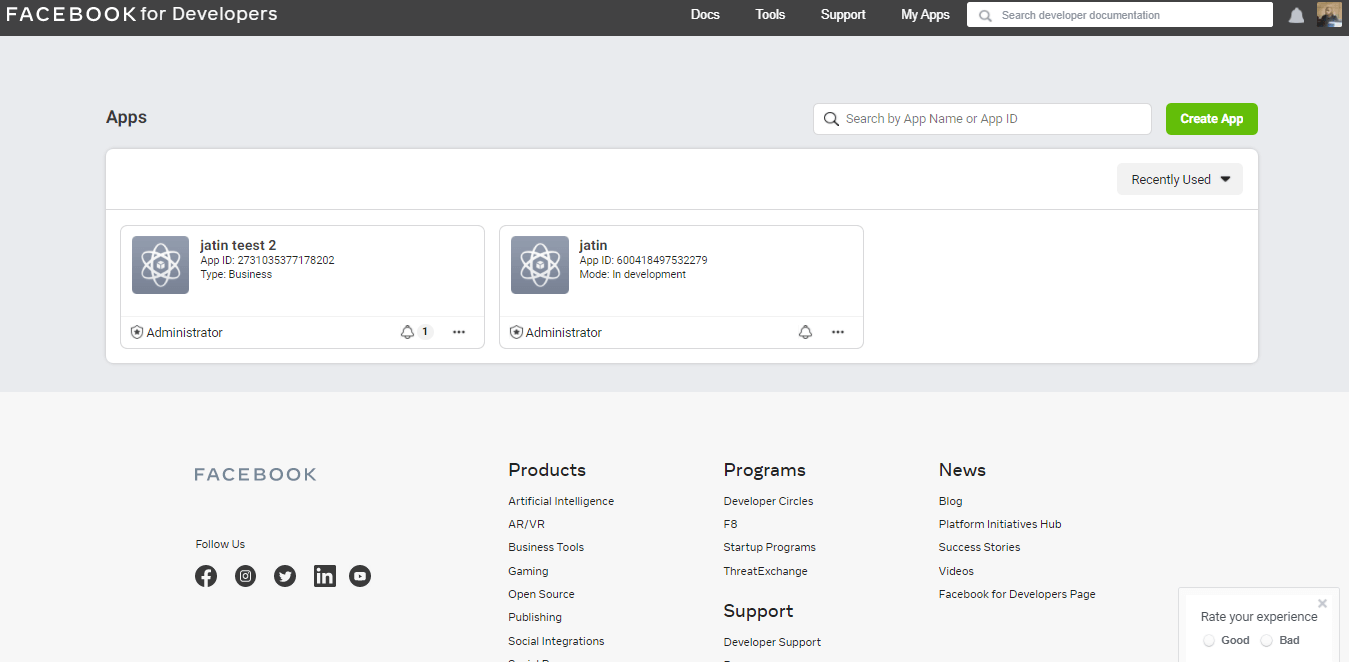
- Click on the App ID displayed at the top to copy it and change the status to live.
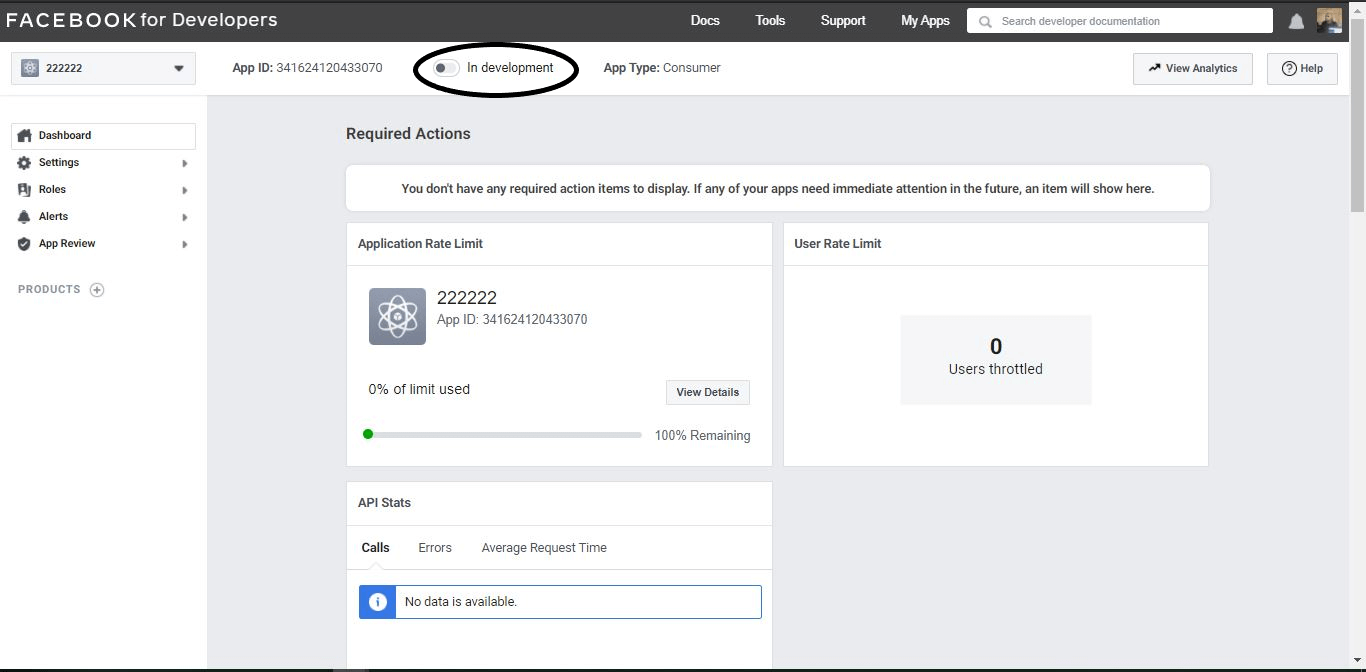
- Configure the basic settings.
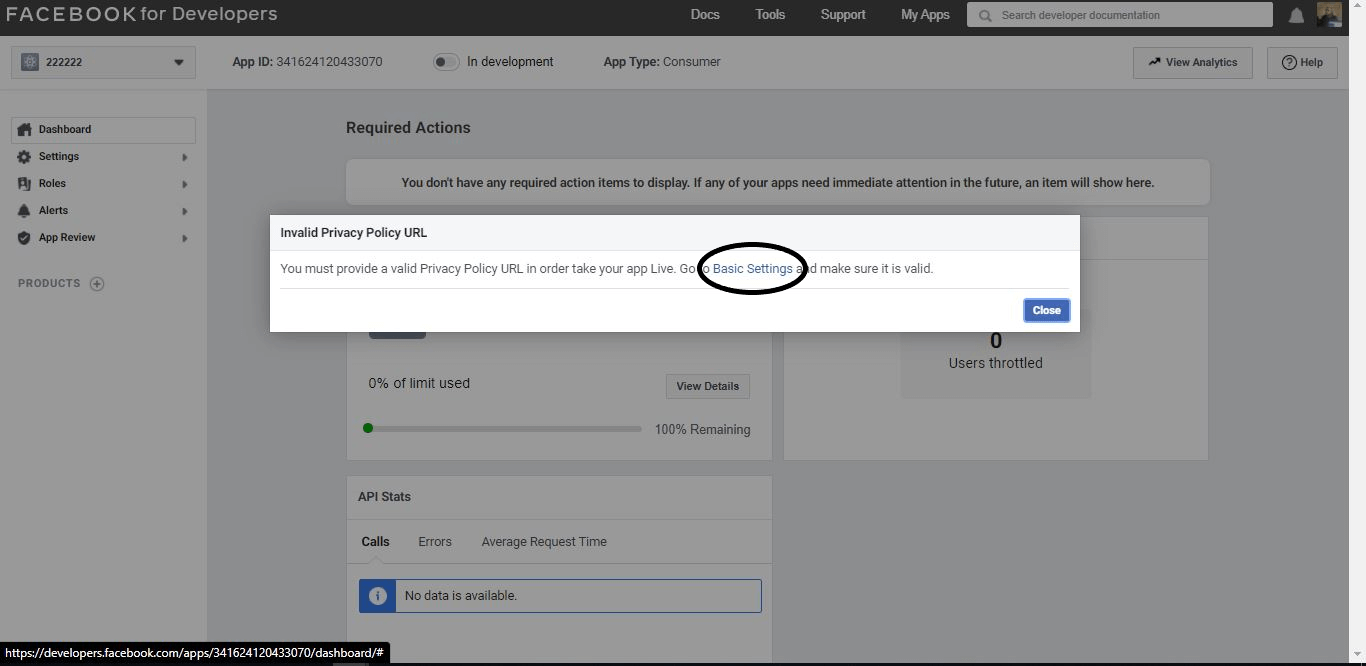
- Copy the website URL and enter it in the app domains field under basic settings.
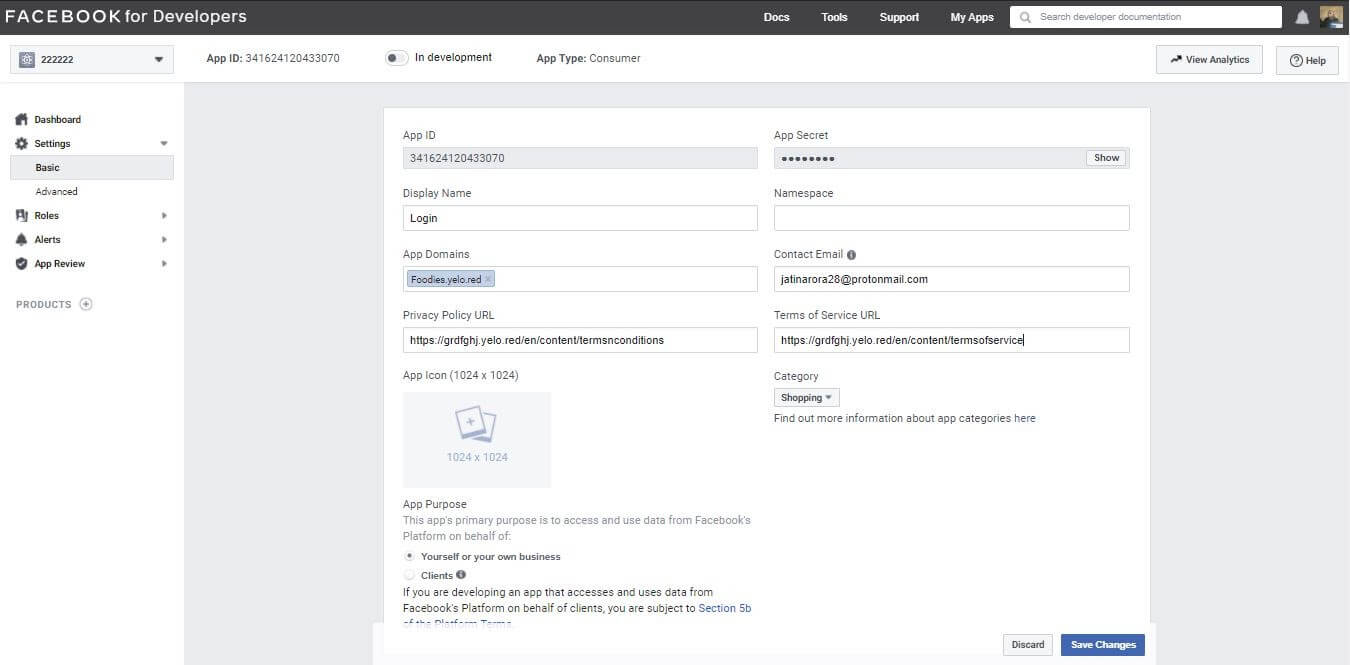
- Go to the Admin(Yelo) Dashboard > User Settings > Social Signups > Facebook > Enter facebook app id
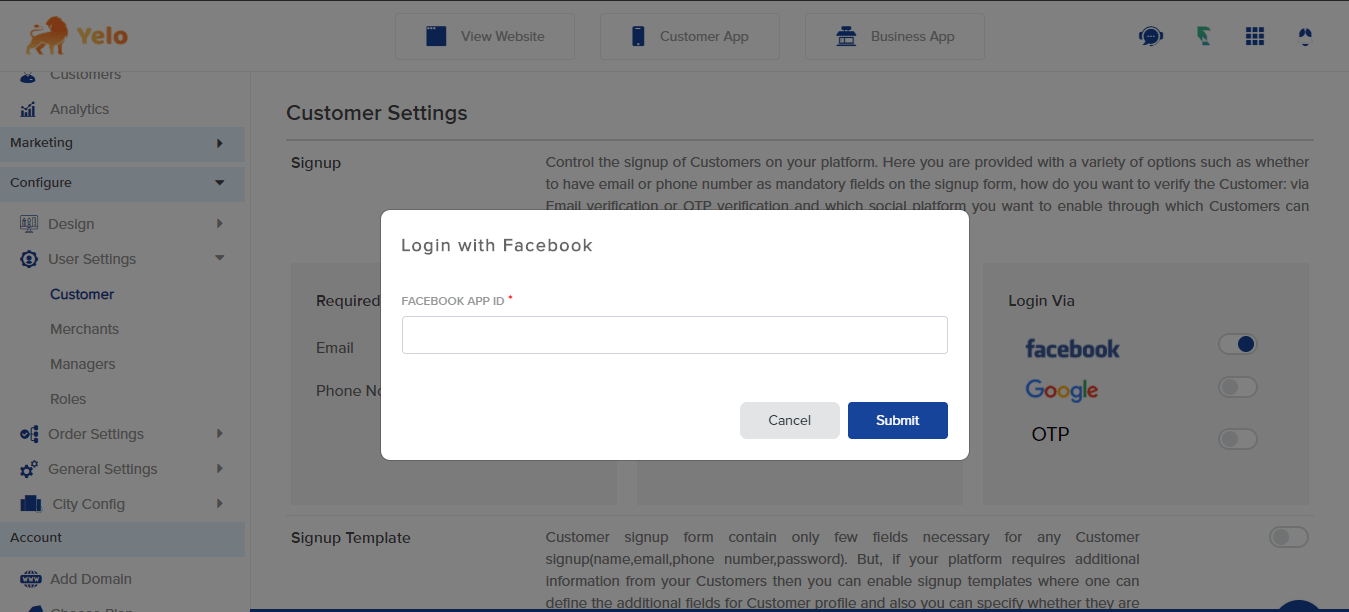
- Congratulations, Facebook signup is successfully configured.
Google Signup
To configure Google signup, follow the path:-
- Go to https://console.developers.google.com.
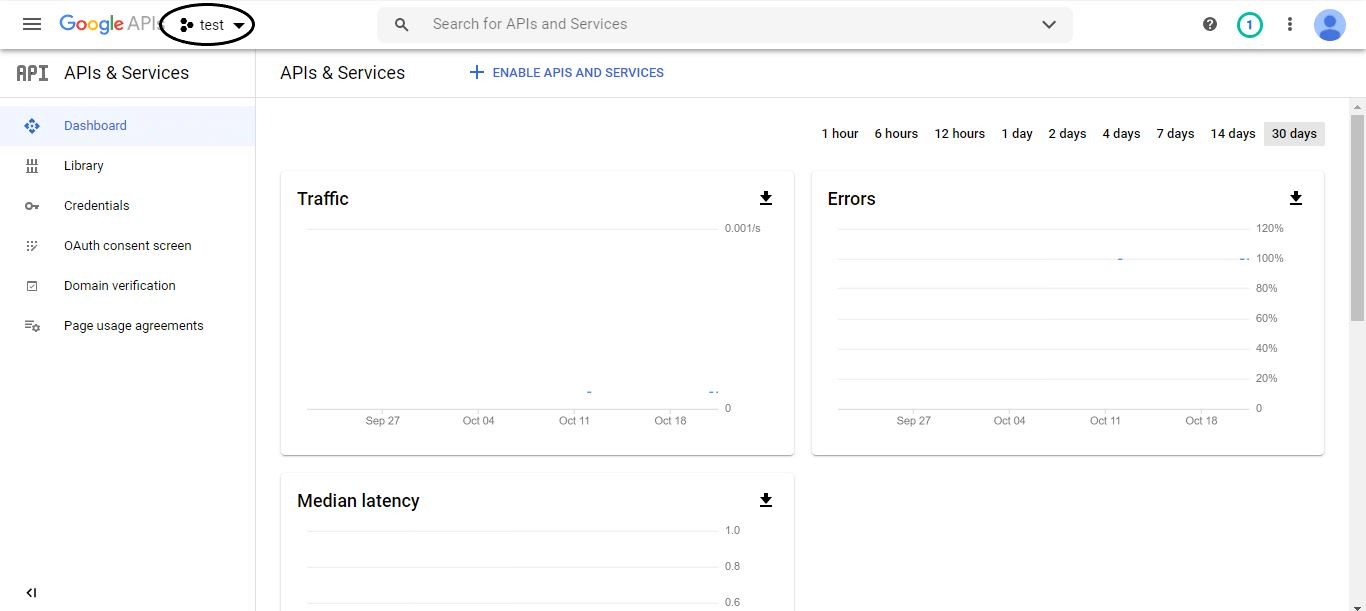
- Now create a new project.
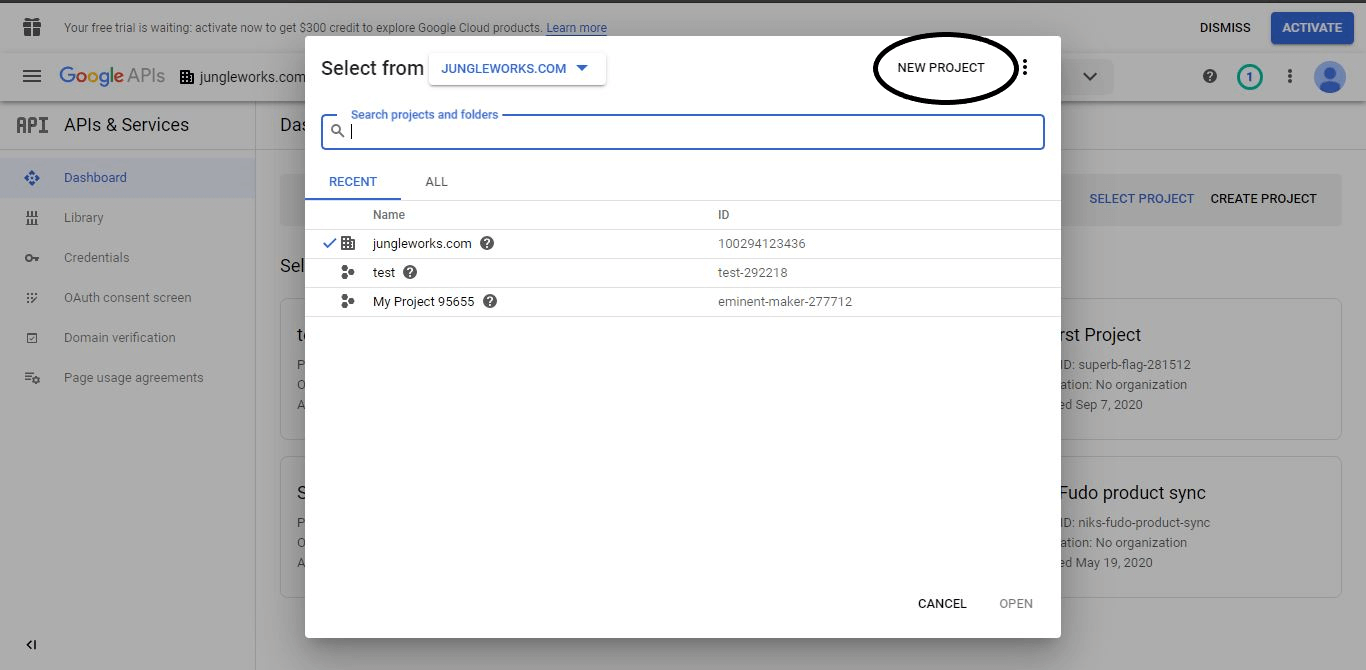
- Now, Search for Credential in the search bar and select Credential. After selecting Credential, go to domain verification, and verify the domain.
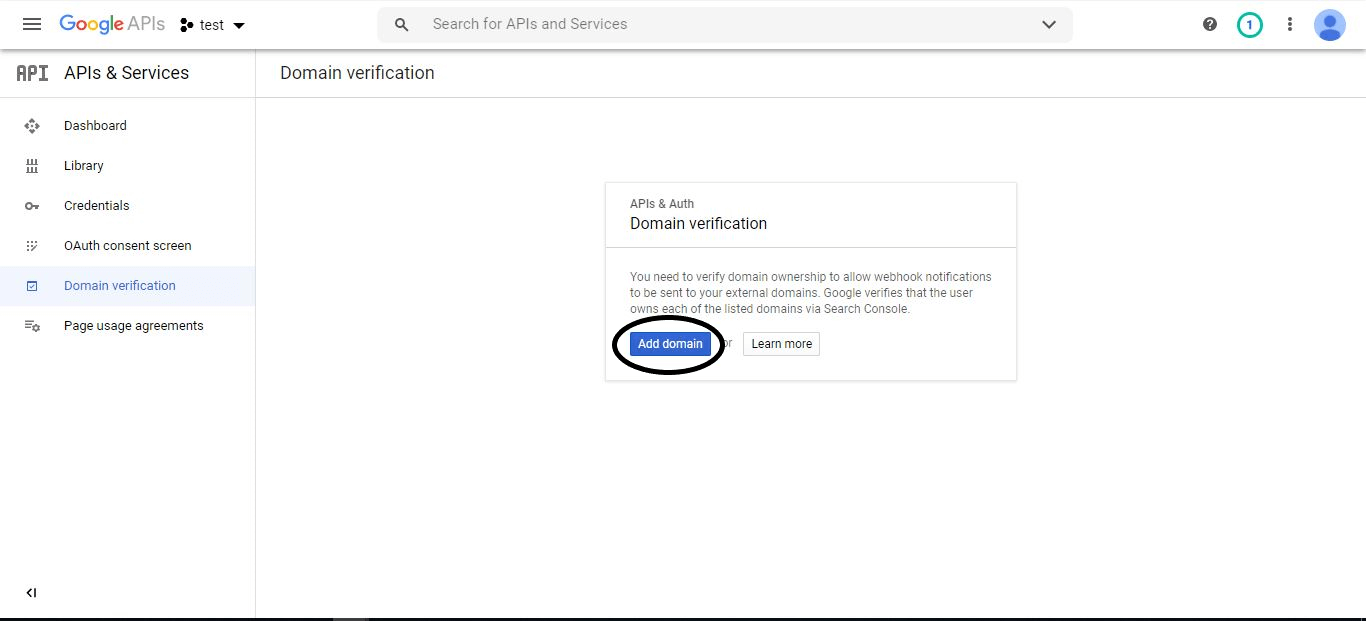
- Now select the Configure consent screen, fill the required information here, and save.
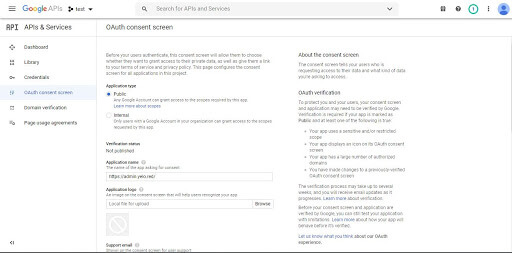
- Now go to the credentials and create a Client id.
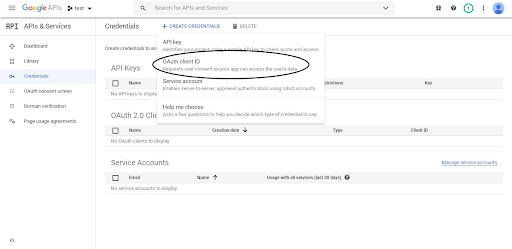
- Congratulations, you have successfully created the client id.
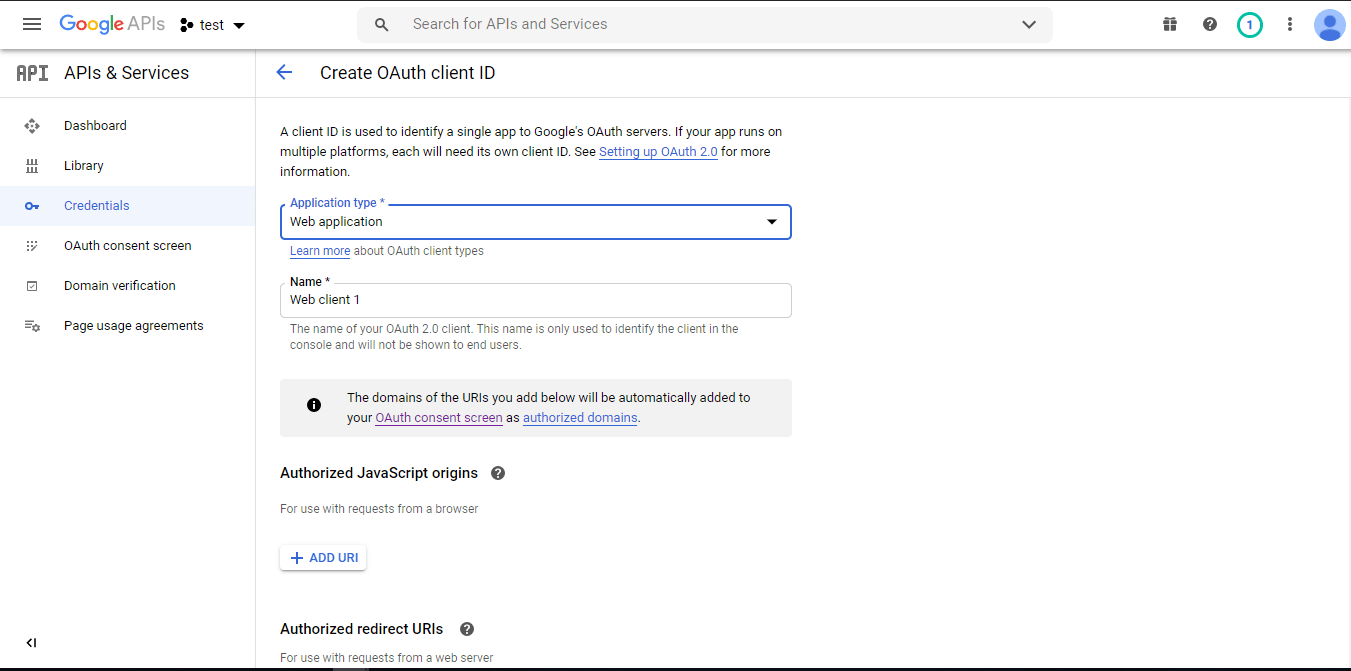
- Put this Client Id in Yelo Dashboard under Side menu>>User Settings>>Customer Settings>>Enable Google and enter the app id.
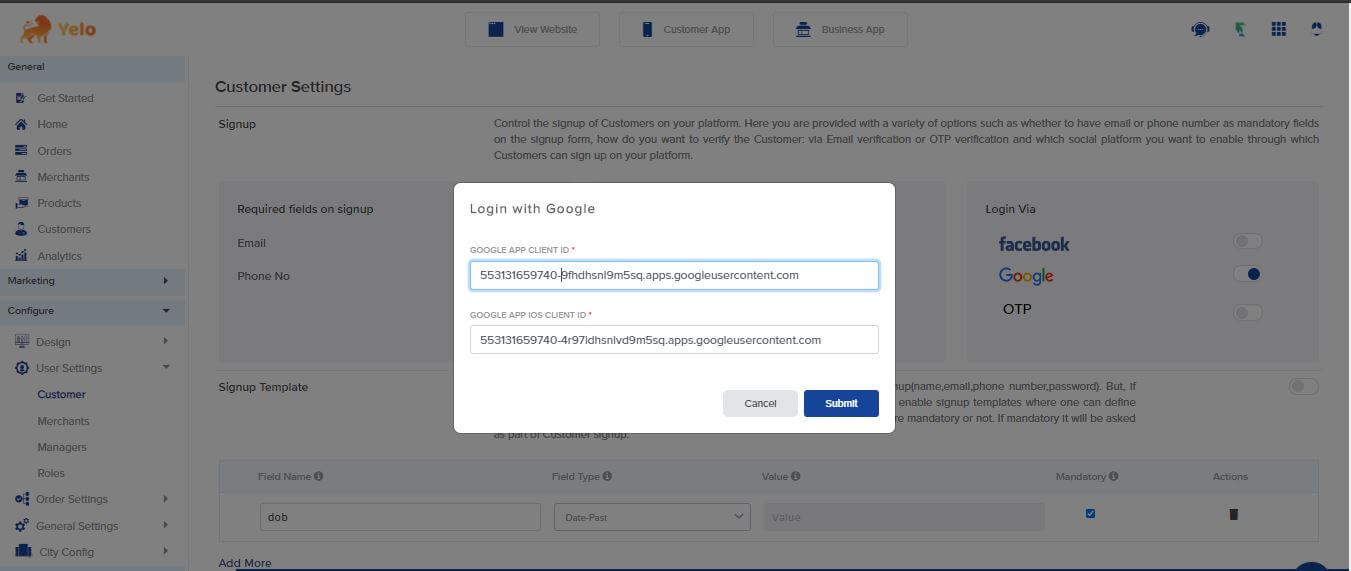
Congratulations, Google signup, is successfully configured.

Leave A Comment?