Now you can add referrals for your customers directly on the Yelo dashboard. Customers can use this code to refer their friends to your business and earn rewards. Let’s see how you can do it easily.
- Login to your Yelo account and you will land on the main dashboard. Follow the sequence to reach the referral page from the sidebar menu.Marketing>Promotions>Referrals.

- Next, a referral page will open up, where you will have to choose the referral type(flat or percentage), referral discount percentage and value, and many related details. Once you are done, click on the ‘Save’ button, and your referral is active.

- Check it on the website by clicking on ‘View Website’.

- To check the referral on the website, first, click to get a code from, ‘Refer & Earn’ option from the top right-hand side menu in the eCommerce store.
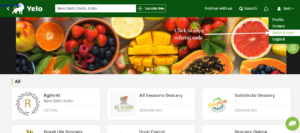
- After clicking “Refer & Earn,” you will reach the page where the referral code can be copied from. Copy the code.
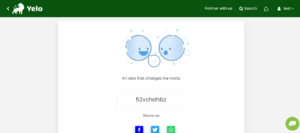
- Next, head to place a test order, and on the final checkout page, find an option to add the referral code.
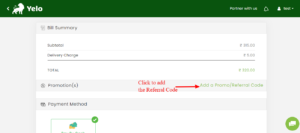
- As you click on the option, ‘Add a Promo/Referral Code,’ there will be a popup to add the code, paste the referral code. This is how customers can put the referral code to enjoy the discount.
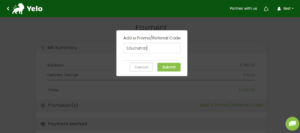
Congratulations, you are now ready to add referrals for customers to recommend your eCommerce store to their friends and earn discounts.

Leave A Comment?