Additional page on Yelo customer mobile application
Example:
You may face this issue due to a configuration either at the store or marketplace level.
The page in the above screenshot is the Store description page, which is only visible on the customer’s mobile application and not on the website. On the website, store information is available on the menu page. If your customers are viewing this page on the customer mobile application, it may mean that this option is enabled for your platform. To check this, kindly follow these steps:
- Go to your Yelo admin dashboard
- In the side menu select the option: “Configure“
- Choose “Design“
- Click on “Layout“
- Go to “Visibility to guest“
- Check if the option of “Show Service Providers details page on mobile apps” is enabled. If enabled, disable this option.

In case the issue still persists then reach out to our support team with a request to replicate the issue. Be sure to include the device OS (iOS or Android), admin account credentials: ID and password, merchant account credentials, consent to create test orders, and a screenshot or step-by-step video with a brief of the problem faced.

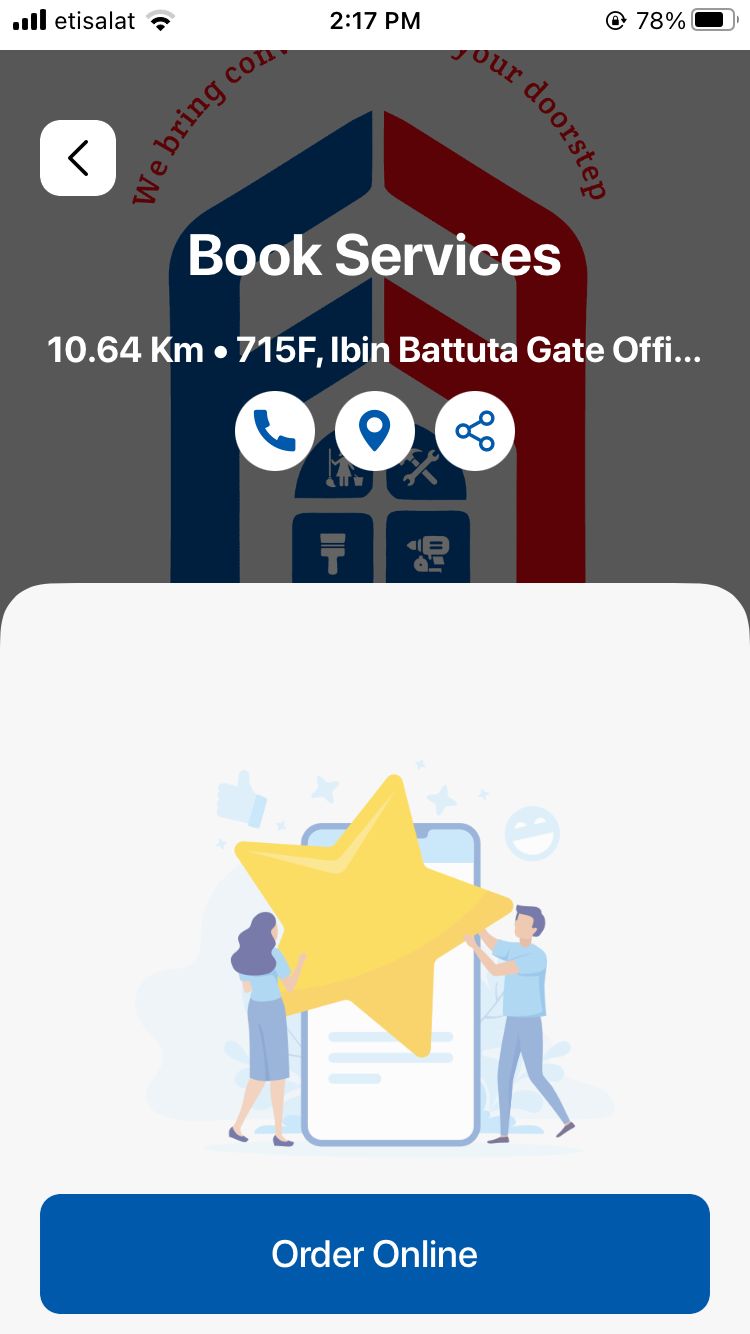
Leave A Comment?