How to Hide Customer Details from Merchants in Yelo?
- Go to Yelo Marketplace Admin Panel, Configure section> “General Settings”>”Preferences”
- Scroll down to find the “Hide Customer Details From Merchant ” option or for convenience, you can now use the Find Function on the browser to directly find the text you are looking for like I will use Ctrl+F.
- Enable the toggle

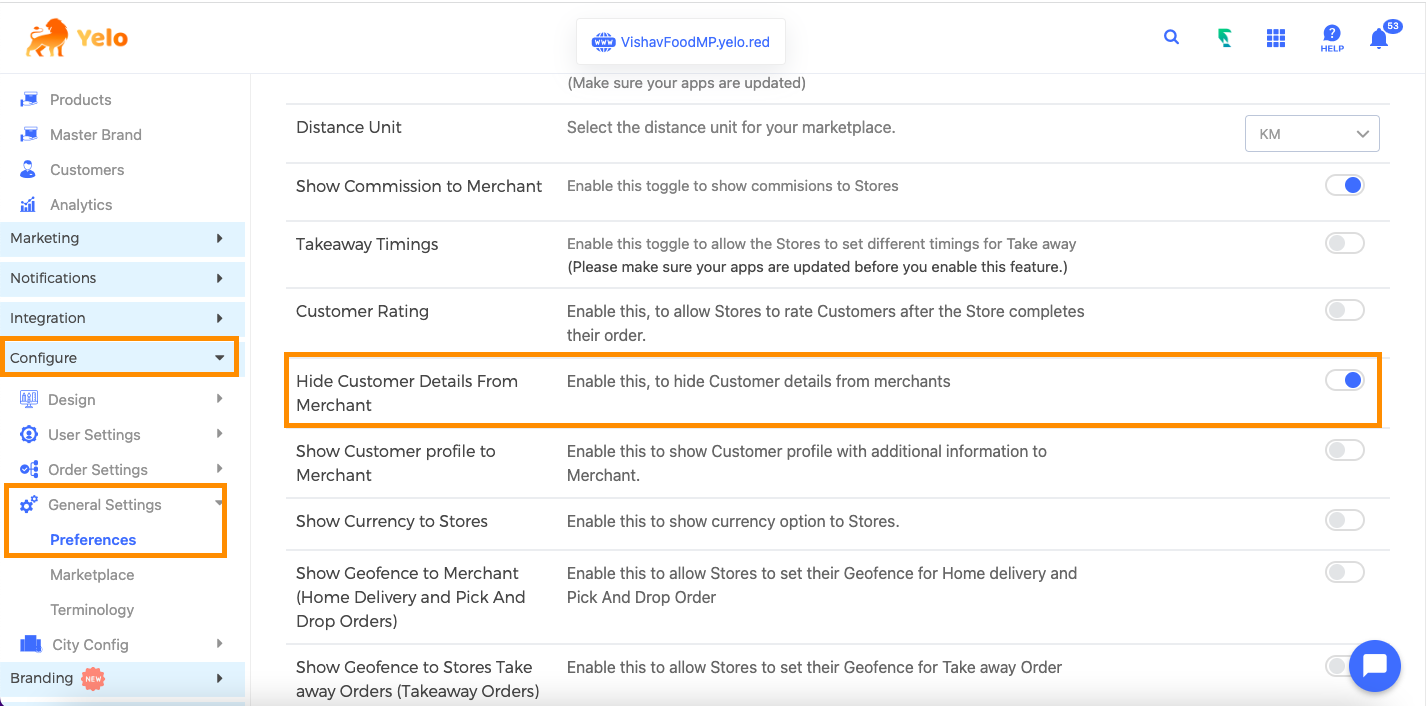
Leave A Comment?