Using the bulk import option, you can download a report of the customer details. To bulk import, the customer details follow these steps:-
- Go to the Customer’s page under the general subhead in the left sidebar.
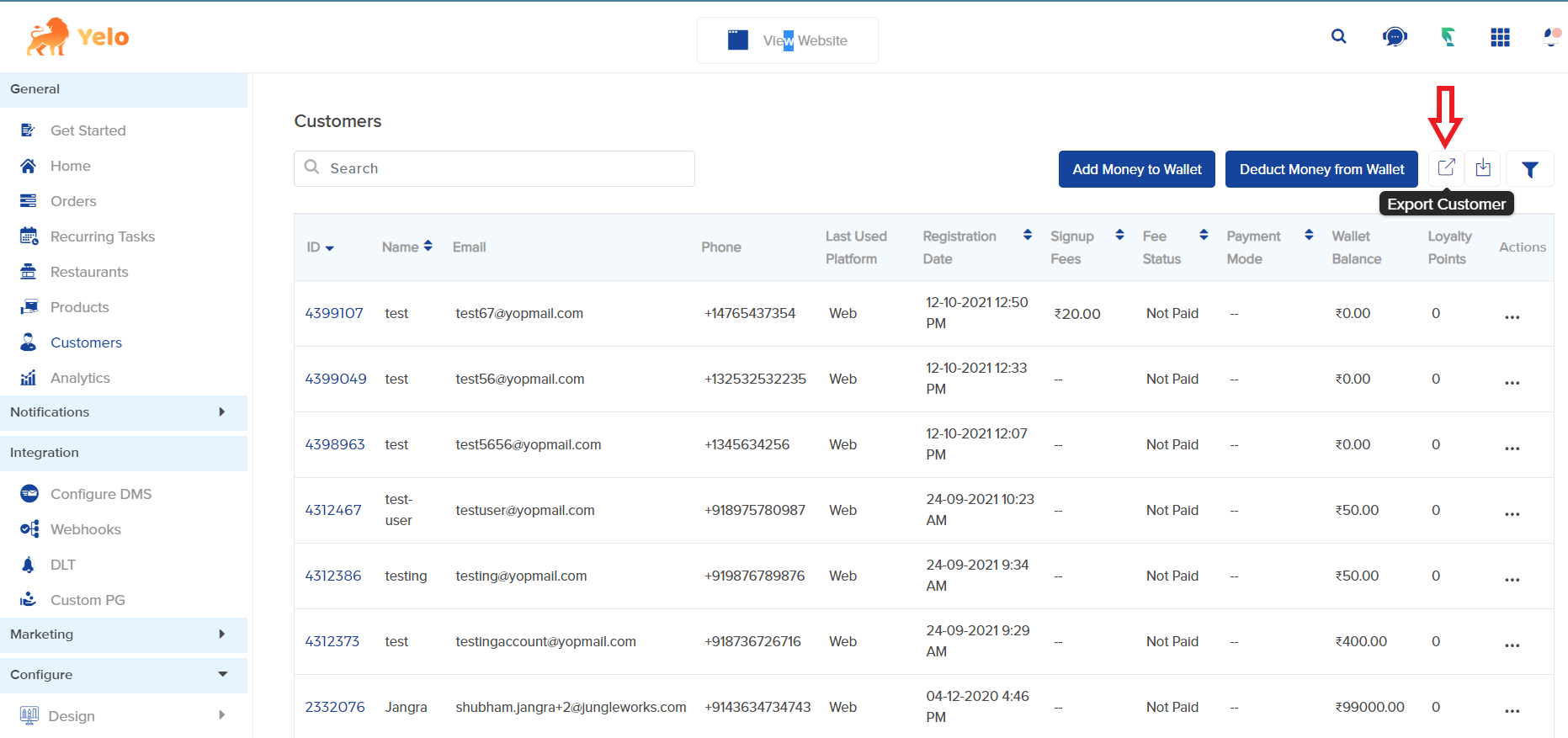
- Click on the export customer icon on the top right corner. Enter the email id or click on “continue with the same email.
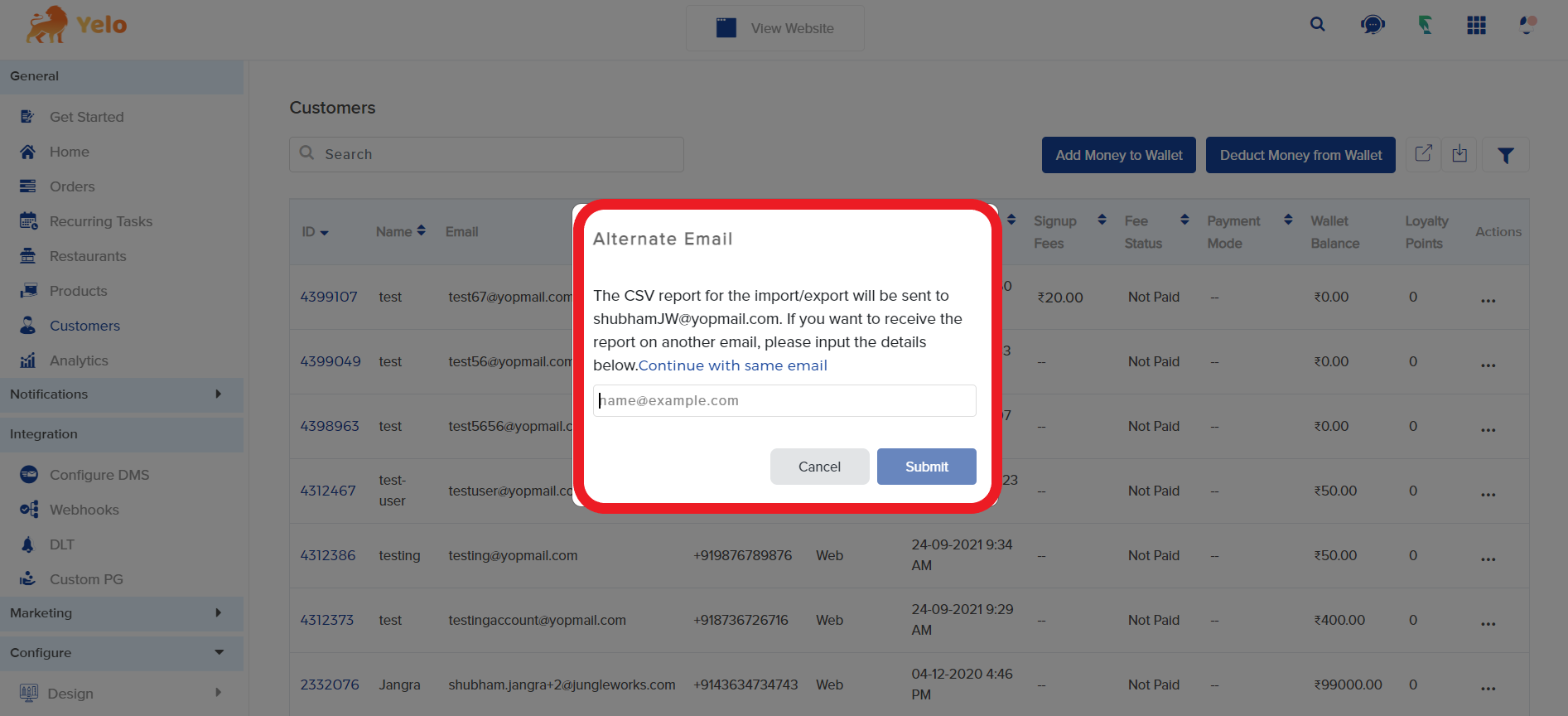
- Now click on the submit button, and you will receive a CSV report of customer details on the email.
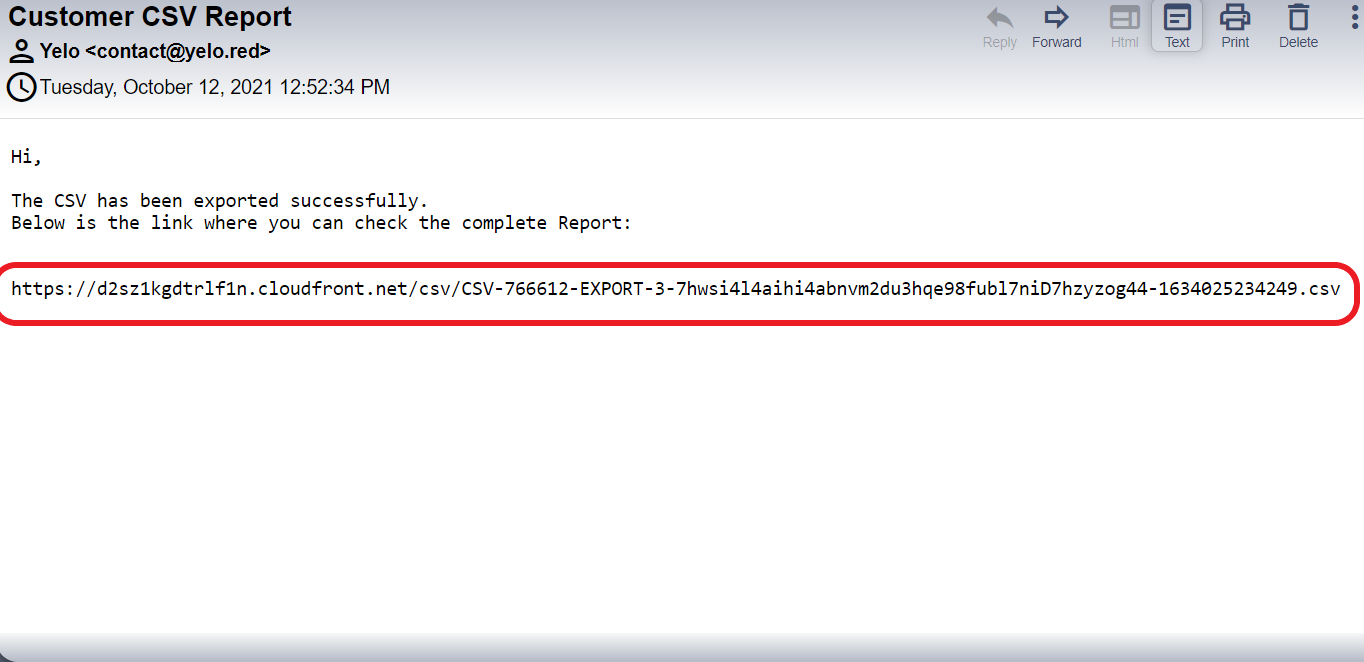
- Now click on the link or copy-paste it to the new tab to download the CSV file.
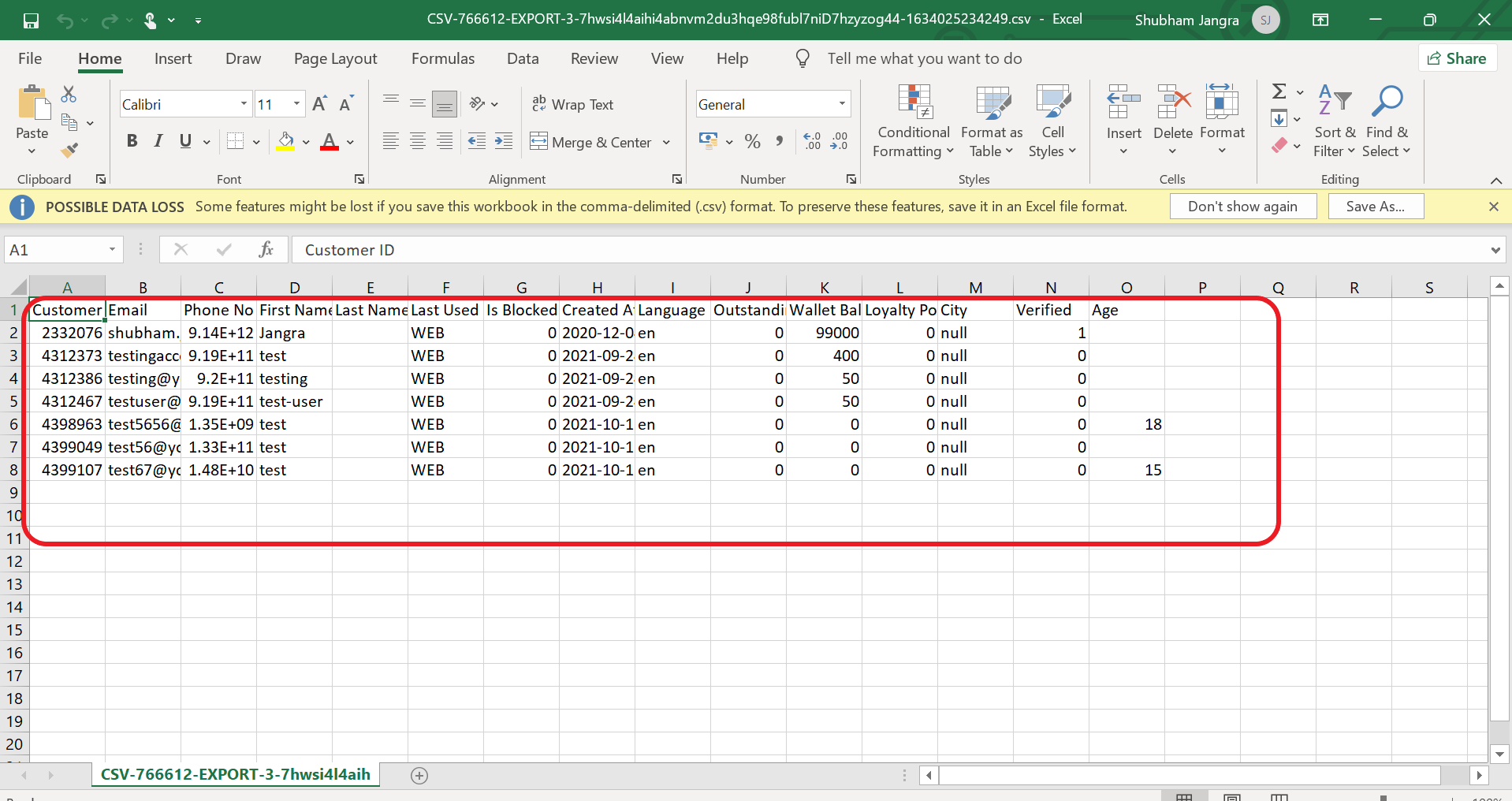

Leave A Comment?