Dashboard
From this section, you can update the following for the admin dashboard:
Dashboard Logo: You can upload or edit the admin dashboard logo. This will be displayed on the header of your admin dashboard. You can upload a PNG or JPG/JPEG image in the mentioned dimension.
Dashboard Fav Icon: You can upload or edit the fav logo. You can upload a PNG or JPG/JPEG image in the mentioned dimension.
Login Logo: You can upload or edit the logo visible on the admin panel login page. You can upload a PNG or JPG/JPEG image in the mentioned dimension.
Login Page Image: You can set the background image of the admin panel login page. You can upload a PNG or JPG/JPEG image in the mentioned dimension.
Dashboard Title: Here you can enter the title/text that would be displayed on the tab of the browser whenever your website will be opened.
Theme color: Here you can set the theme color of the admin dashboard.

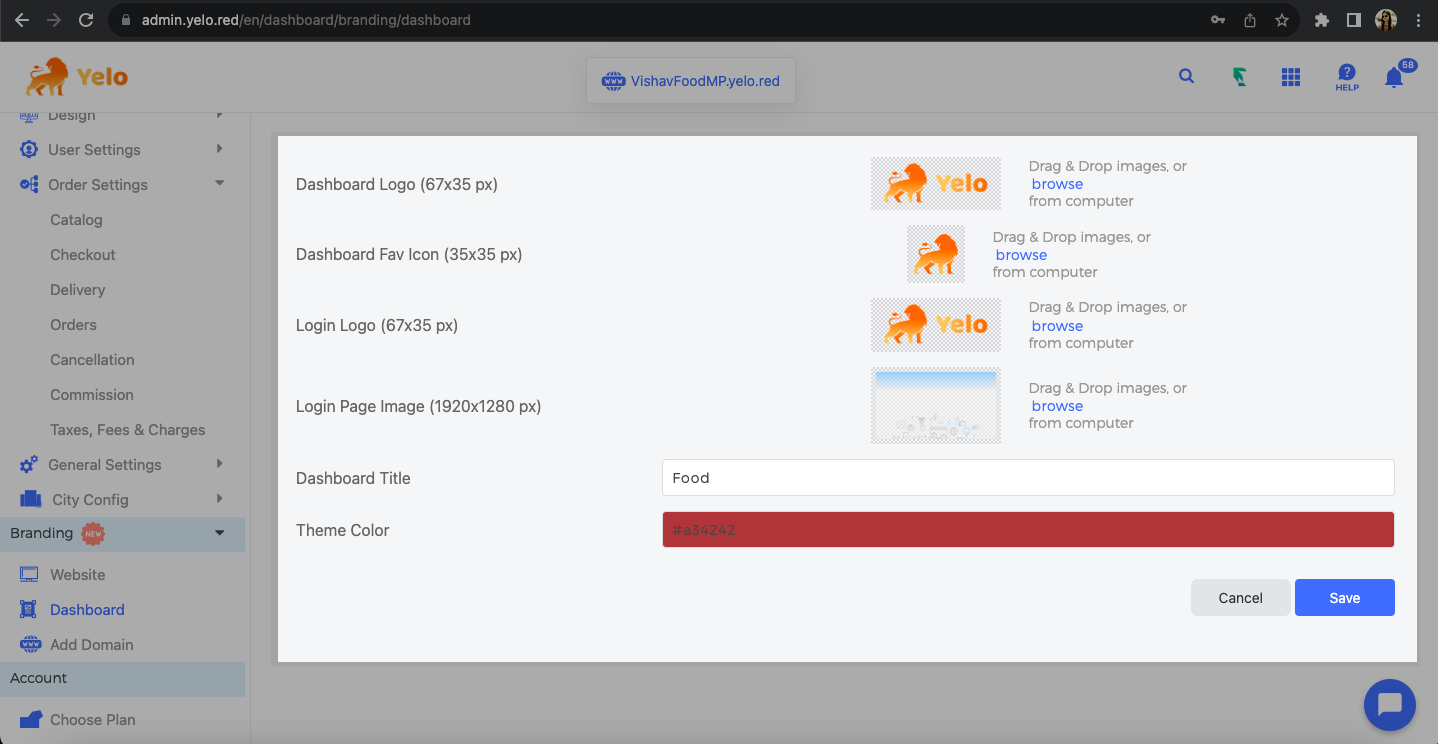
Leave A Comment?