If you enable this Toggle, then the delivery charges would be calculated for the delivery agent’s distance to deliver the Order. To use this feature, delivery management needs to be configured with Yelo. Different delivery management platforms available on Yelo are Tookan, Lalamove & ICabbi. Follow the steps to enable distance-wise delivery charge on Yelo:-
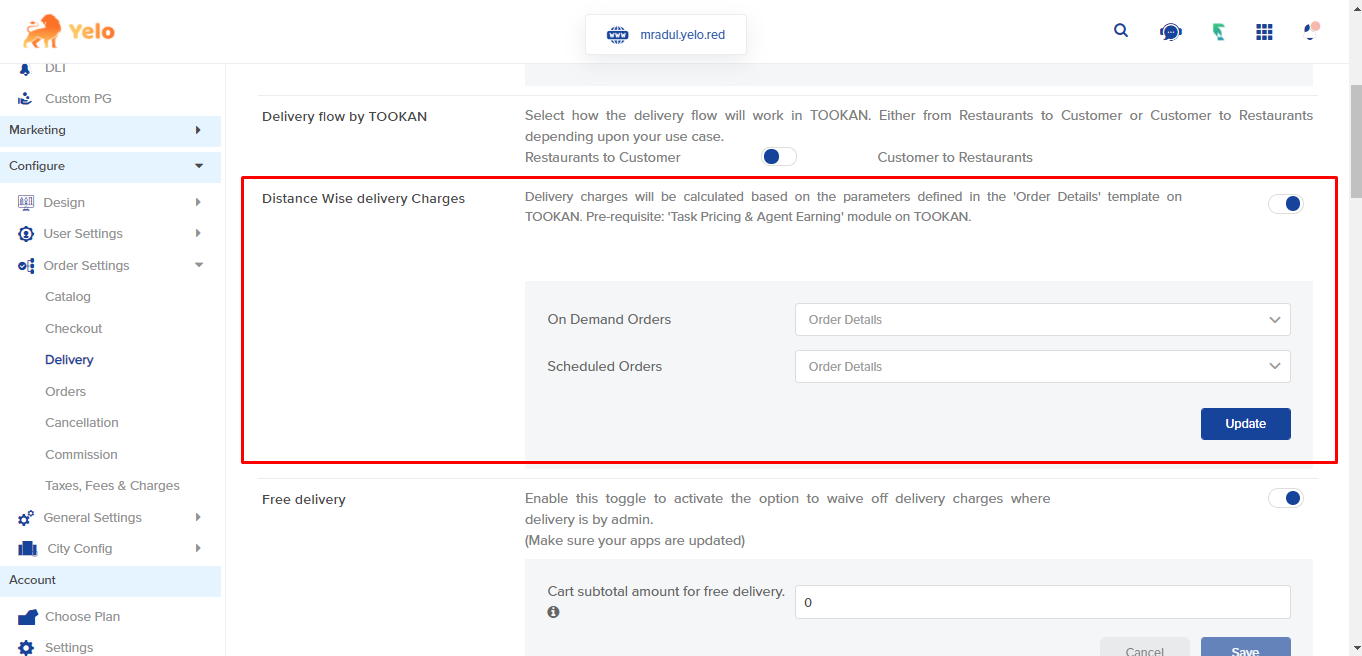
- Go to Yelo extensions and configure a delivery management platform.
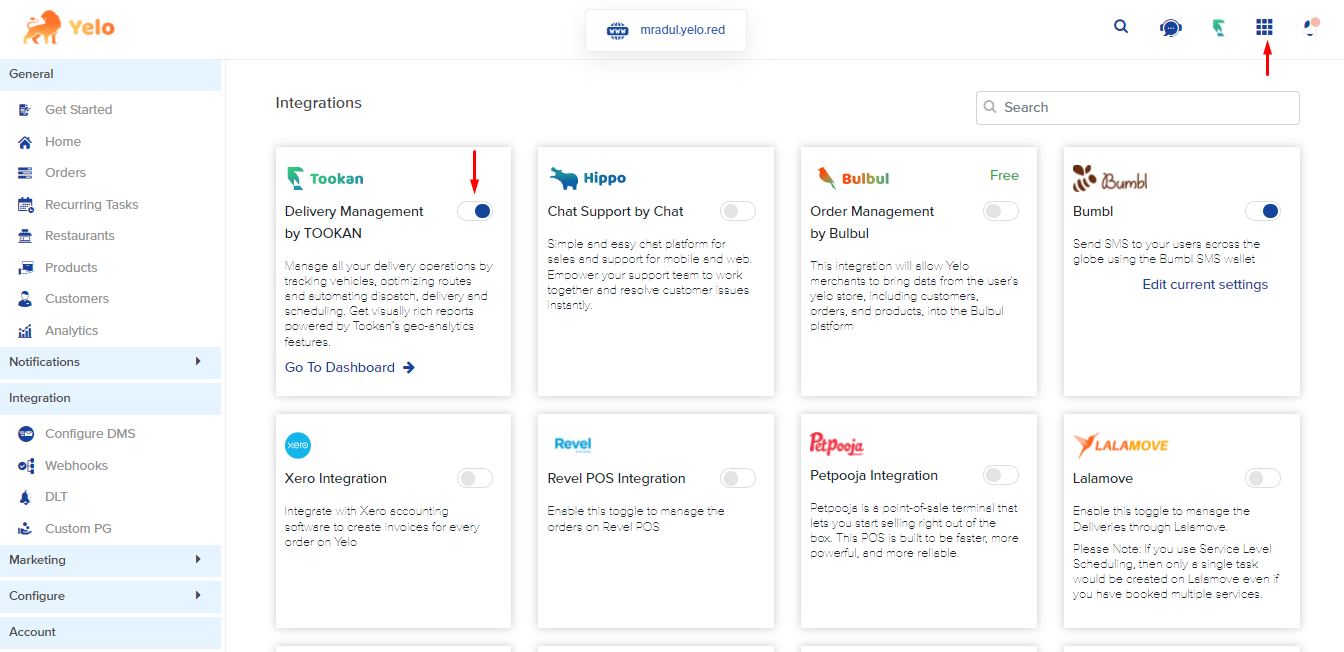
- Once you have successfully configured a delivery management platform, now go to the Configure >> Order settings >> Delivery.
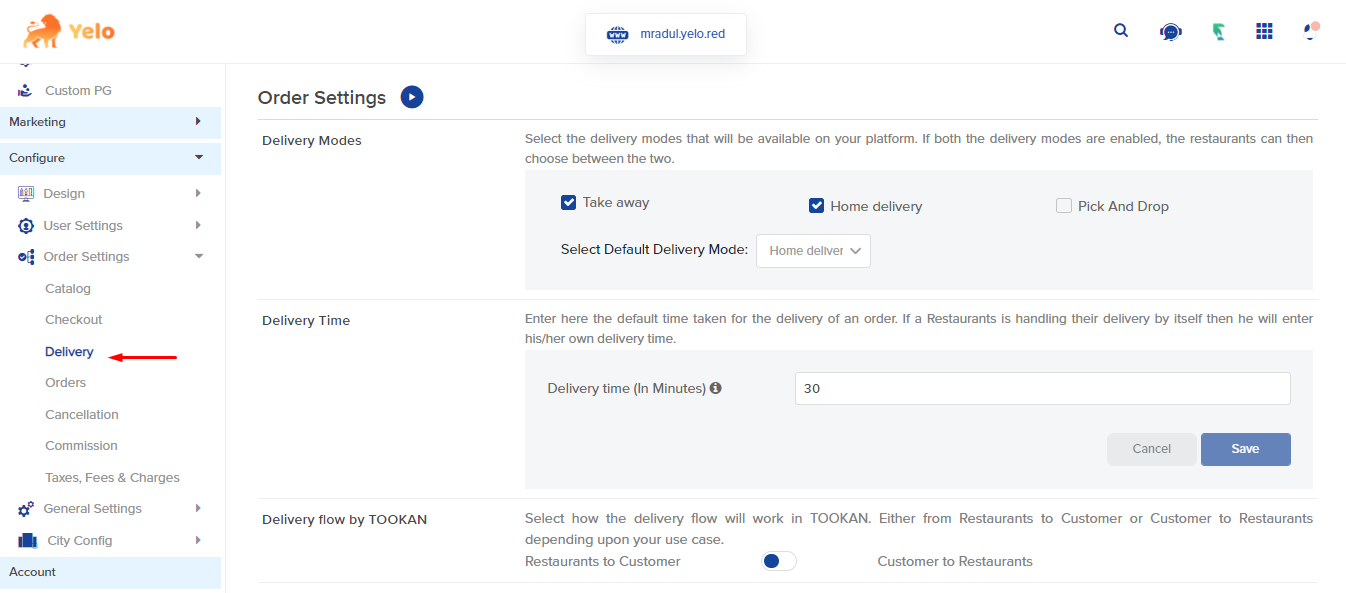
- Enable the distance-wise delivery charge toggle.
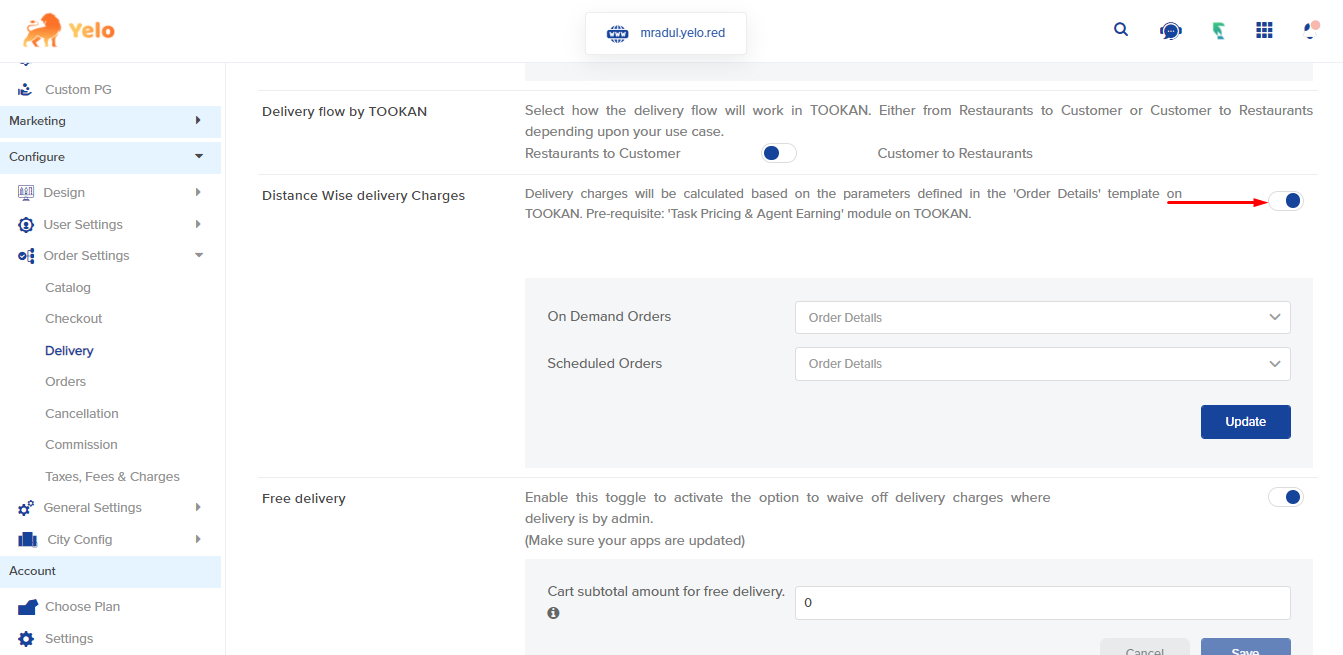
- Now you need to make changes in the required changes in the delivery management platforms.
Note:-
- Tookan: Delivery charges will be calculated based on the parameters defined in the ‘Order details’ template on TOOKAN. Prerequisite: ‘Task earning & Agent pricing’ module on TOOKAN.
- Lalamove and iCabbi: Delivery charges will be calculated by Lalamove & iCabbi based on specific parameters like time and distance.

Leave A Comment?