There are several payment methods currently supported with new payment methods being added every few days. You can choose one of the payment methods from below depending on the country and the currency supported:
- Stripe & Stripe Connect
- PayPal
- Payfort
- Billplz
- Razorpay
- PayTM
- FAC and over 50 other payment gateways
How to enable a Payment method for my marketplace?
- Go to Side Menu >> Extensions on the dashboard.
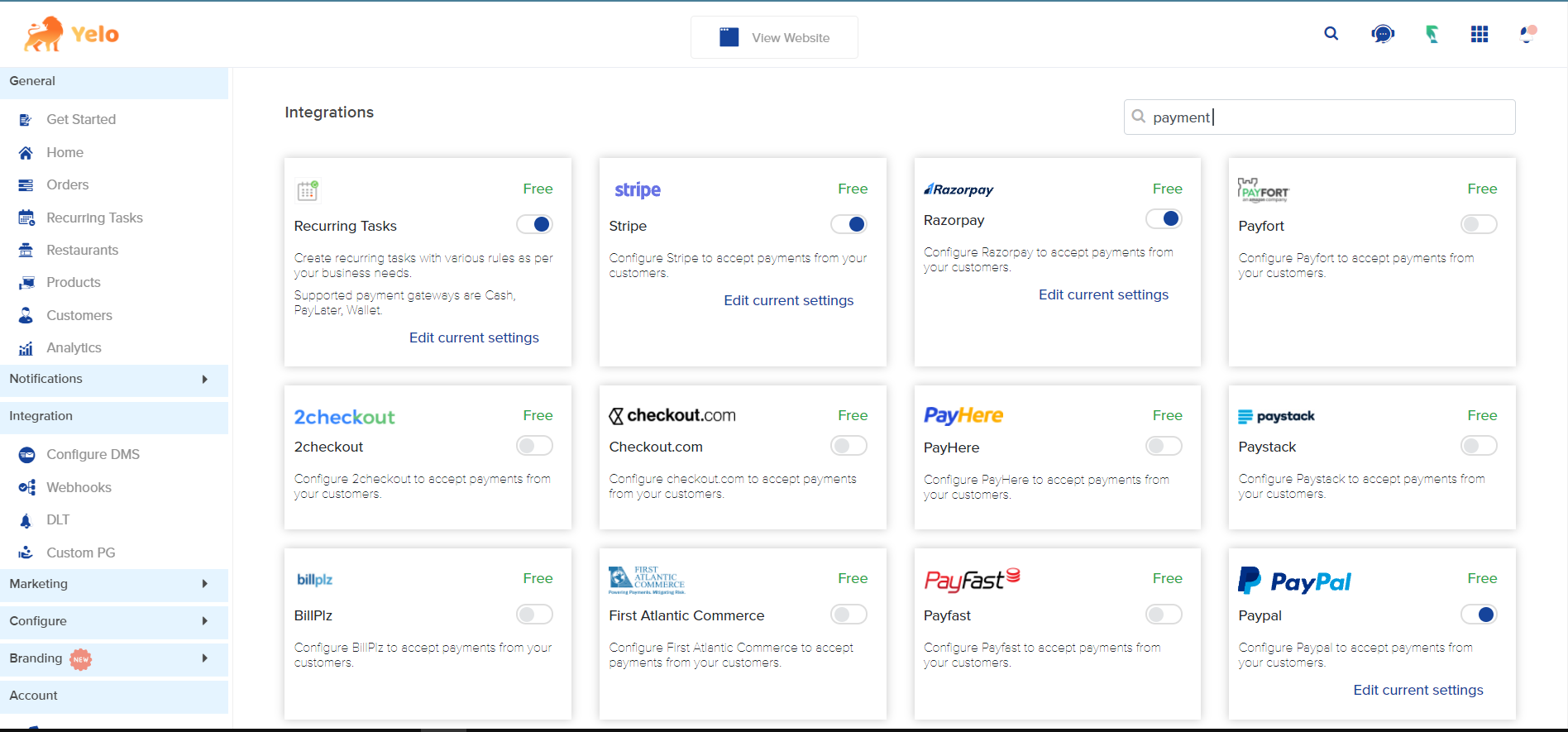
- Choose a particular payment gateway.
- Enable and Edit the settings to enter the required keys.
- Make sure that the current currency of the marketplace is supported by the payment gateway that you are going to select.
- You can enable or disable the cash on delivery option from Configure >> Order Settings >> Checkout.
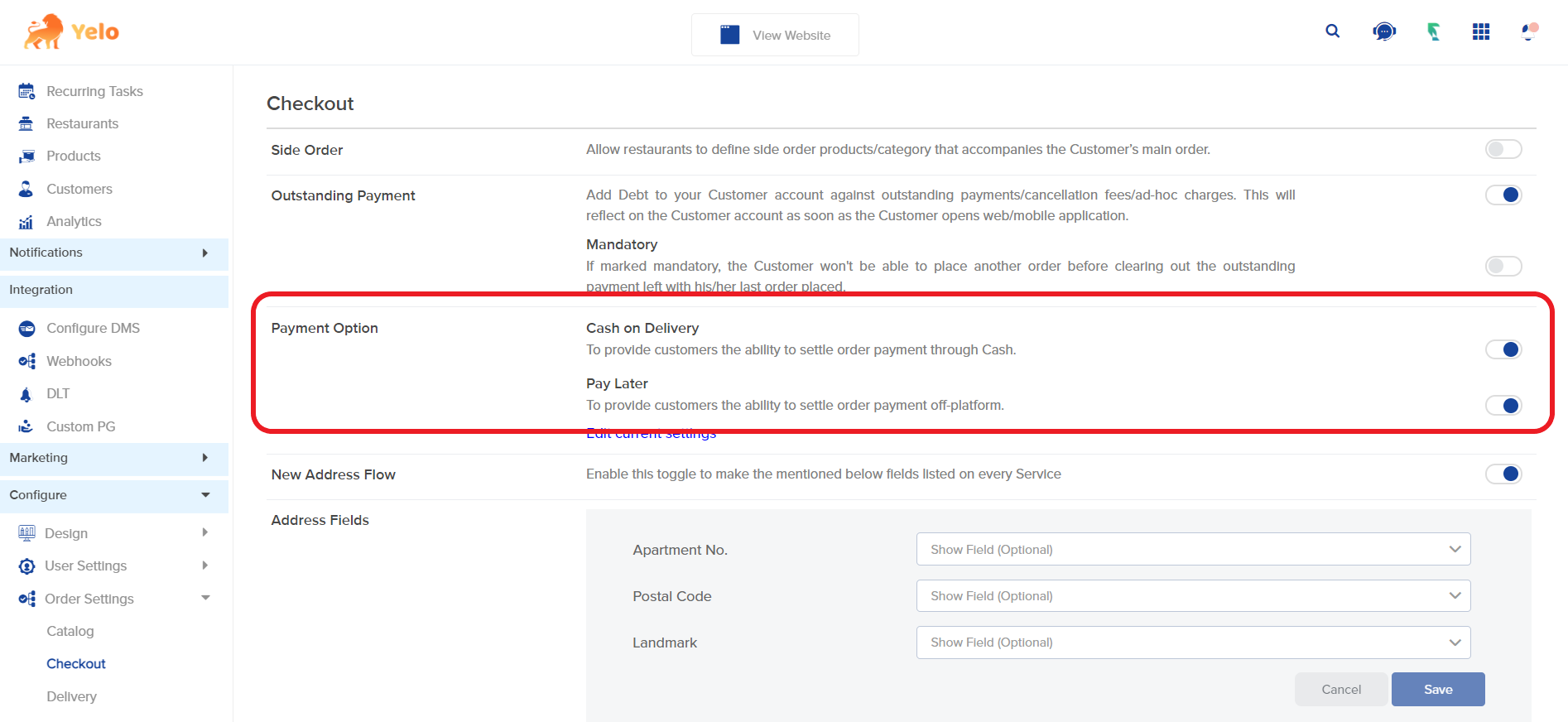

Leave A Comment?