How do I change plans?
- From your Yelo admin dashboard, go to Account > Choose Plan.
- In the Billing section, click Change Plan.
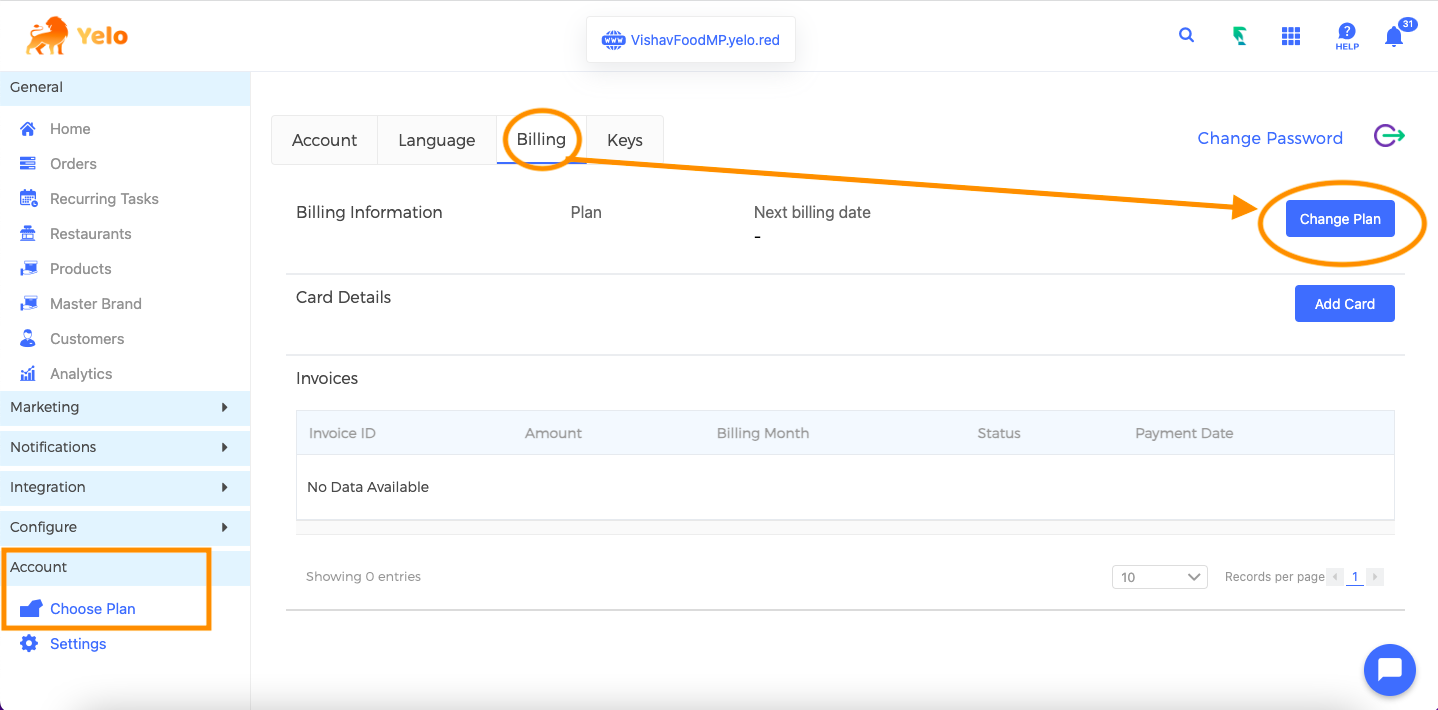
- Click Choose Plan to select one of the available plans.
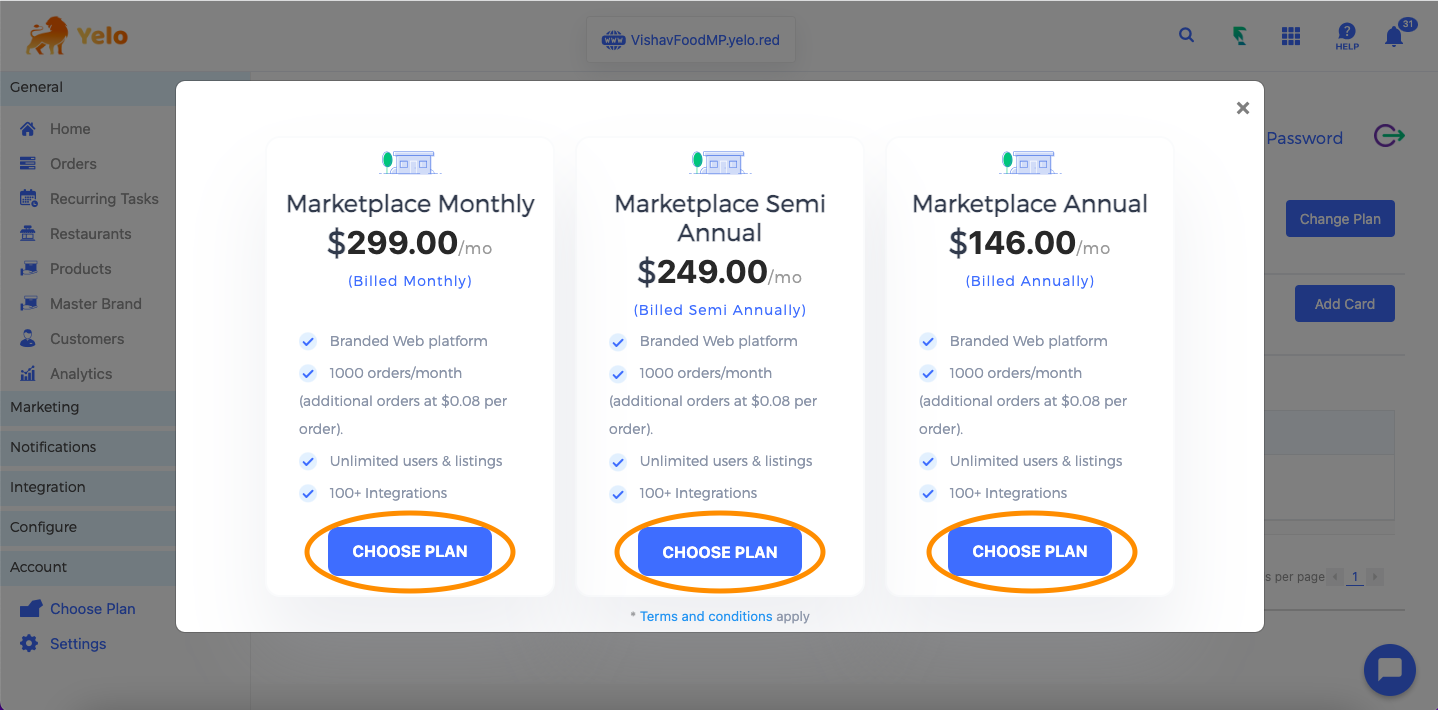
- Add card details if you have not added a card in the billing section yet and read the description of the payment details you’re agreeing to.
- Click Complete Payment to buy the plan.
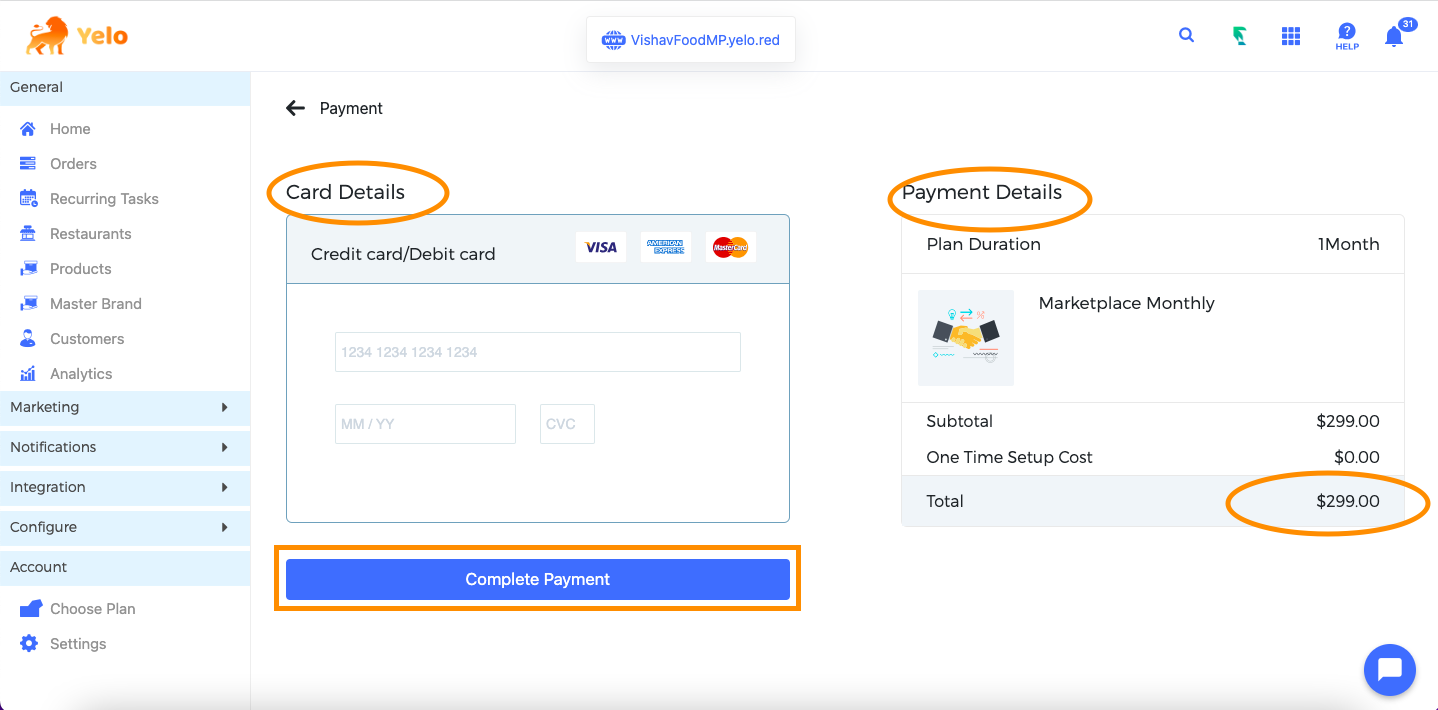
Please note you can only upgrade to a new plan from this section. If you want to switch from annual to monthly billing or switch to a low-value plan, then contact Jungleworks Support. Before downgrading, be aware that you may lose any features included with your current plan or create a new account with Yelo.

Leave A Comment?