How to add your business logo to the email notifications?
For email notifications of events like the “Order placed,” the logo is directly updated with the store logo. For any other event where you wish to add your business logo, you can add your business or brand logo by adding the logo image over the HTML code of the email notification template. Kindly follow the steps below:

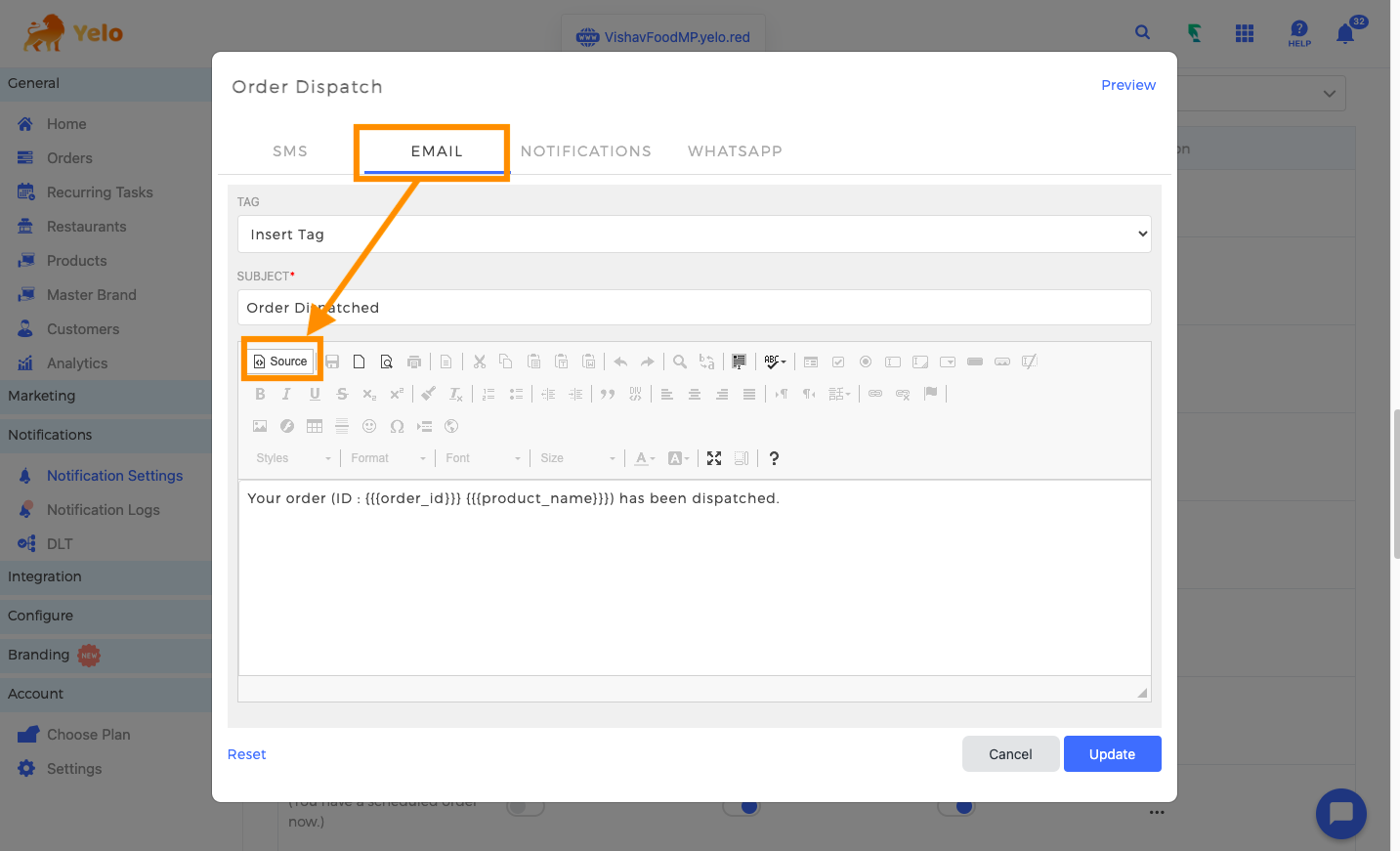
Leave A Comment?