If you want to cancel your subscription plan follow these steps:
Step 1: Log in to your Yelo account using your credentials.
Step 2: Navigate to the ‘Account Settings’.
Step 3: Go to the ‘Cancel Subscription’ button under ‘billing’ section.
Step 4: Select “Continue” in the cancellation popup to confirm. Your account will be automatically blocked on the specified date and time (aligned with your subscription plan). Post-cancellation, your renewal date transforms into the end date. There won’t be any additional charges, and you’ll have continued access until the mentioned date.
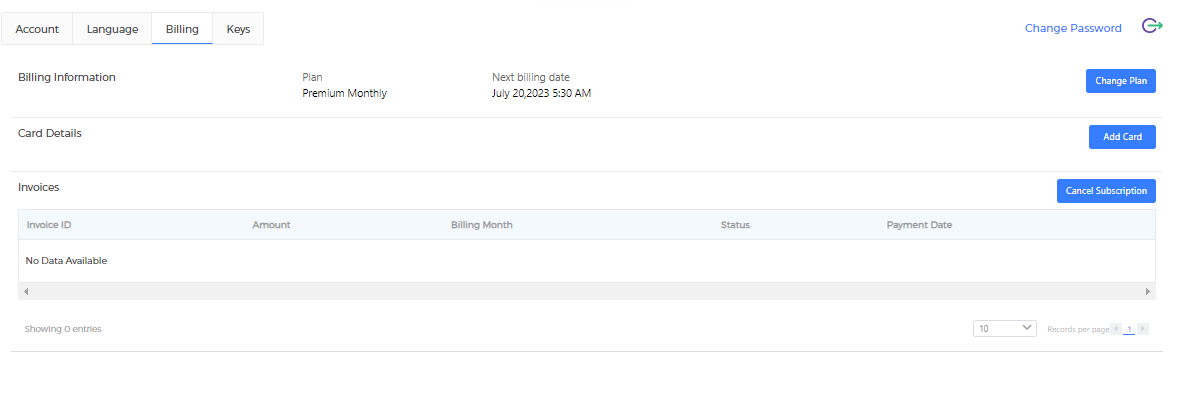
Step 5: Opt for the ‘Change Plan’ option if you wish to make adjustments, like upgrading your plan. We’ll notify you before your subscription renews, in compliance with legal requirements. You’ll have the opportunity to update billing information or cancel before the next charge.
Step 6: Choose the plan that aligns with your business needs.

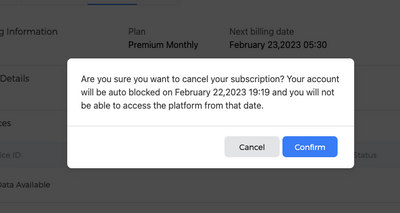
Leave A Comment?