How to reduce Google/Mappr Map Matrix API billing in Yelo?
If you want to reduce the billing for the Google or Mappr Map Matrix API in Yelo, you must minimize the number of API requests. In Yelo whenever your customer will visit the merchant listing page Google or Mappr’s Matrix API is requested to fetch the distance of merchants from the customer’s location to show the merchants in the order of distance from nearest to farthest. Now, the more the number of merchants the more the API is requested to estimate the distance and load the merchant list. For one customer session to fetch the merchant list the system will send API requests equivalent to ten hits ( as implemented by Mappr). Therefore, if 250 customers visit the website/app at one time, it will result in 2500 hits to fetch the merchant distance.
To minimize the number of API requests we suggest you must enable the Preference for “Aerial Distance” from your Yelo admin panel. By enabling this option the aerial distance between the customer’s and the merchant’s location will be calculated based on the latitude and longitude of the merchant and the customer without requesting the Google/Mappr Matrix API. This approach reduces the number of API requests significantly.
To enable “Aerial Distance” go to Yelo admin dashboard>Configre Section>General Settings>Preferences> Enable Aerial Distance Toggle

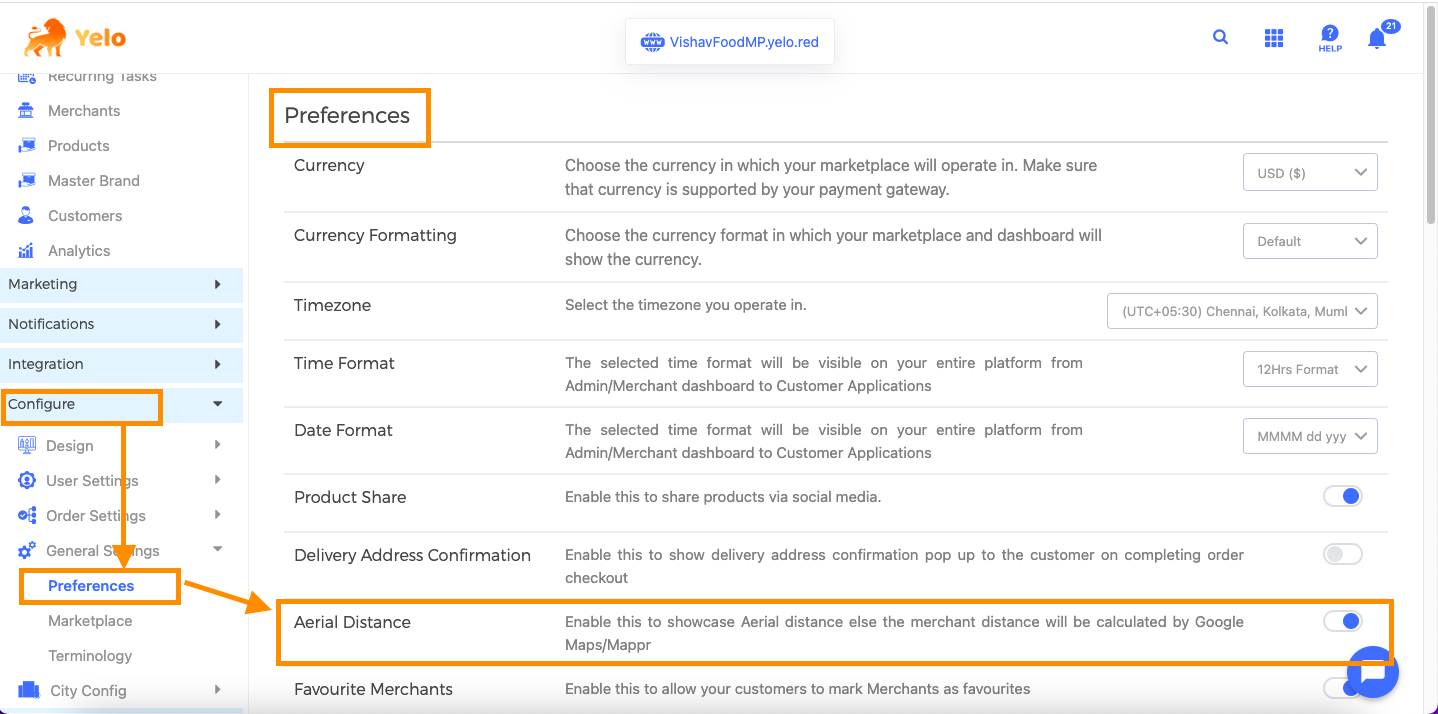
Leave A Comment?