Integrating Delivery management software is essential for your platform And it becomes easier with Yelo.
1 > Go to the Yelo dashboard on the left sidebar >> under Integration >> click on Configure DMS.
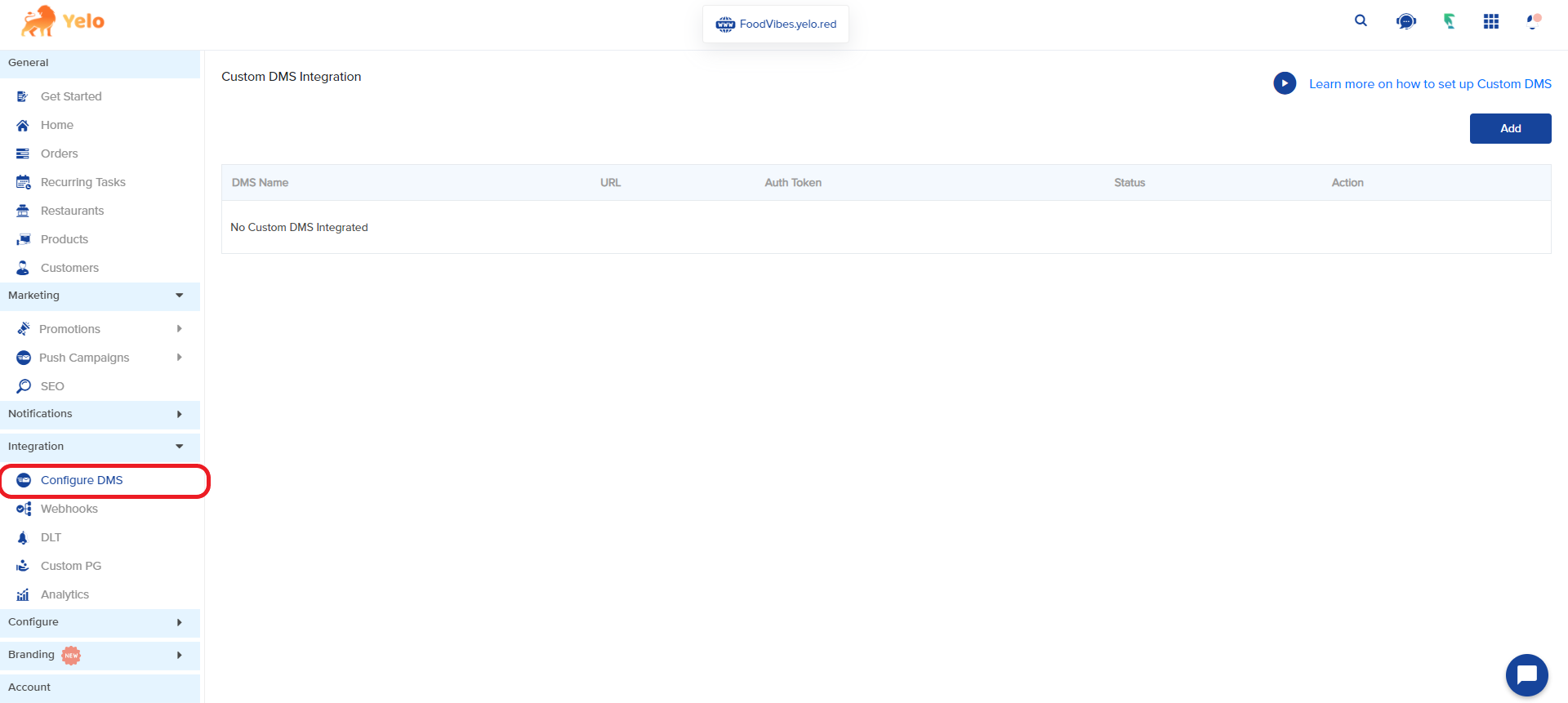
2 > To add your custom DMS click on ADD.
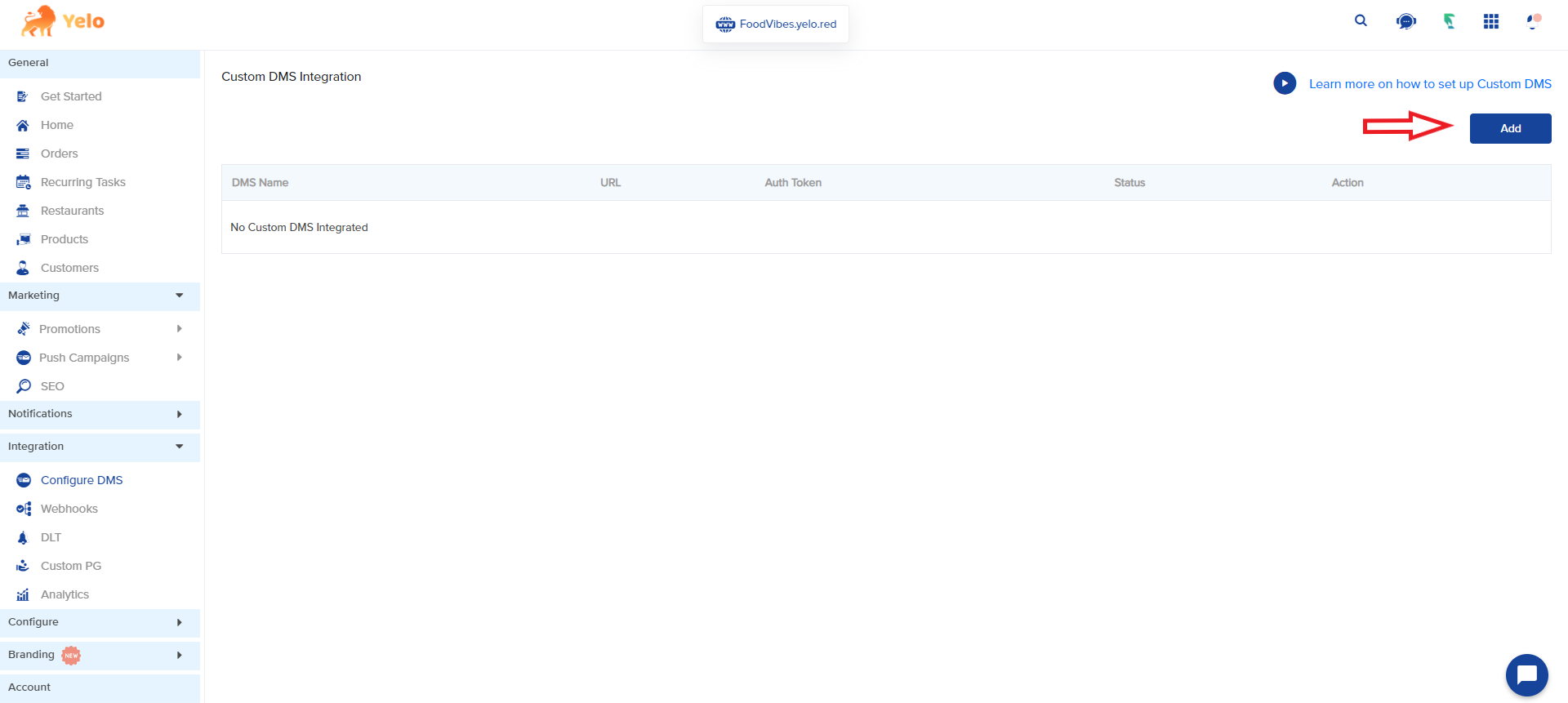
3 > Enter the custom DMS name, Support email URL, and Auth Tookan to validate the received payloads. These details are mandatory for creating a custom DMS.
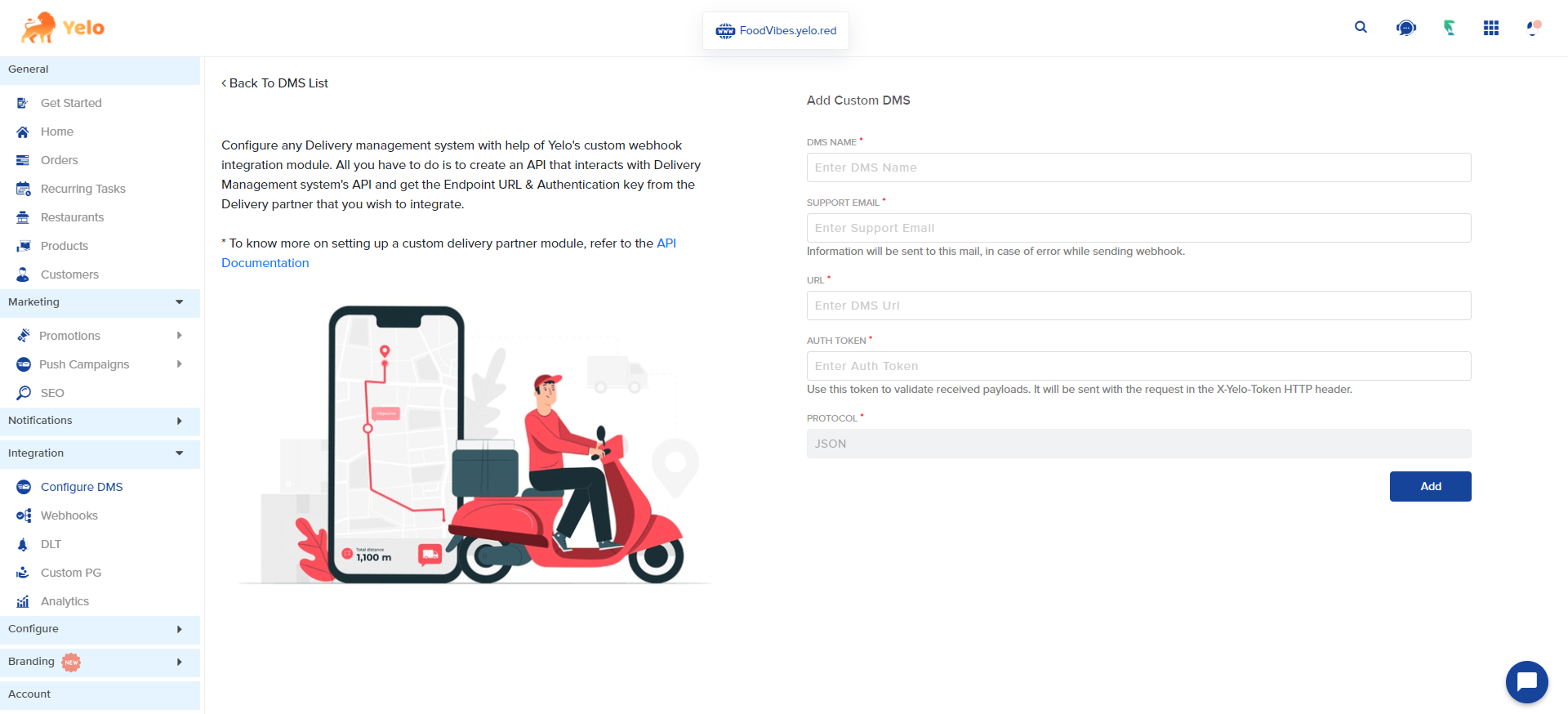
4 > Click on Add. Your custom payment gateway is now ready to use.

Leave A Comment?