This new theme Grocify helps you provide a very mobile-friendly UI for the customers on the platform.
This theme can aid your marketing efforts and help you provide a modern and sophisticated UI for hybrid app-based mobile users or web-based mobile users.
Please follow the steps mentioned below to set up this theme:
1) Visit your admin dashboard and go to Configure > Design > Themes > Explore
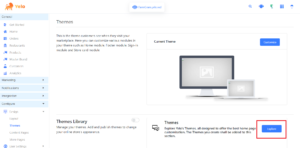
2) On the theme Grocify click on publish to apply it on your marketplace.

To check out other configurations on Yelo please visit https://help.jungleworks.com/yelo-d2c/configurations/

Leave A Comment?