Enable this to allow the Admin to edit orders before the merchants accept them. This is useful for times when you’ve fewer items in stock than what the Customer has ordered. You can edit the Customer’s Order before accepting it to ensure they’re sold only what you have in stock. Follow the steps to configure it.:-
- Go to Dashboard >> Configure >> Order Settings >> Orders
- To enable edit order, enable the Toggle.
- Once the Toggle is enabled, Admin can choose who can edit from the available options customers, manager, Merchant.
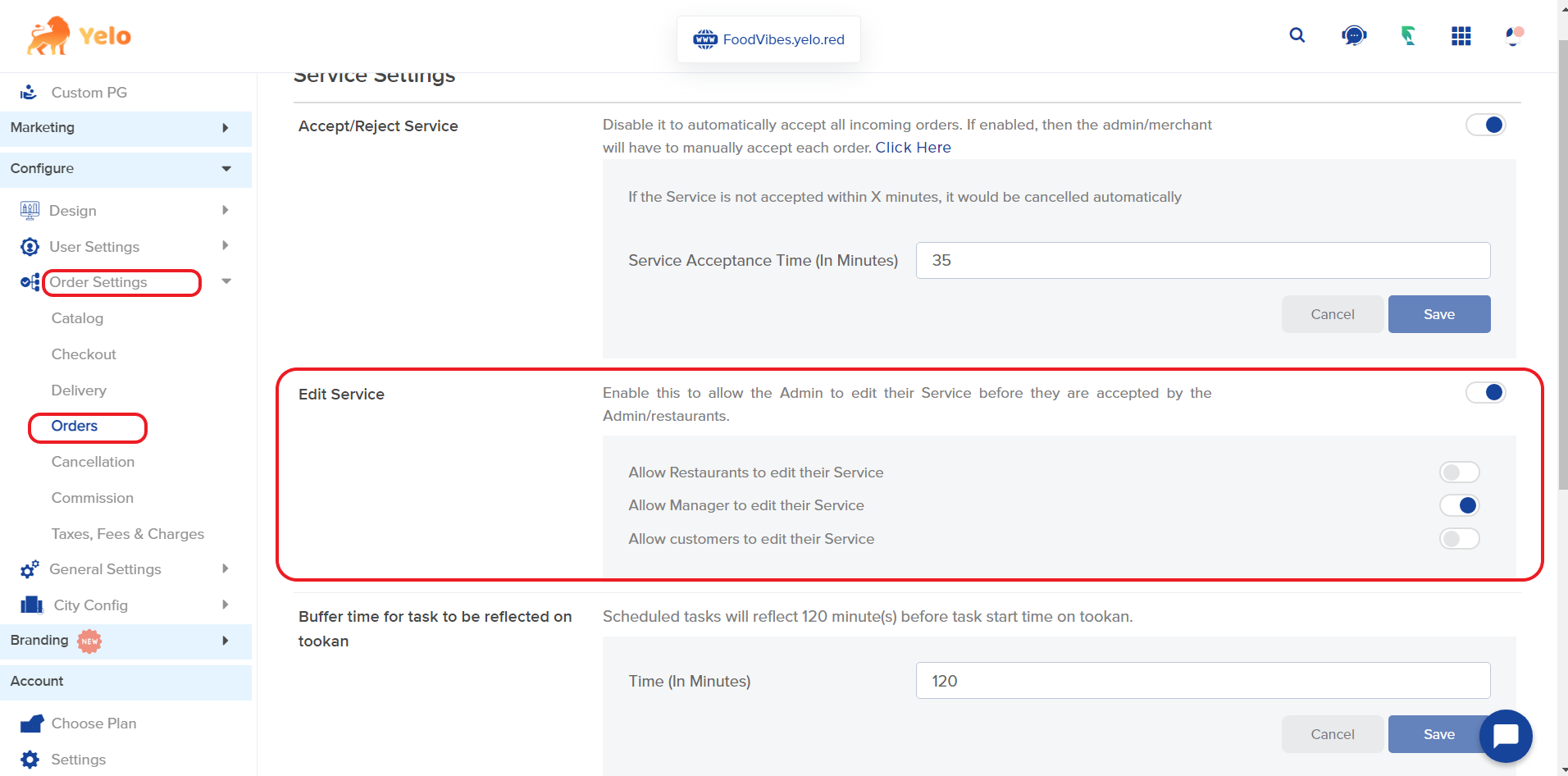
Note:- To enable edit order, a wallet and outstanding payment should be configured with the platform.

Leave A Comment?