As the dashboard admin, you have the option to accept or reject orders. This is useful when you’ve limited inventory and watch to control how many orders you accept in a day. To enable this, follow these steps:
- Go to Dashboard > Configure > Order Settings > Orders
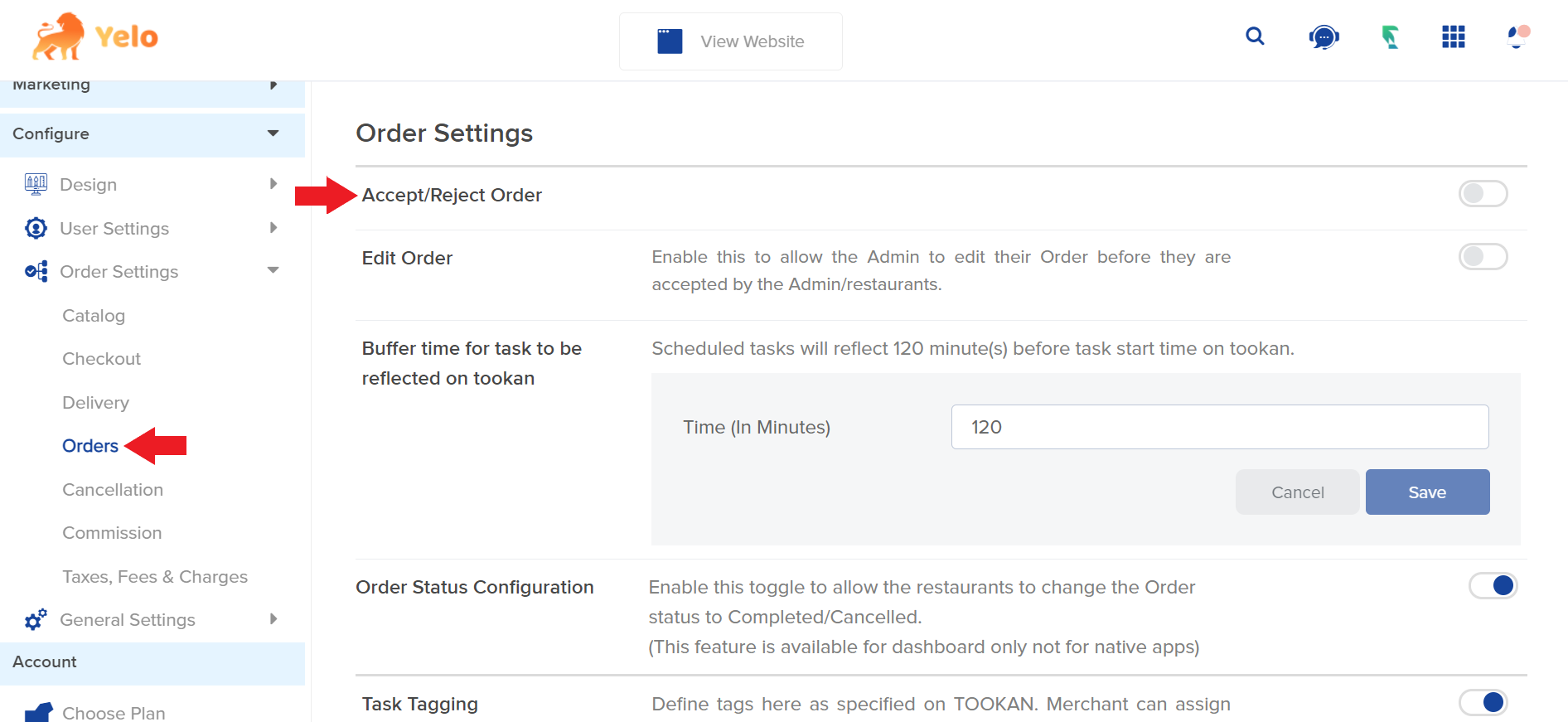
- To enable this option, click on the toggle

- Once enabled, the admin/merchant will have to manually accept each order in the given time limit or else the order will be cancelled automatically.
If an admin or merchant rejects an order, the order status in the Orders page will change to Cancelled and the full order amount is automatically refunded to the customer.

Leave A Comment?