Filter Button
Using the filter button, you can filter the orders placed. Different filters available are:- Merchant filter, Order time filter, Schedule time filter, Column filter, delivery mode filter, order Filter.
- Login to the Yelo dashboard, where you can see the daily sales, customers, and restaurant analytics.
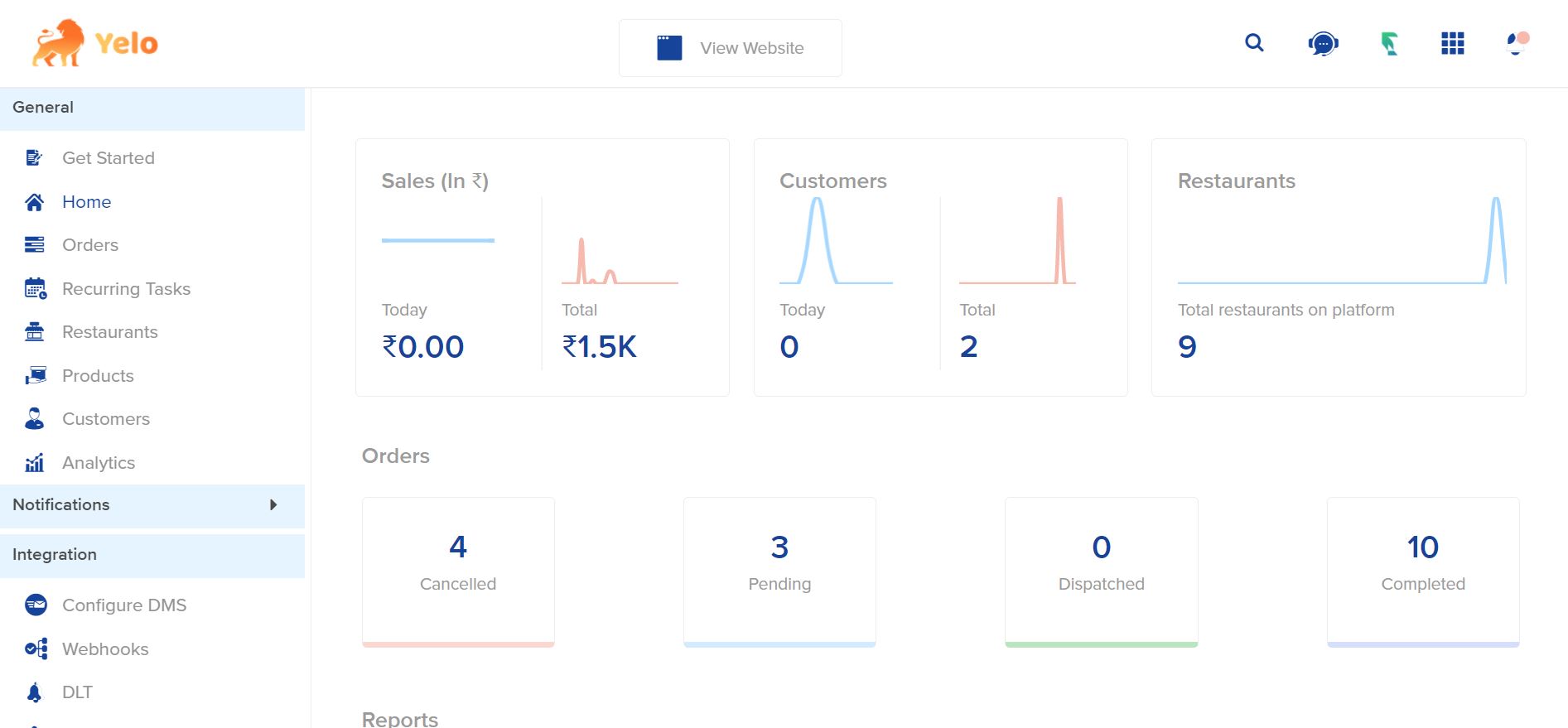
- Go to the General module on the left side of the dashboard >> click on the Orders.
- On the right side of the table, you can see a funnel icon that represents the filter option.
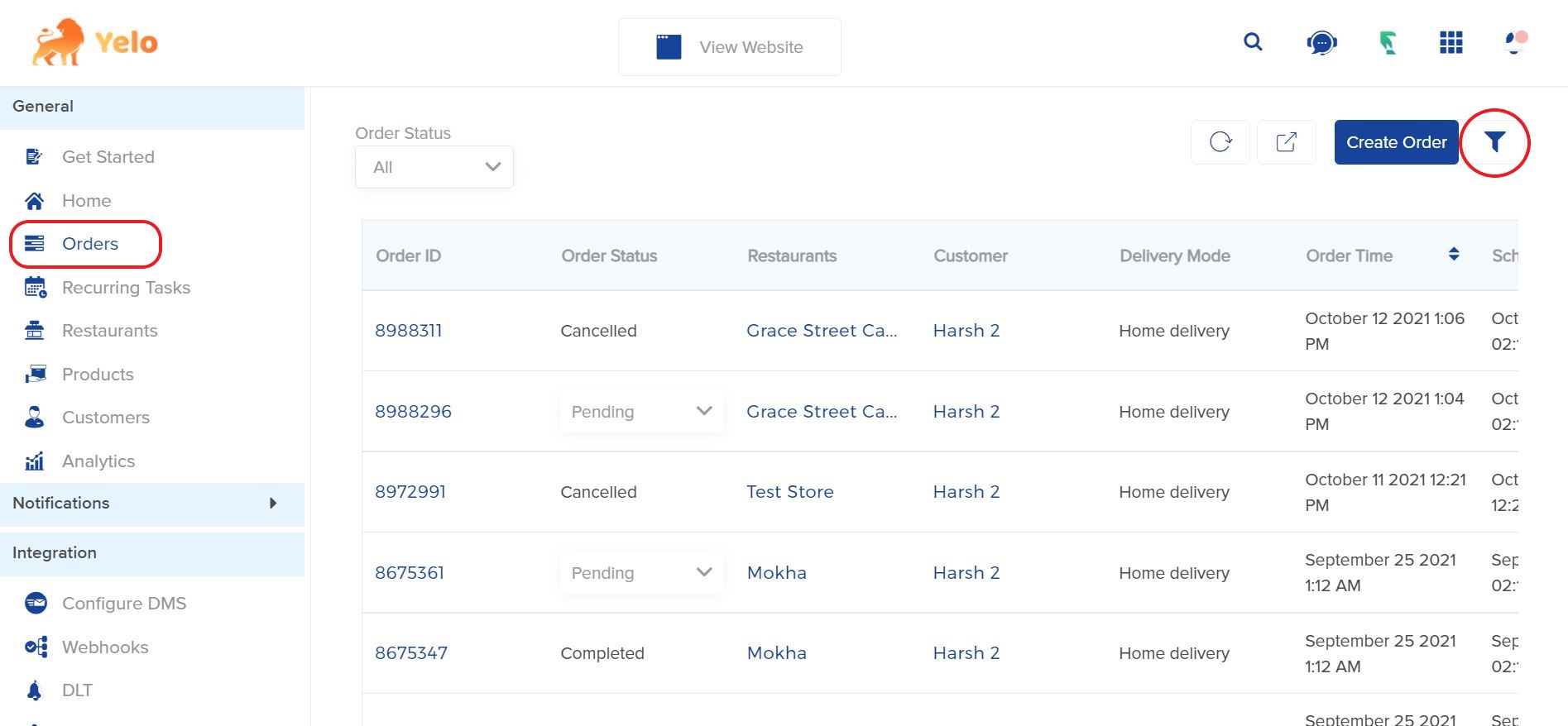
- By clicking on the funnel you can see the different options based on which you can filter, view or export order data.
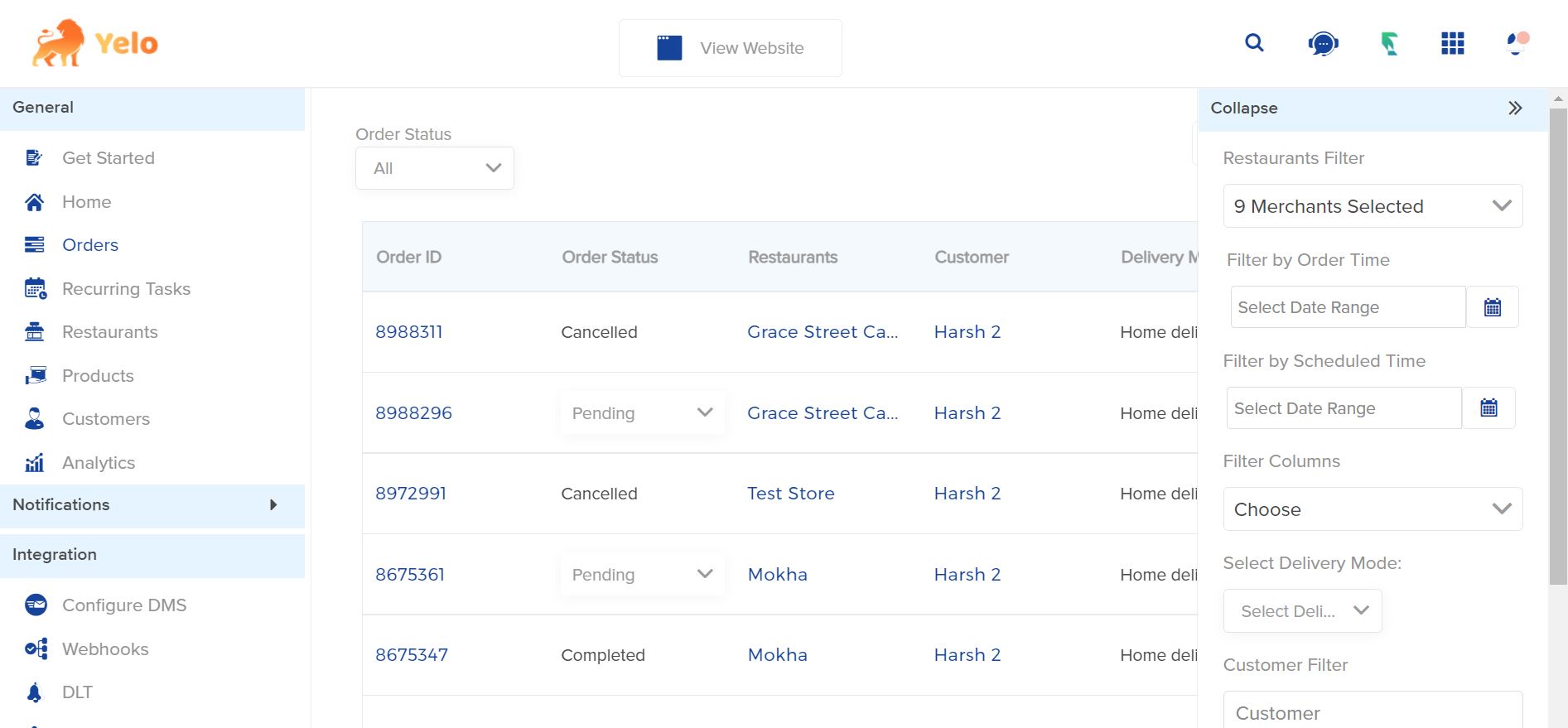
- Feed-in the values for which you wish to filter.
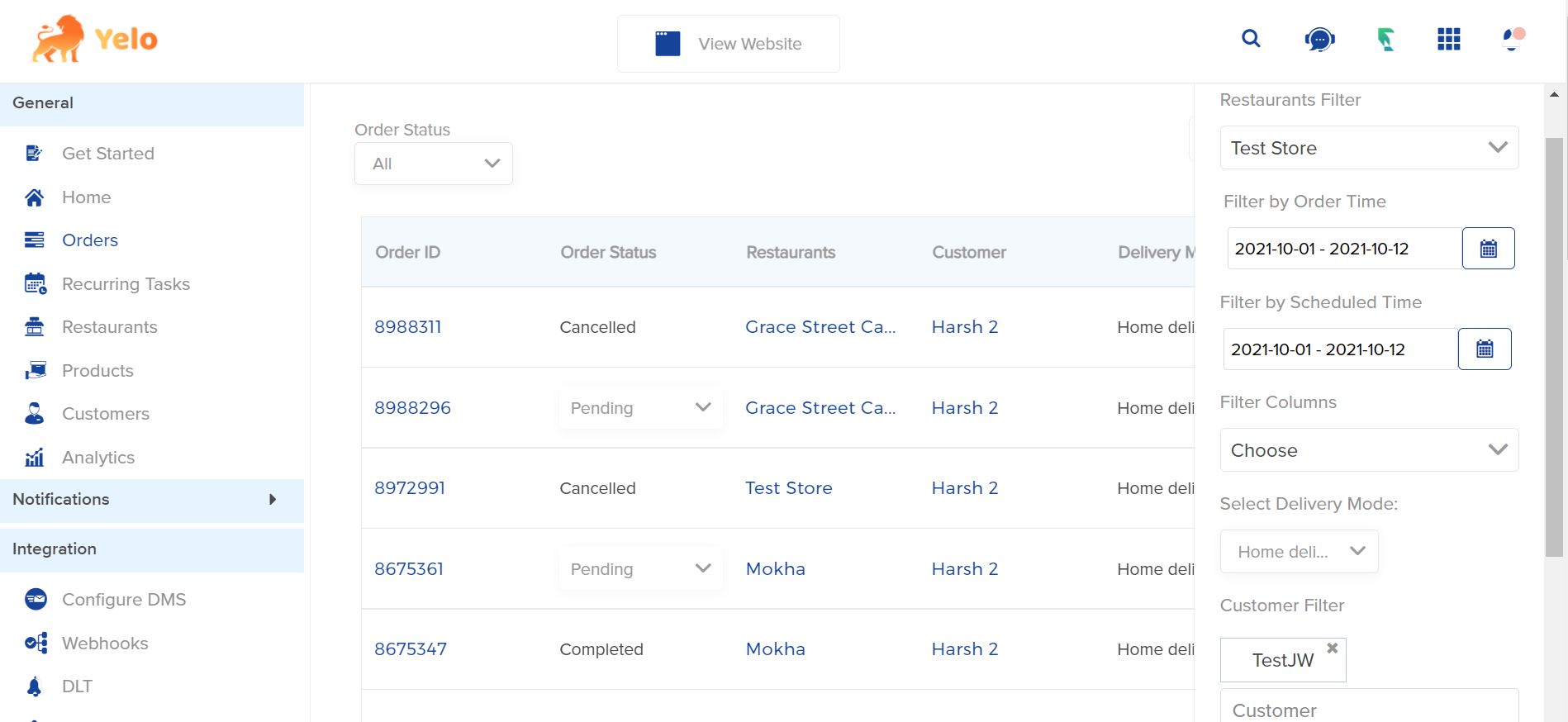
- Once you have set up your parameters click on Apply, you can see the updated funnel icon and the details as required.
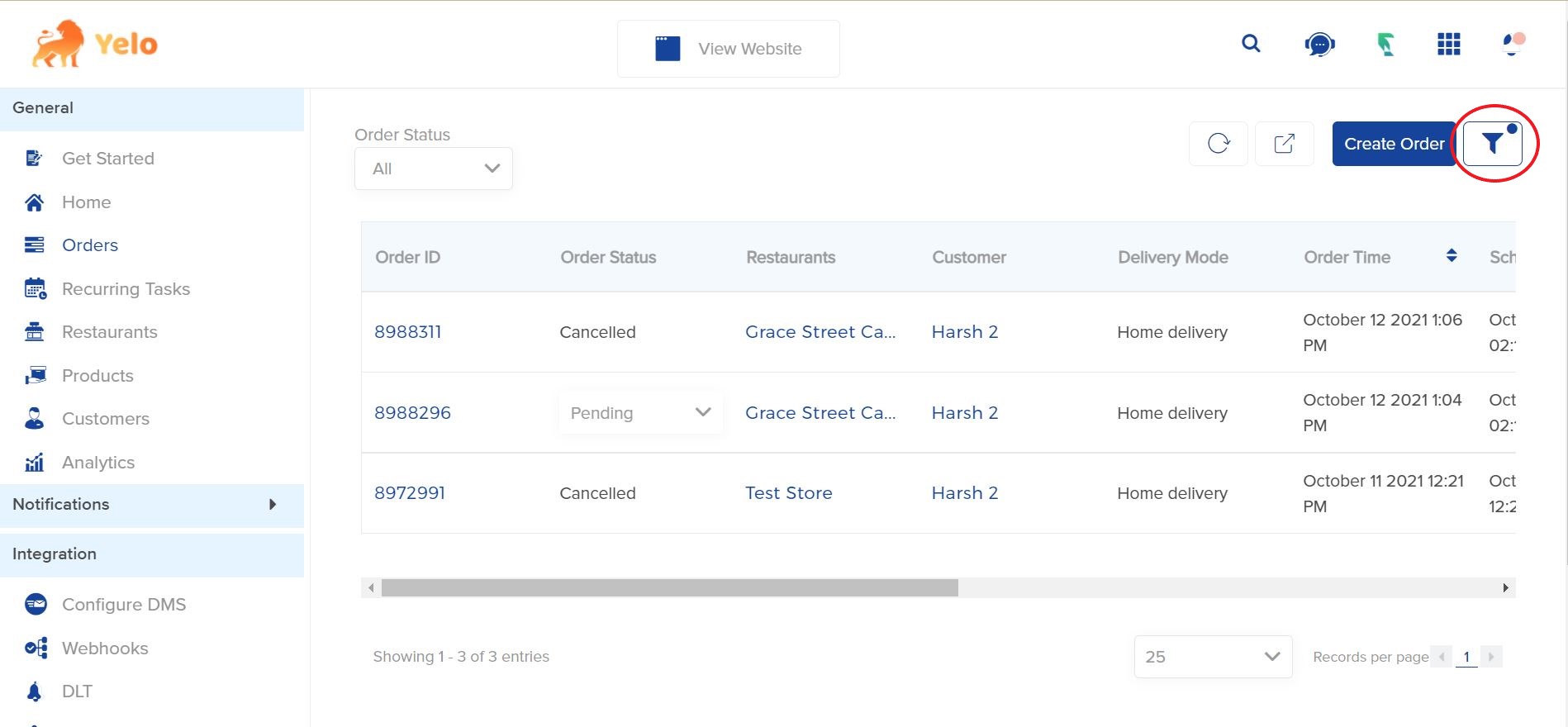

Leave A Comment?