reCAPTCHA for Customer signups
We have now integrated reCAPTCHA with Yelo for customer signups on our Web app and mobile Hybrid apps. This integration enhances the security of the signup process, providing an additional layer of protection.
To enable this feature from your marketplace or brand admin dashboard go to Configure >User Settings>Customers> Signup Verification>Select ‘reCAPTCHA’.
Enter the site and secret key of your Recaptcha account.
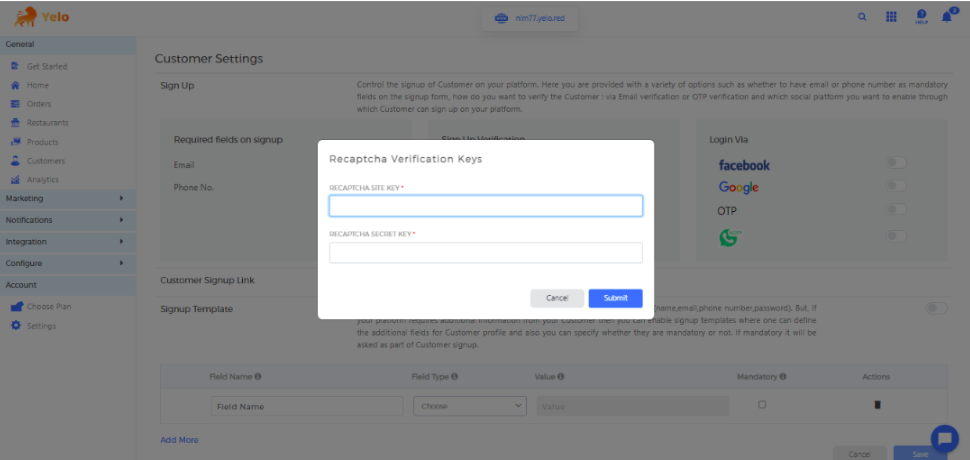 Once activated, this is how your customers will see the reCAPTCHA disclaimer upon signup.
Once activated, this is how your customers will see the reCAPTCHA disclaimer upon signup.
How to generate reCAPTCHA keys?
To generate reCAPTCHA keys, kindly follow the steps below:
Step1: Go to https://www.google.com/u/2/recaptcha/admin/create.
Step 2: Add label.
Step 3: Select reCAPTCHA type as “Score based (v3)”.
Step 4: Add your Domain and click on the submit Button.
Step 5: Next copy the site key, and secret key and input those keys on the Yelo Dashboard.
To know more about reCAPTCHA, read here: https://developers.google.com/recaptcha/docs/v3.

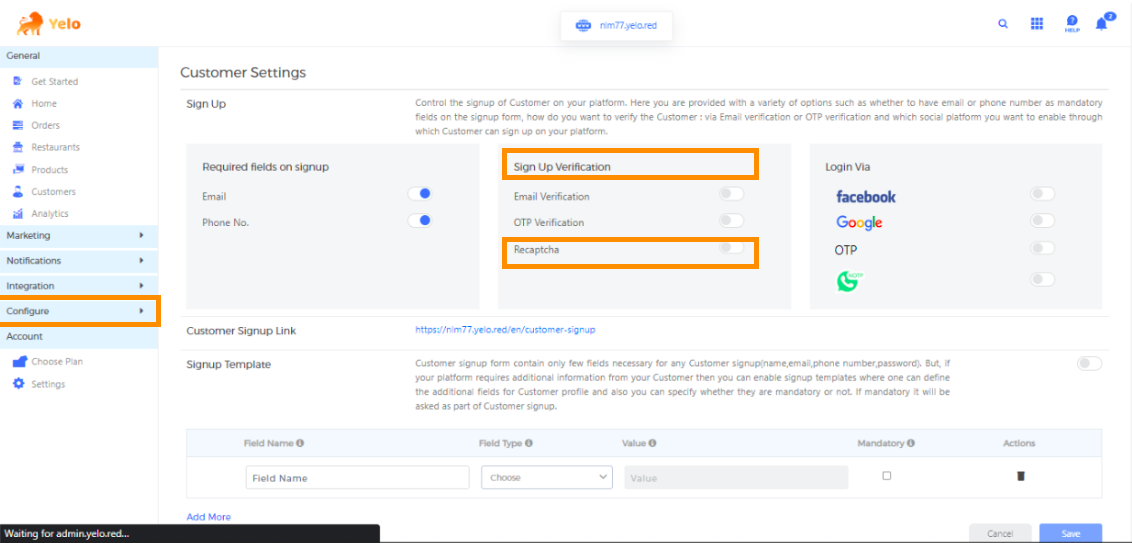
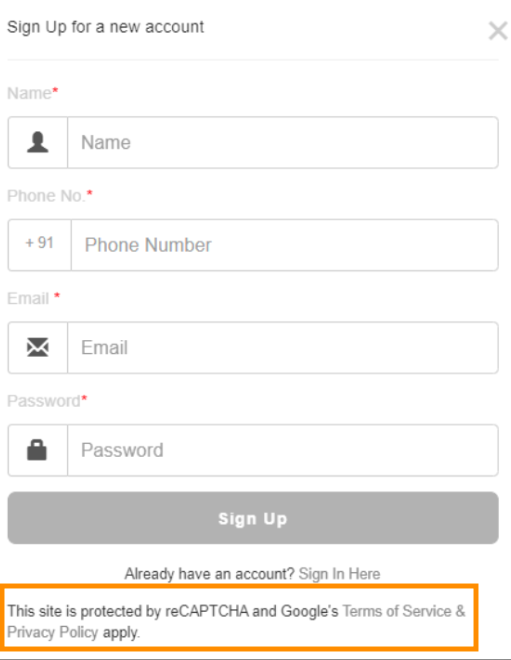
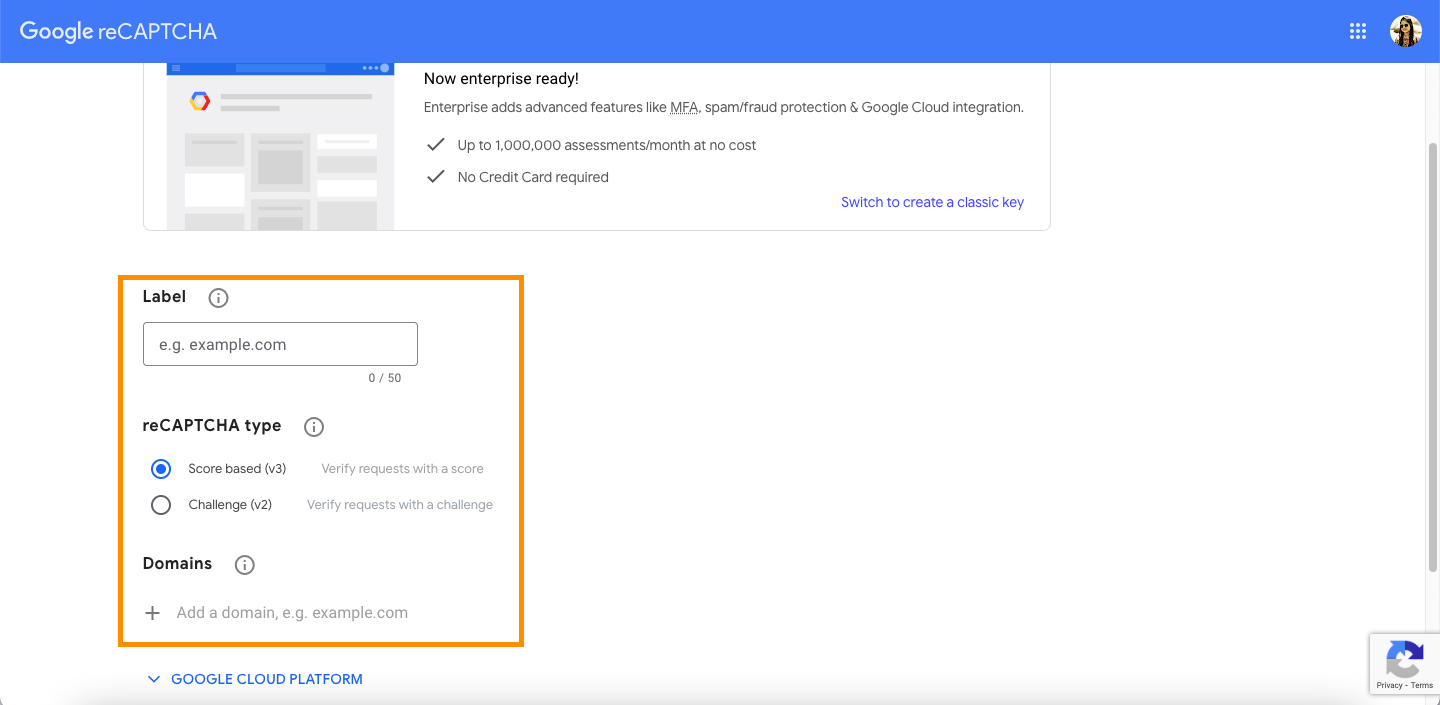
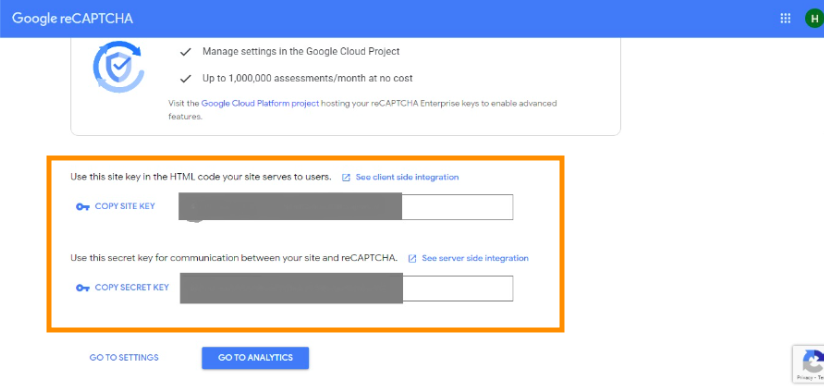
Leave A Comment?