The country code for telephone numbers in the dropdown should be set to default as My country code. But it shows different by default. How Do I change it?
It depends on the IP that is fetched from whichever country the platform is opened. For example, if you open it in the USA it will be shown +1 automatically.
How can we sort merchants/stores on Yelo Platform?
You can sort stores on the basis of predefined parameters. You may sort in stores on the basis of Sponsored, Discount, Newly added or High Rating form.
Go to Configure >> User Settings >> Merchants/Stores >>Primary Sorting
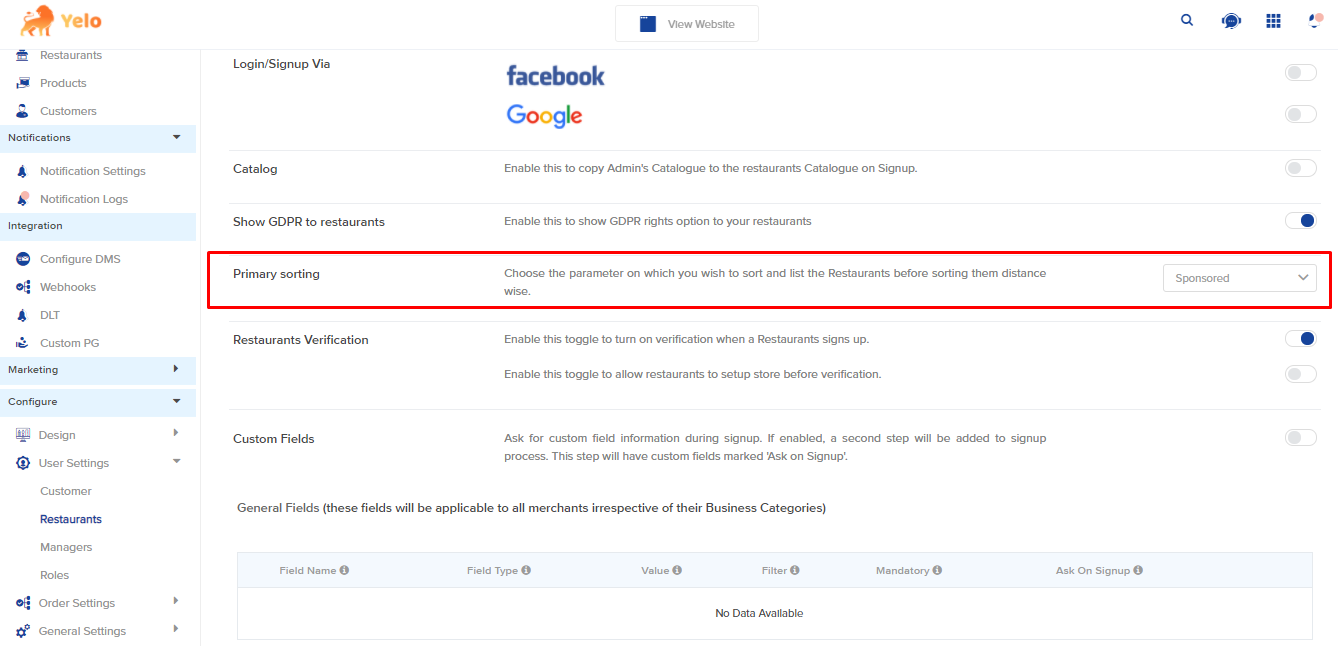
We are seeing a pay later option & would like to remove it for our customers!
In order to check this go to customers >> click on the customer you wish to check this for >> it should open the customer details where you will see the pay later toggle on/off.
When we create customer subscriptions. Is it necessary for customers to buy subscriptions?
It depends on the admin whether to make customer subscriptions mandatory or non-mandatory.
Go to Configure >> User settings >> Customer >> Customer Subscription. Turn on/off the mandatory toggle according to your requirements.
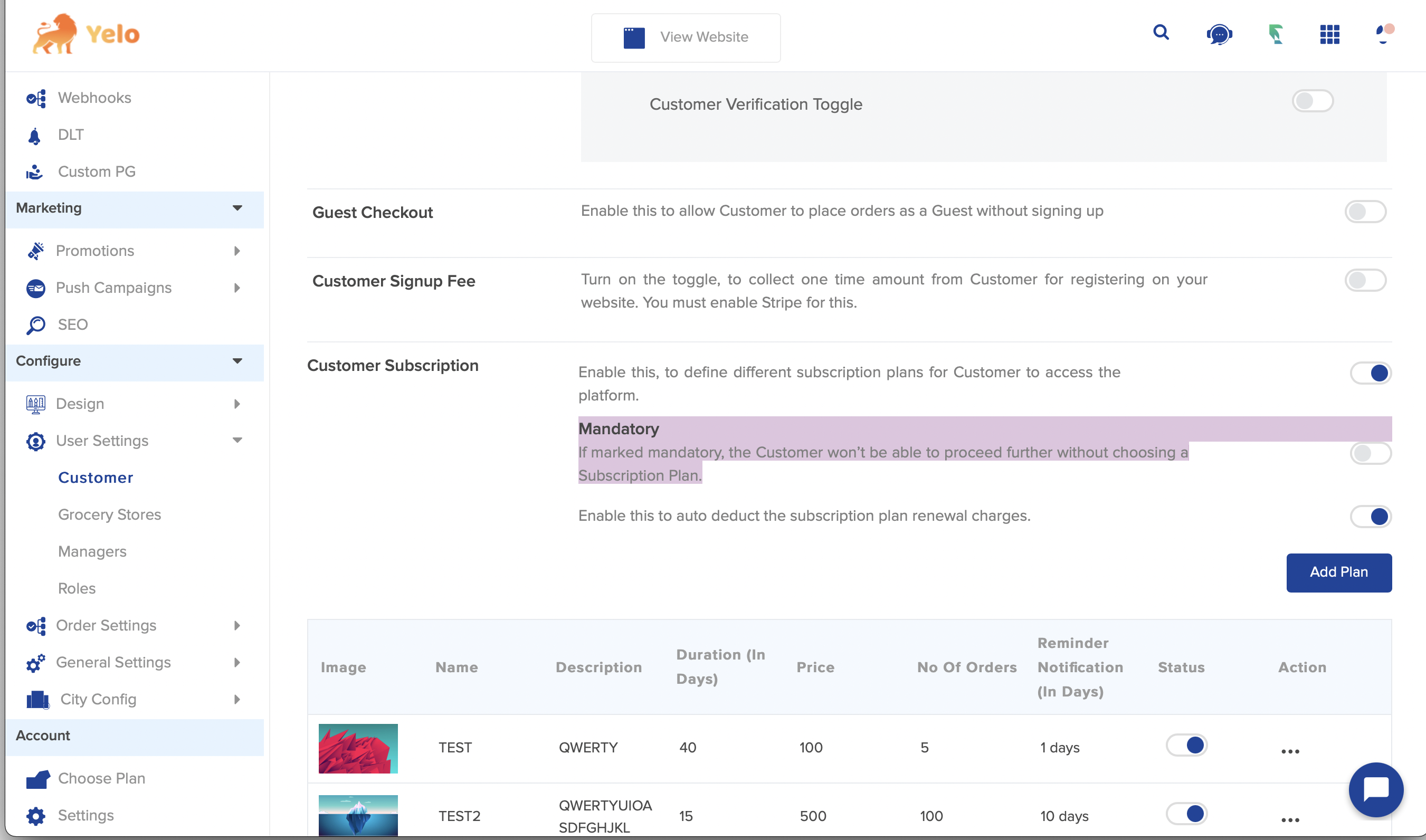
OTP not working.
Kindly check the following
Configure >> user settings >> customer/merchant toggle is off or SMS integration is not enabled.
Remove the partner with us option which comes on the app and website for customers.
Please note that the basic, we cannot remove this on the new UI, but you can use different other themes that are available on the platform following these steps:
Go to Admin dashboard – Configure >> Design >> Themes >> Enable theme toggle >> Click on explore themes and use the themes that you feel suitable.
I want my customers to provide more information before checkout ex.- mail address, Phone number.
You can enable this feature under the configure >> user setting >> customer signup template and you can create custom fields for the information which you want to capture from the customers.
Why are my merchant stores closing automatically?
This can happen if the admin has enabled the merchant subscription and all the merchants have subscribed or not. You can check the subscription under Configure >> user settings >> merchant subscription.
What is the procedure for Subscription Plan Renewal in Yelo for my merchants?
You can offer automatic renewals to both merchants and customer subscriptions
Go to Configure >> User settings >> Merchants >> Merchant Subscription.
You can enable this toggle for various scenarios.
How do I enable the feature where my customers have to log in first. Without login, they cannot explore the platform? Just like Netflix or Amazon.
Yes, this is feasible with Yelo and this feature is called ‘Customer login restriction’.
Go to Configure >> User settings >> Customer and enable the Customer login restriction toggle on.
How can we make Merchant Subscription optional?
Now the admin can mark the merchant subscription as optional. the admin can enable this toggle from the user settings >> merchant >> enable merchant subscription toggle >> Enable this to make subscription plans mandatory for restaurants.
After disabling this toggle the merchant will be able to proceed without subscribing to the subscription plan by clicking on skip.
Check out this link for more information.
https://help.jungleworks.com/yelo/configure-customer-and-merchant-subscription-in-marketplace/
Can I assign a manager role in Yelo in case we serve in different cities?
Yes, you can add new roles like manager, supervisor, etc., as per your requirements. and you can assign them roles. Go to the Configure Section of Your Admin panel. Click on User Settings >> Roles. You can click on the Add button and assign a role accordingly.
Check out this link for more information.
https://help.jungleworks.com/yelo/add-manager-and-assign-roles-in-marketplace/
Can I set permissions or give access to limited options to Any assigned roles?
Admin can create a number of roles with a set of permissions like orders, restaurants, catalog, configurations, customer, promo codes, and banners. Further, while adding a manager he can simply assign a role to that particular manager.
Go to the Configure Section of Your Admin panel. Click on User Settings >> Roles. You can click on the Add button and edit the permission accordingly.
I have a created customer subscription plan. How can use it? It’s not showing at the time of check out
The customer subscription plans will be shown to the users who have newly signed up on the platform. Considering the food delivery platform, the plan will not be shown at the time of check out. and for existing users, they need to check by clicking on the Profile icon and subscription plan. And If you want to make the subscription plan mandatory. You can turn on the Mandatory option from the Customer Subscription settings under your Admin dashboard.
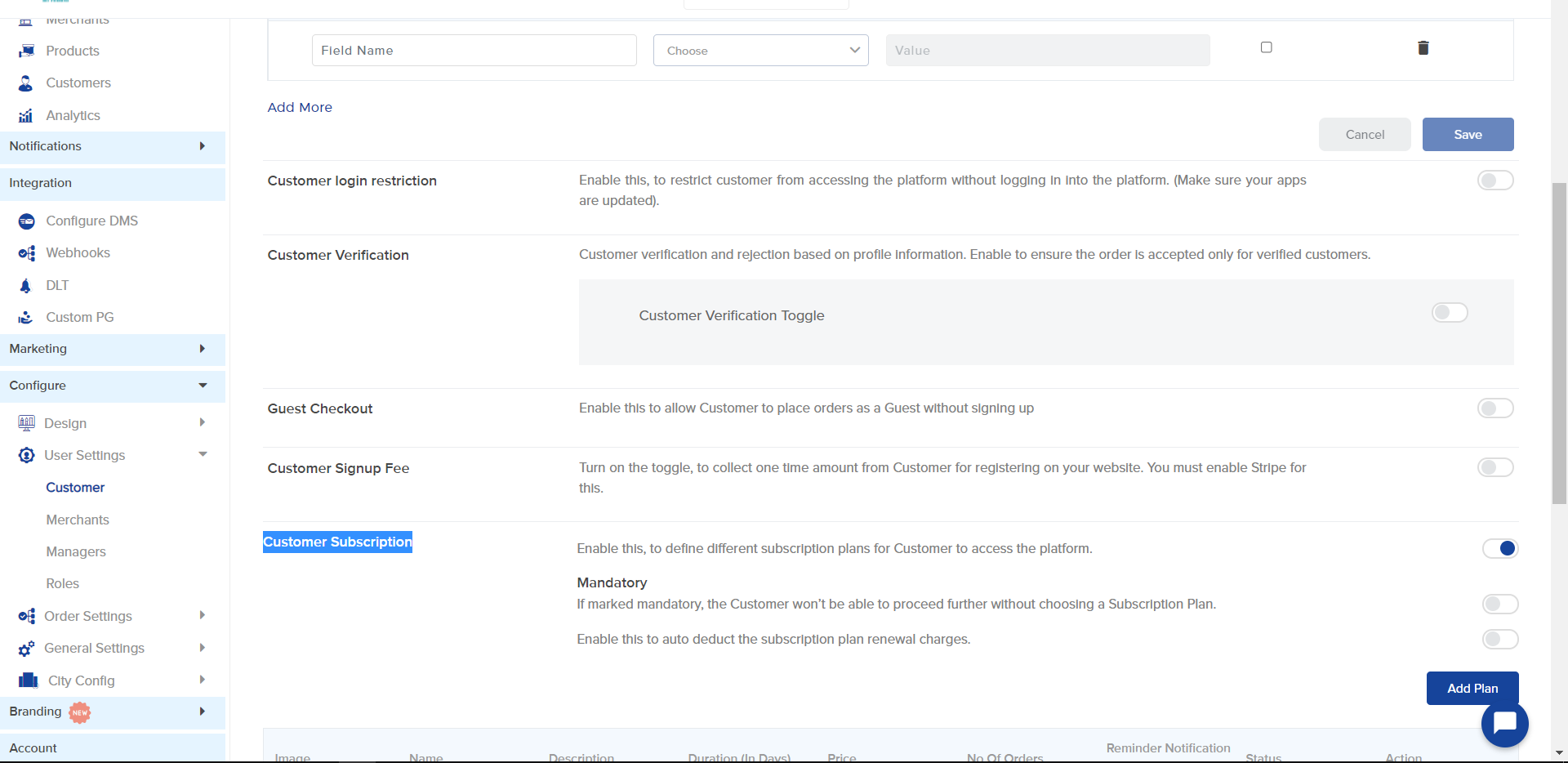
Why are customers not able to search for products in-app without login?
This happens when customer login restrictions are enabled, customers would not be able to search products till they log in.
To enable customers to use the search function without logging in disable Customer Login Restrictions. Configure >> User Settings >> Customers >> Disable Customer Login Restriction.
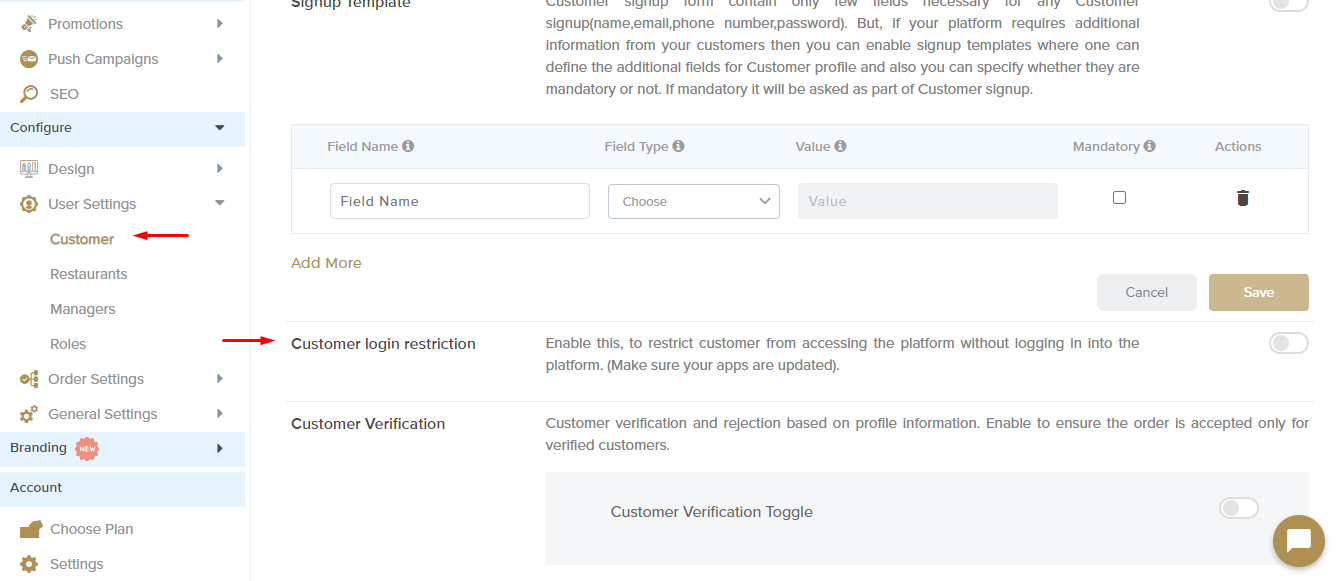

Leave A Comment?