This new feature of Search Tags helps you to create a more advanced search functionality for the customers on the platform.
Search Tags lets you search products by more than one identifier/name compared to the default search function of finding a text match in the title.
You can search for a Product/Item on Yelo via multiple names and this can be set on the dashboard.
Please follow the steps mentioned below to set it up:
1) Visit your admin dashboard and go to products.
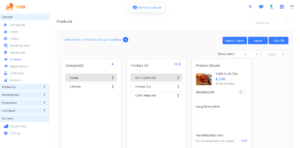
2) Choose a product and go to edit.

3) Give it a search tag and click save.


Leave A Comment?