Subscriptions models are the business models in which customers pay a recurring price at regular intervals to get access to the products. If you have a marketplace with Yelo, you can also set up a subscription for the customers.
To set up the customer subscription:
- Log in to the Yelo Admin Dashboard, where you will find all the sales, orders, pending orders and other reports.
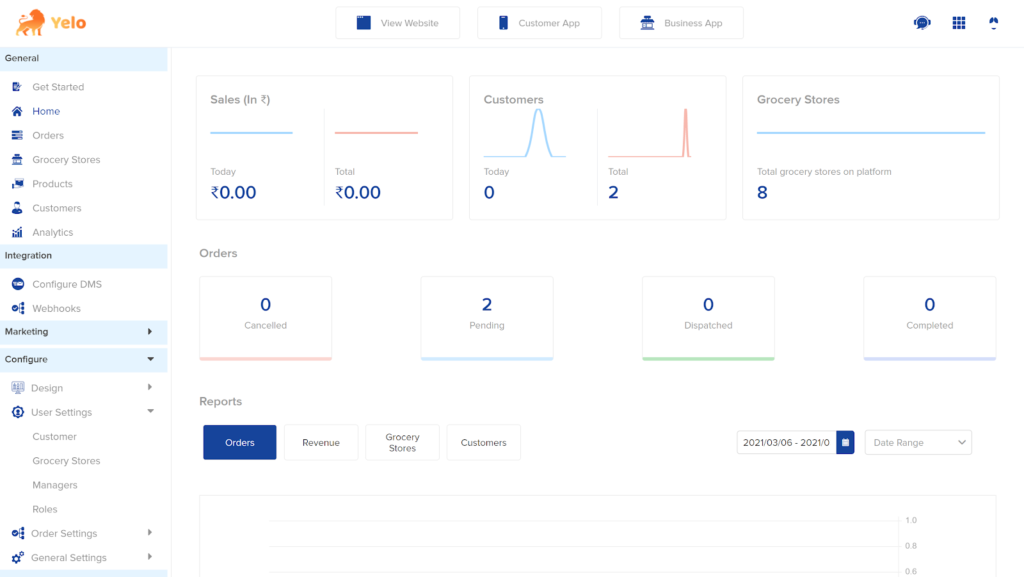
- In the left-hand sidebar of the dashboard, click on Configure> User Settings from the drop-down menu.
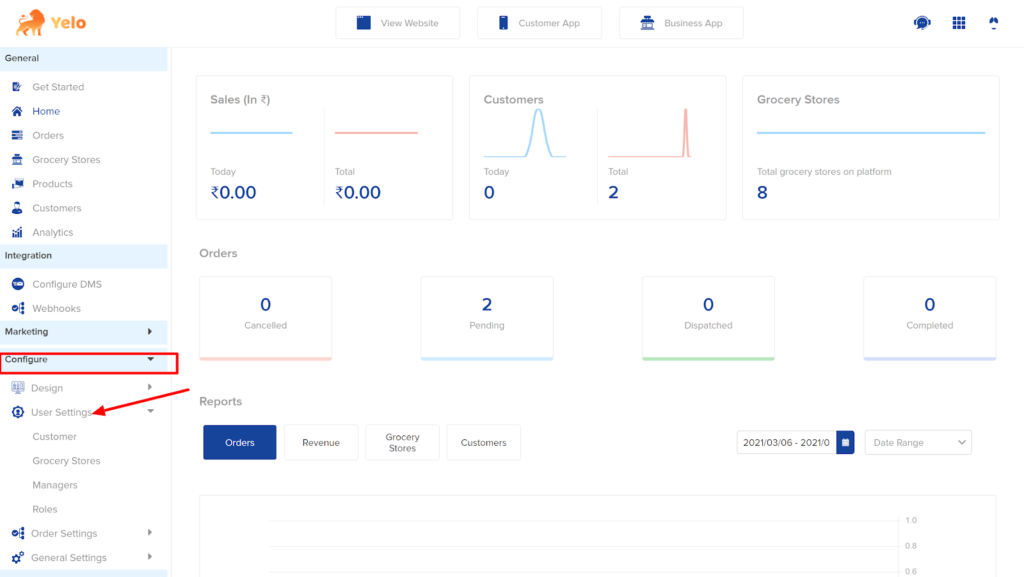
- Click on User Settings and you will have four tabs; Customer, Grocery Stores, Managers, Roles.
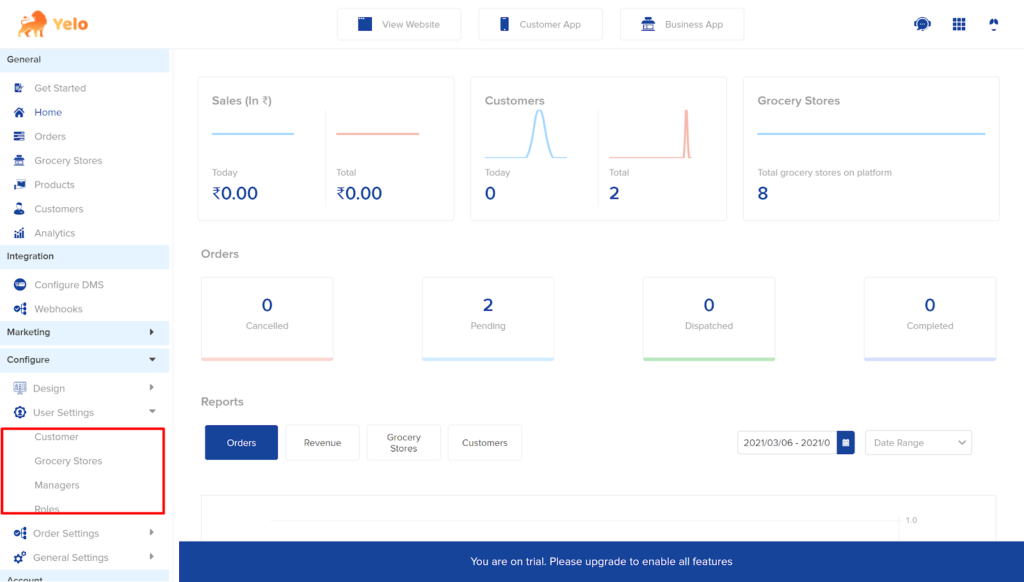
- Here, select Customer settings and a new page will open up.
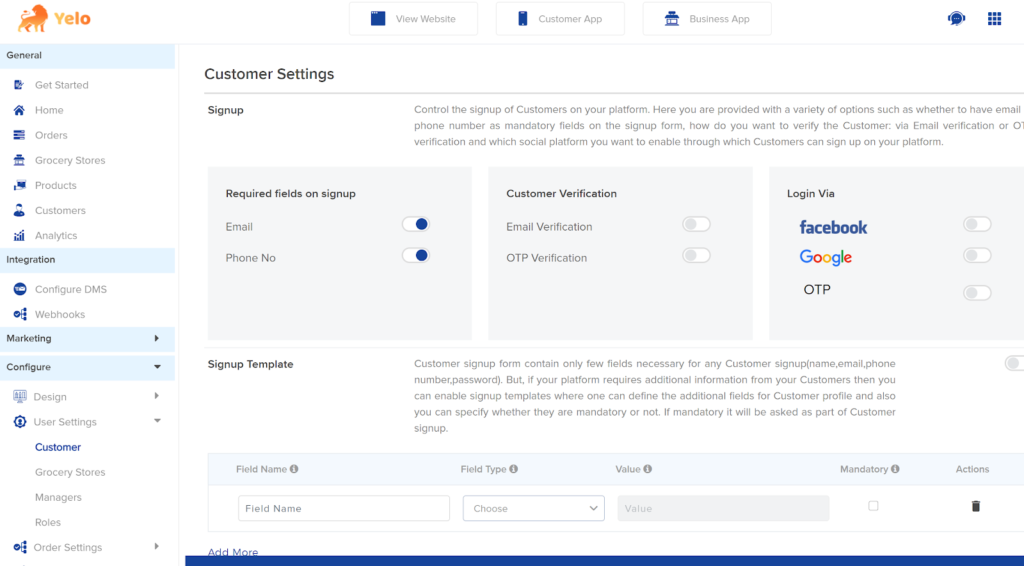
- In this page, scroll down and go to Customer Subscription. Toggle on the customer subscription button. (Make sure to enable payment gateway first.)
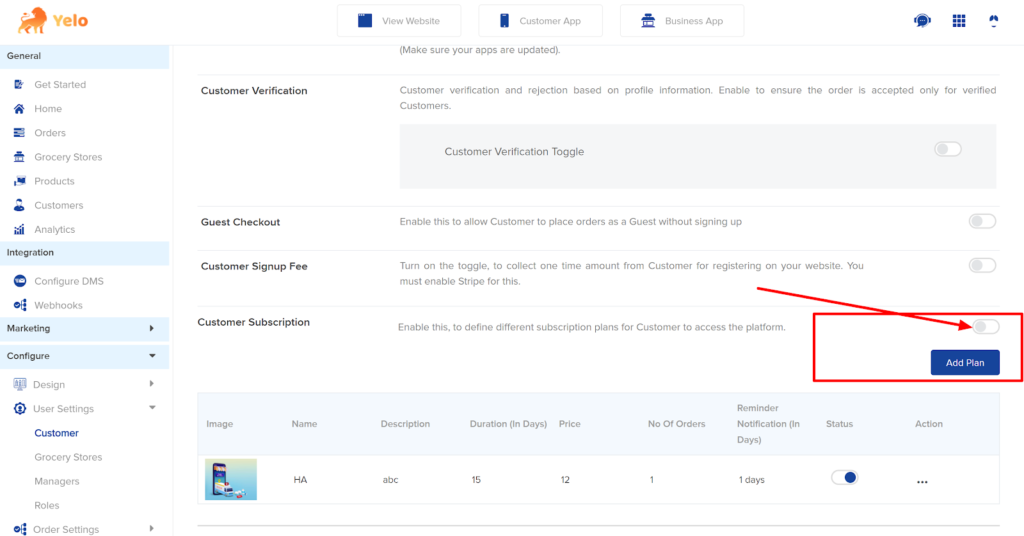
- Click on Add Plan and a new dialog box will open up.
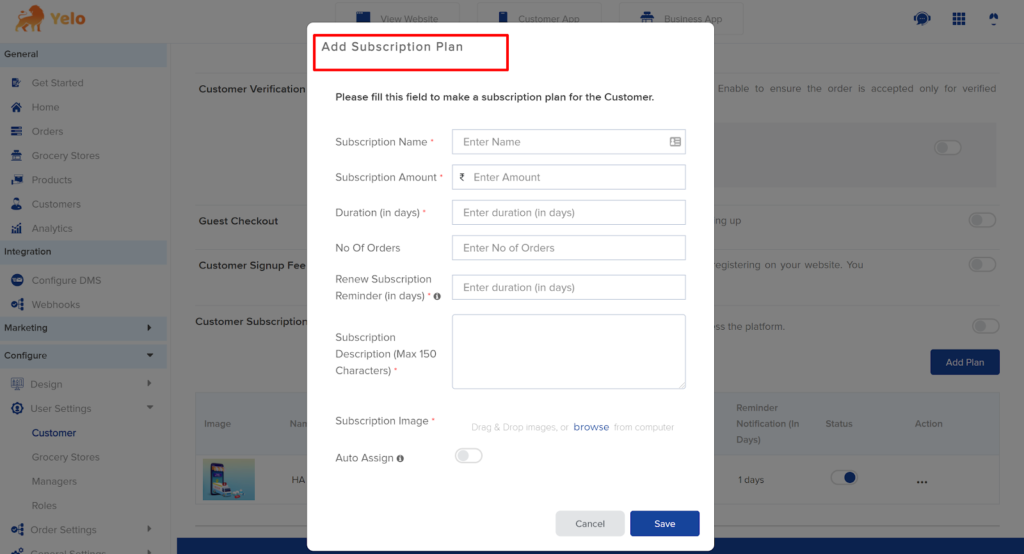
- Enter the desired information into the box.
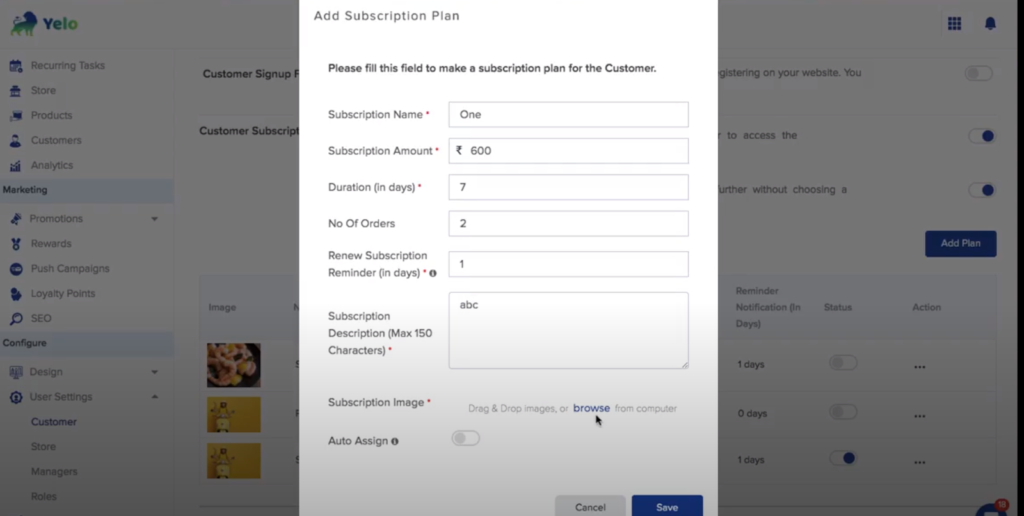
- Upload the image from your local drive and proceed. After uploading the image, click on Save.
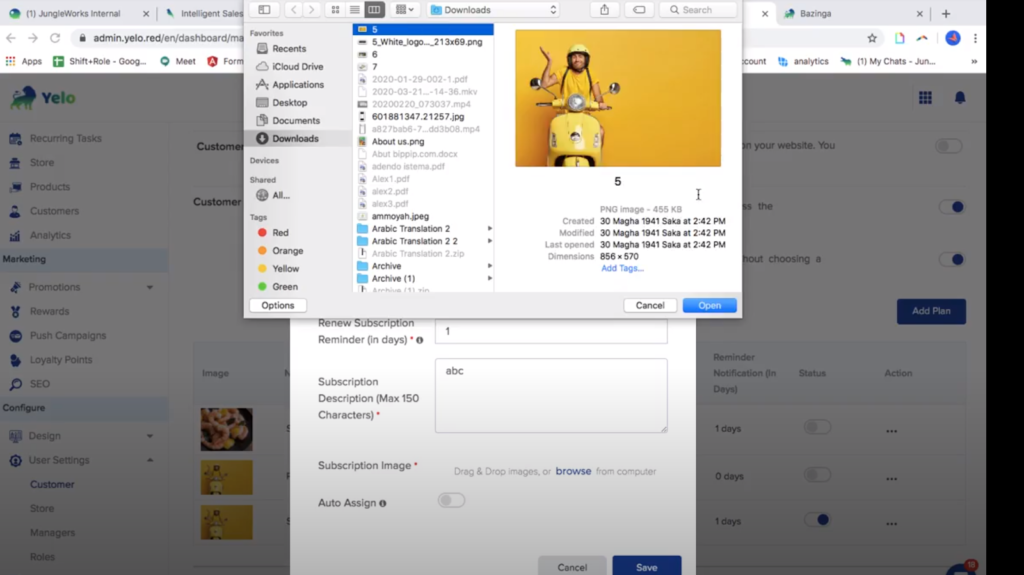
- Below, you will find all types of subscriptions. You can create different subscription plans for the customers.
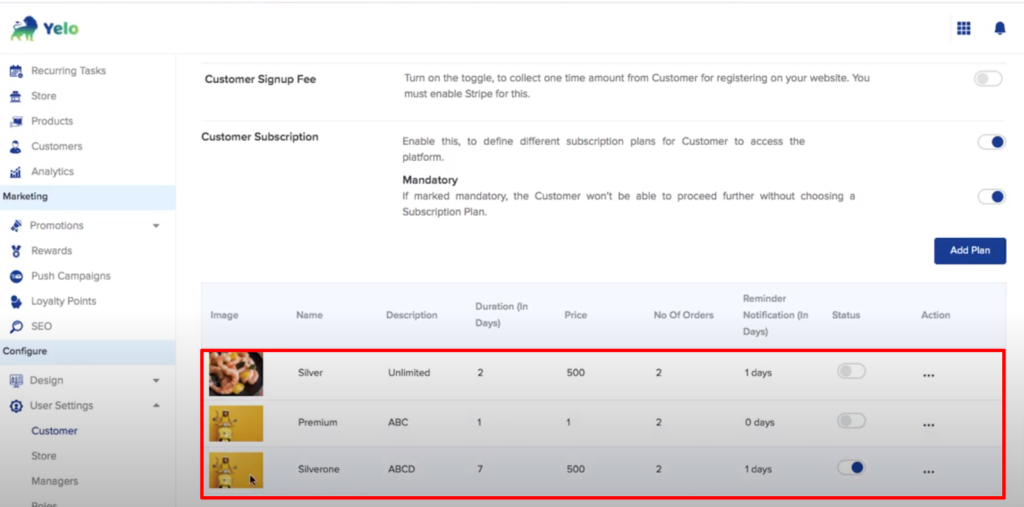
- Once your customers will visit your website. Here is how they go about the process:
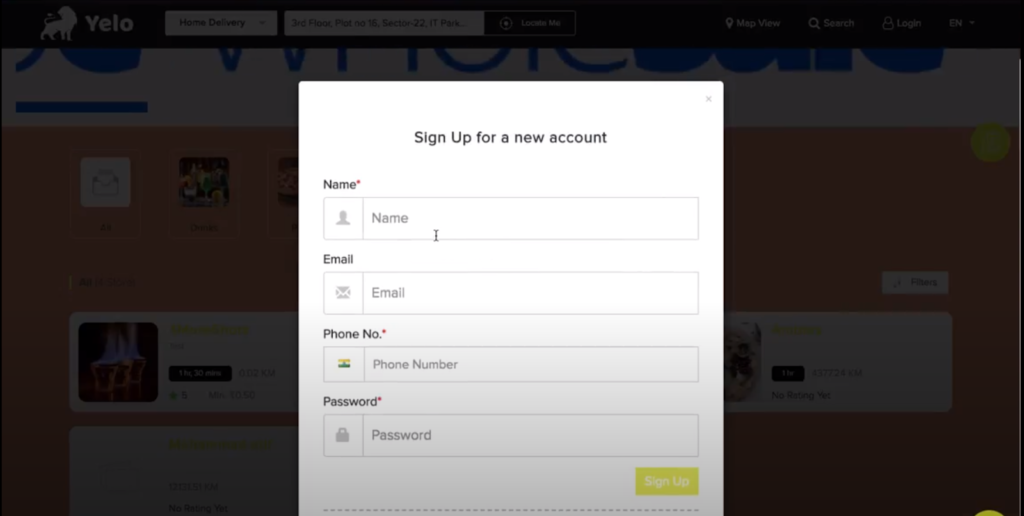
- They go to your business website and log in or create a new account by entering the required details.
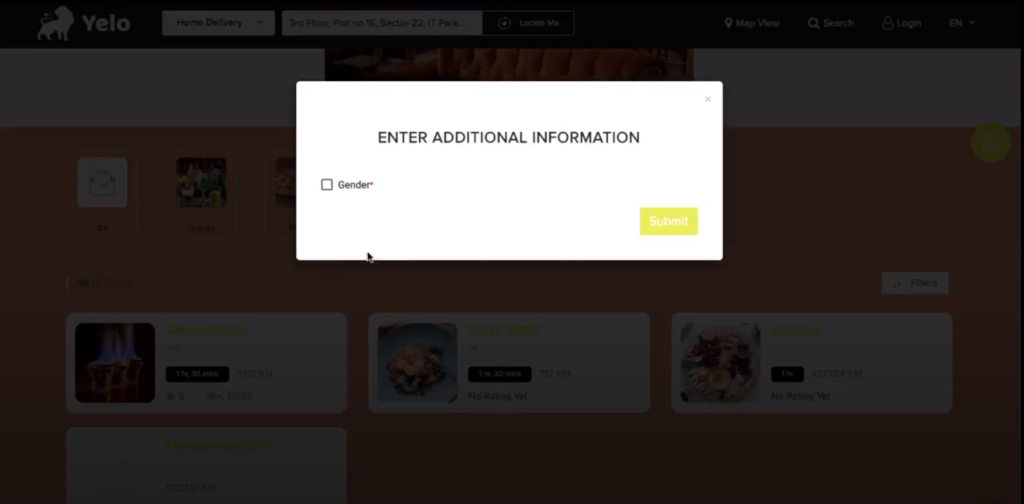
- After entering details, they can choose the custom subscription plan that they want to choose.
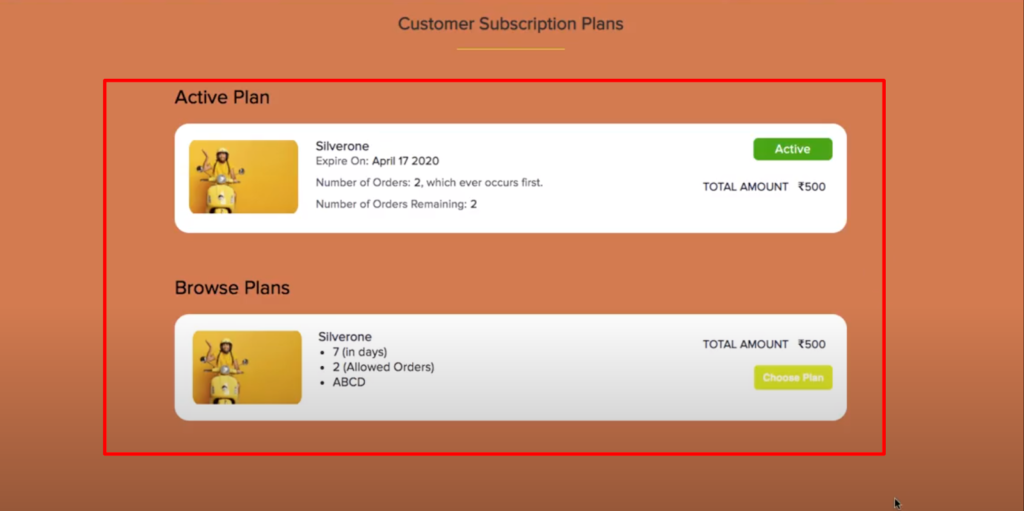
- They can click on ‘Choose Plan’ and proceed with the payment.
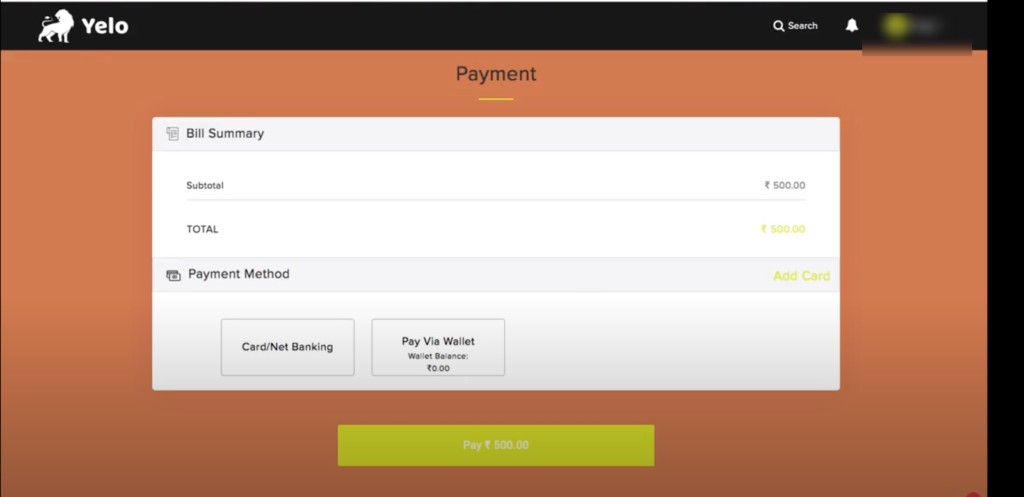

Leave A Comment?