Website showing as “Not Secure”, how to fix that?
Example of the problem:
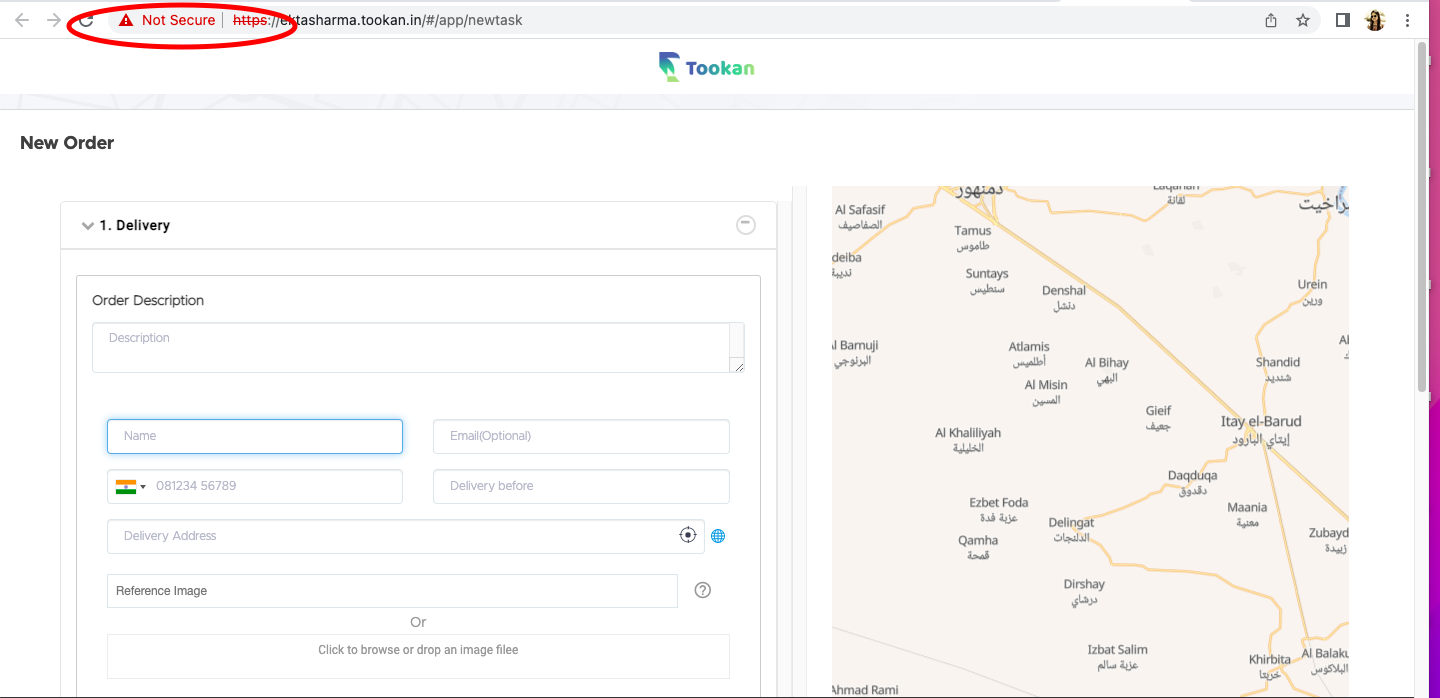
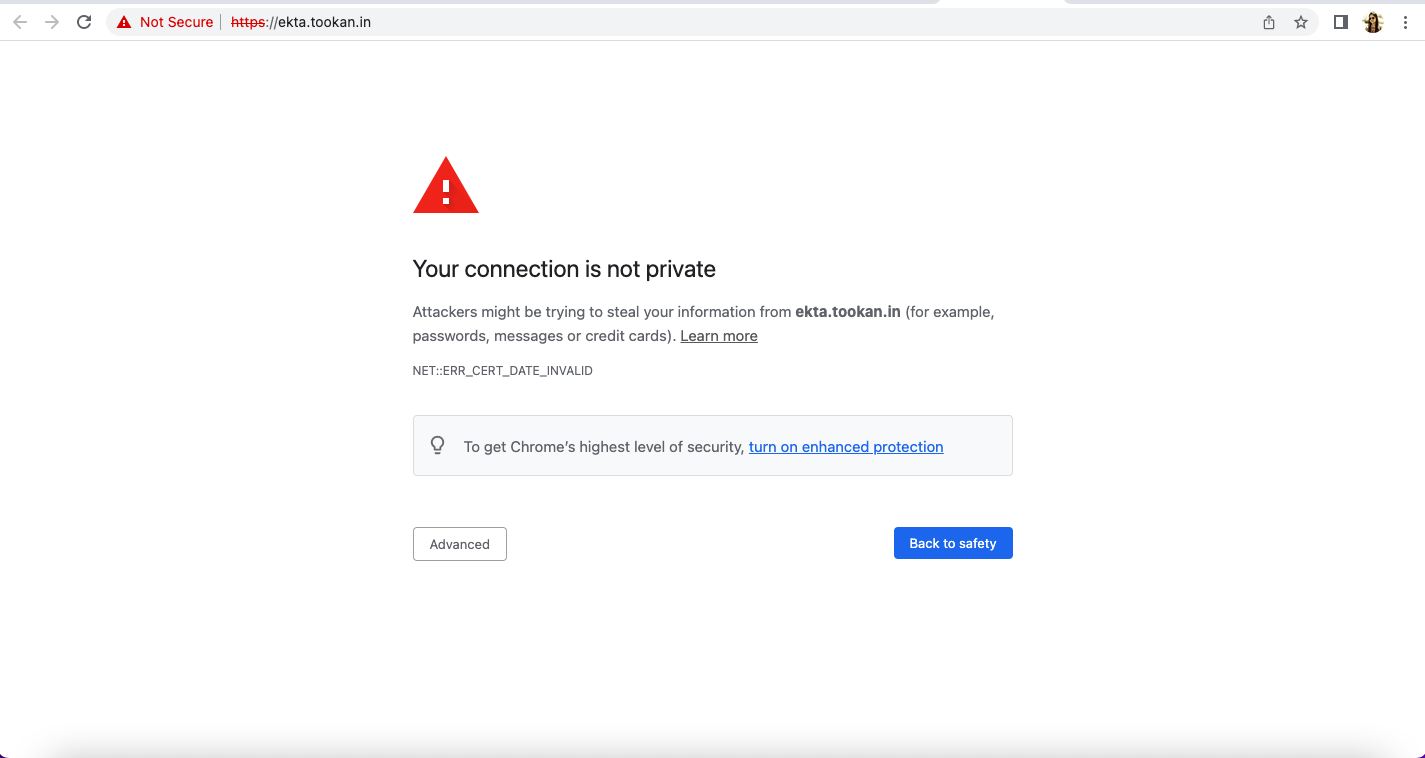
You many face this issue due to:
- SSL certificate not being valid or
- Incorrect domain pointing or
- You may have logged in on “admin.yelo.red” account instead of the white labeled one. Try to login using your white labelled domain.
Kindly check the validity of the SSL certificate by checking the expiry date. Refer to screenshots below:
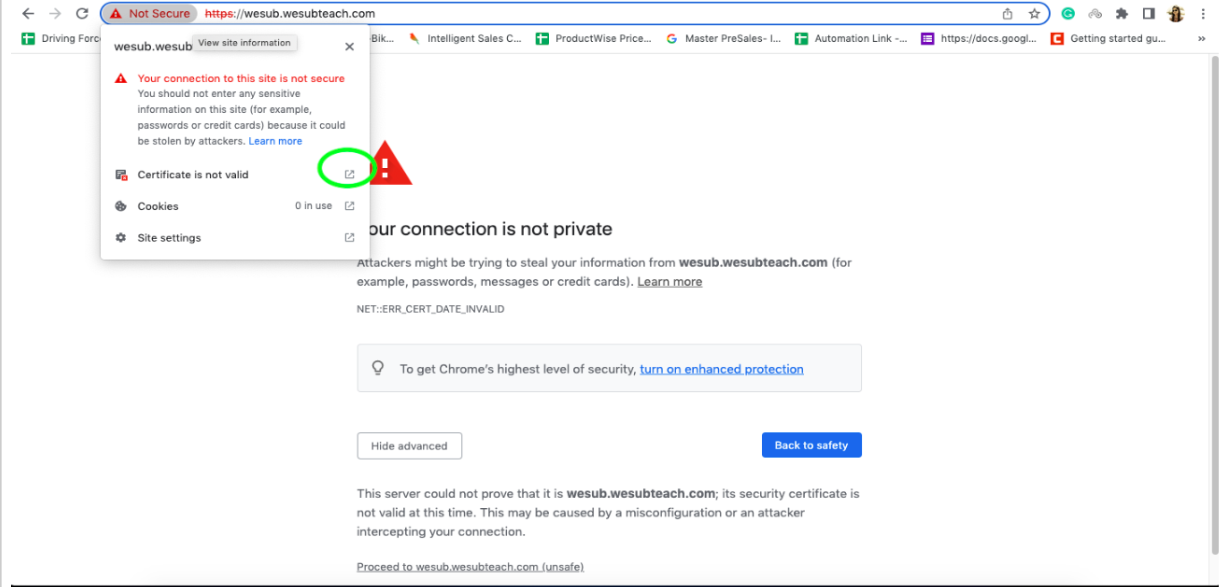
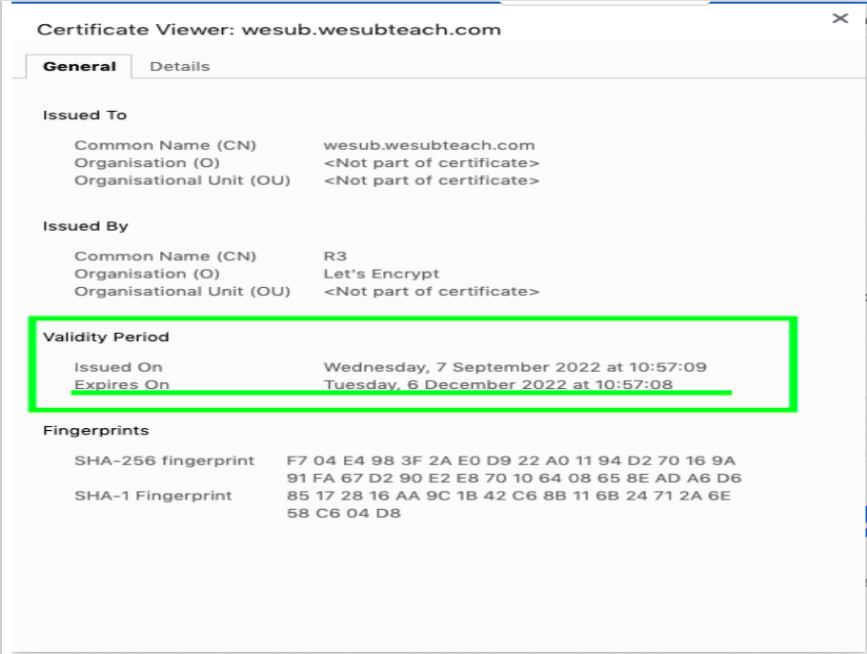
- In case the expiry date is before the current date that means the SSL certificate needs to be updated. For SAAS, this will be updated by JungleWorks team. Kindly reach out to our support team with a request.
- In case the expiry exceeds the current date then check if the domain pointing is to the correct web address. You can check the Pointing address as suggested below.
-
- There are various free tools available on the web to check this like “intoDNS, Toolbox” etc. Type DIG checker on Google.com and you will get results of free tools to check the IP/web address of the domain e.g. i used this website: https://toolbox.googleapps.com/apps/dig/#A/
- Enter the website URL in the text box and it will give you the address at which the domain is pointed at for A name, Cname. Refer screenshot below:
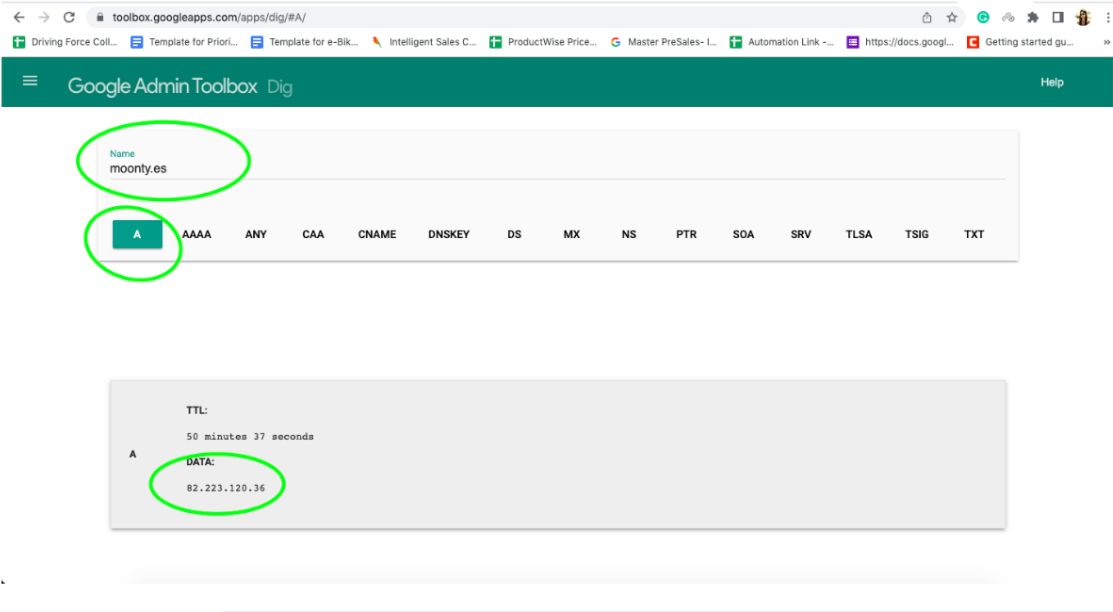
IP address and URL for domain pointing should be:
- Create A record with name ‘@’ point to 54.203.56.53
- For web app: Cname record with name ‘www’ point to Ib.yelo.red
- For admin dashboard: Cname record with name ‘admin’ point to admin.yelo.red
In case the domain A name, Cname is not pointed correctly, kindly refer to this article on domain pointing: https://help.jungleworks.com/yelo/branding/domain-pointing/

Leave A Comment?