Create New Segment
To create a new segment, click on “New Segment” in the top right corner of the “Segments” menu screen. This will redirect you to the “New Segment” page. Kindly refer to the screenshots below:
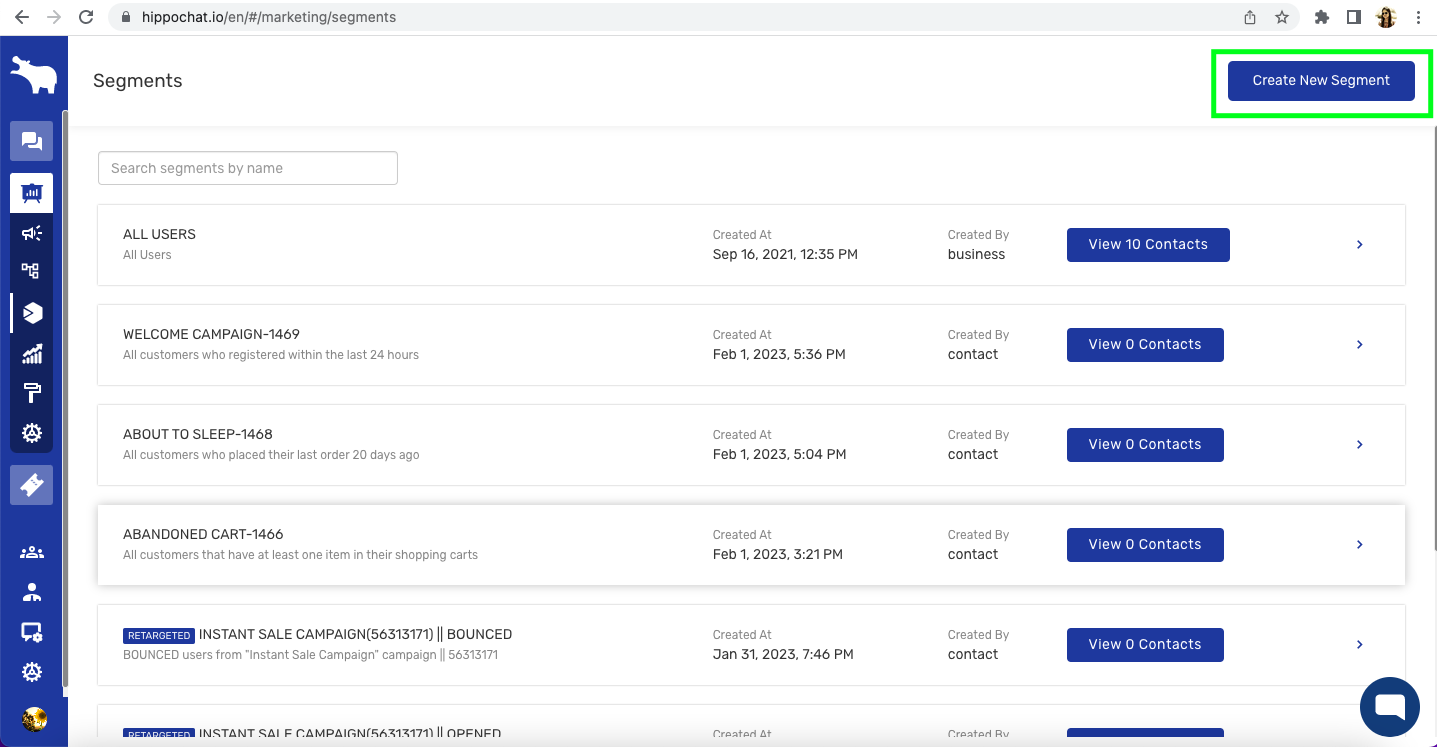
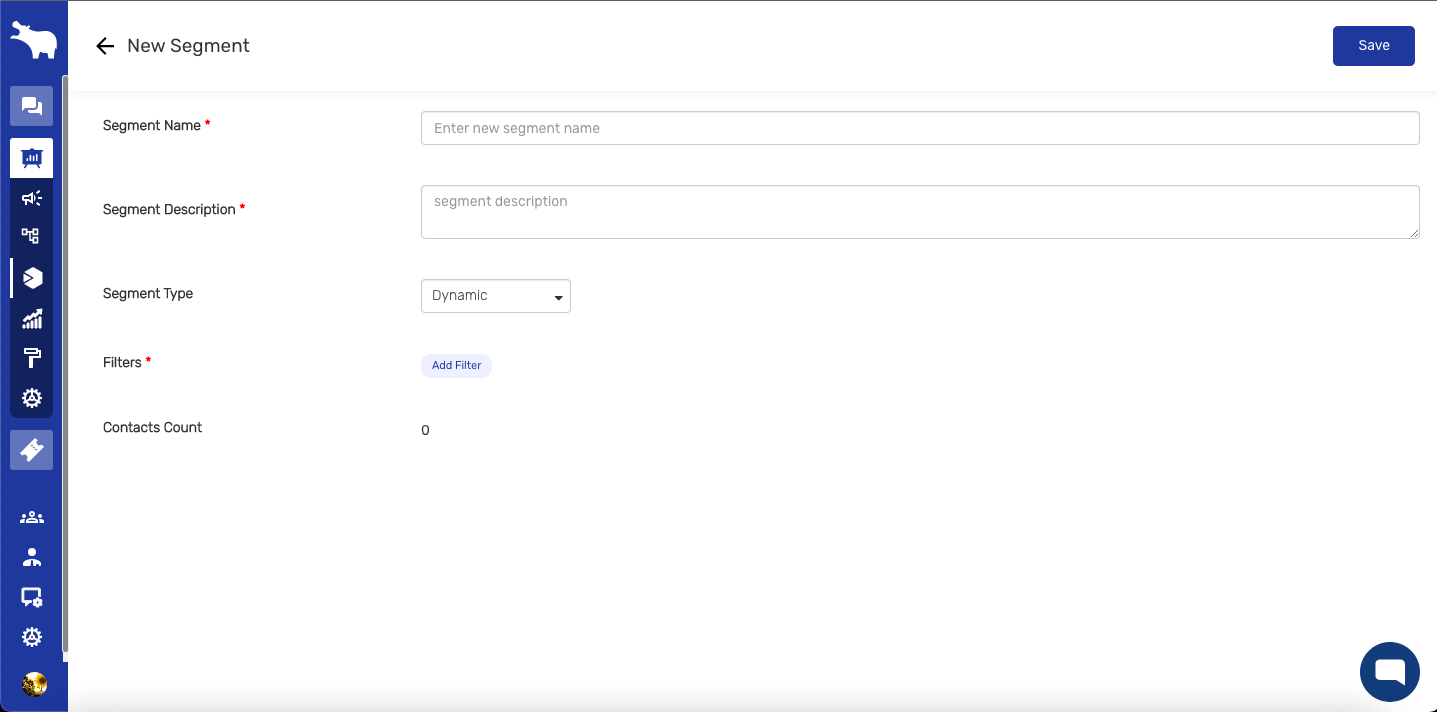
Enter the Segment name, Segment description, and Select segment type: Dynamic, Static, and Add filters. Kindly note filters are only applicable for Dynamic segment types. Filters can be event-based or user profile based.
The contacts count will display the number of contacts that will fall in the created segment. For dynamic segments, the contacts will be fetched by executing the filters on the existing data whereas for static segments this will show the number of contacts added via CSV.

Leave A Comment?