Segments Menu Screen
The “Segments” menu screen lists all the segments, showing the Segment name, Segment created date and time, Segment created by, and the number of contacts that fall in that segment. The system creates a default segment of all the contacts which is visible at the top of this list. You can search for a segment by entering the desired segment name in the search box. Clicking on “Create New Segment” redirects to the “New Segment” page. Kindly refer to the screenshots below:
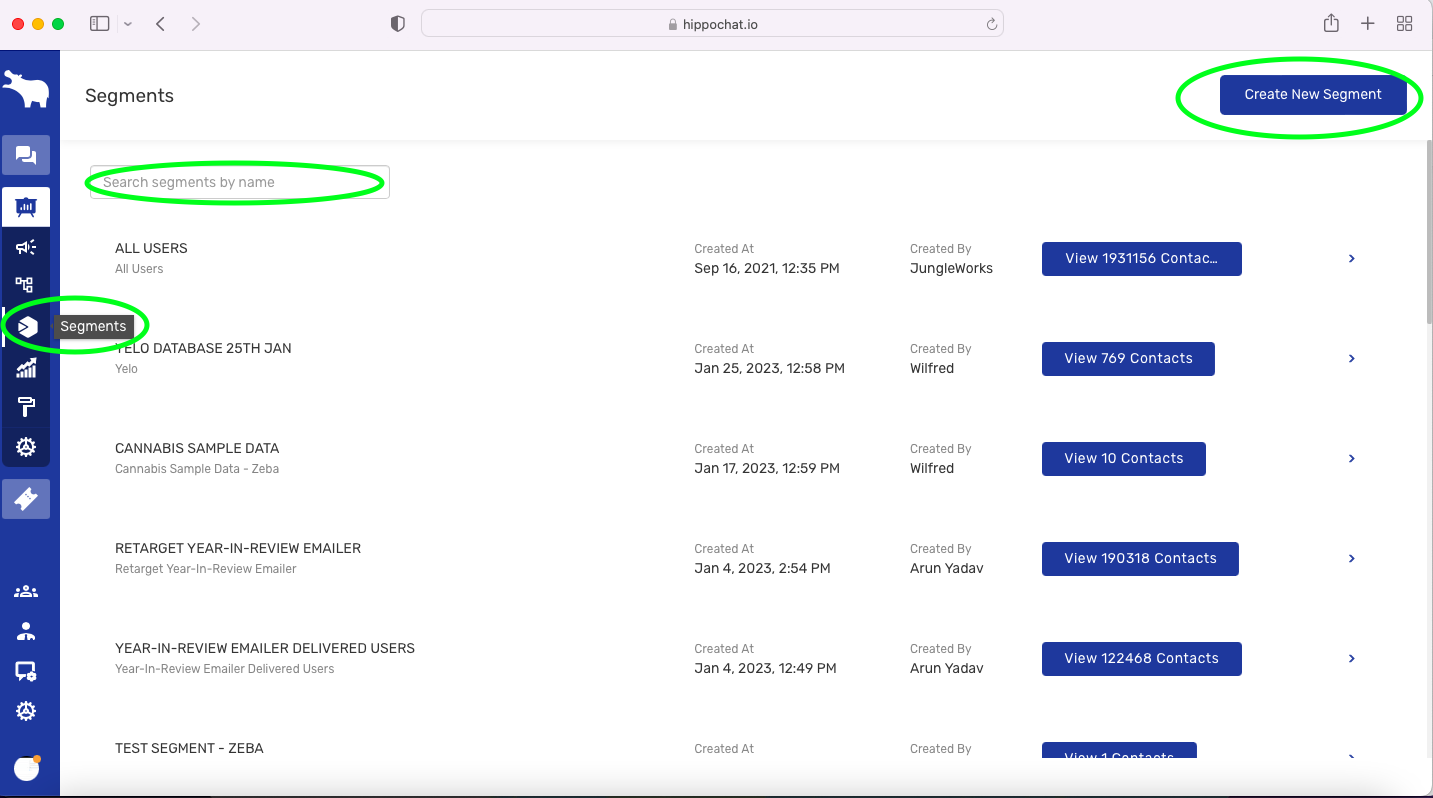
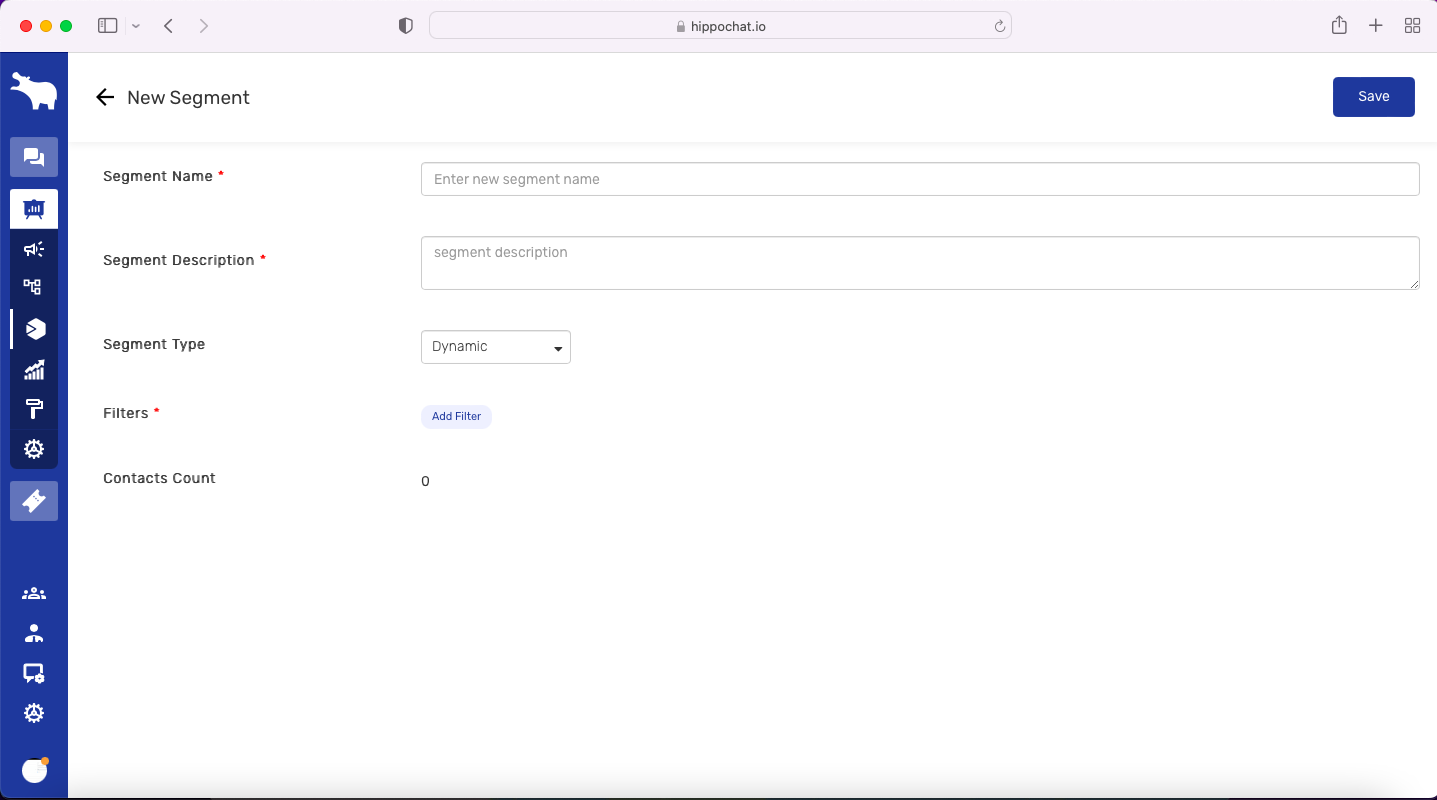
Clicking on a segment row will lead to that segment’s detail page.
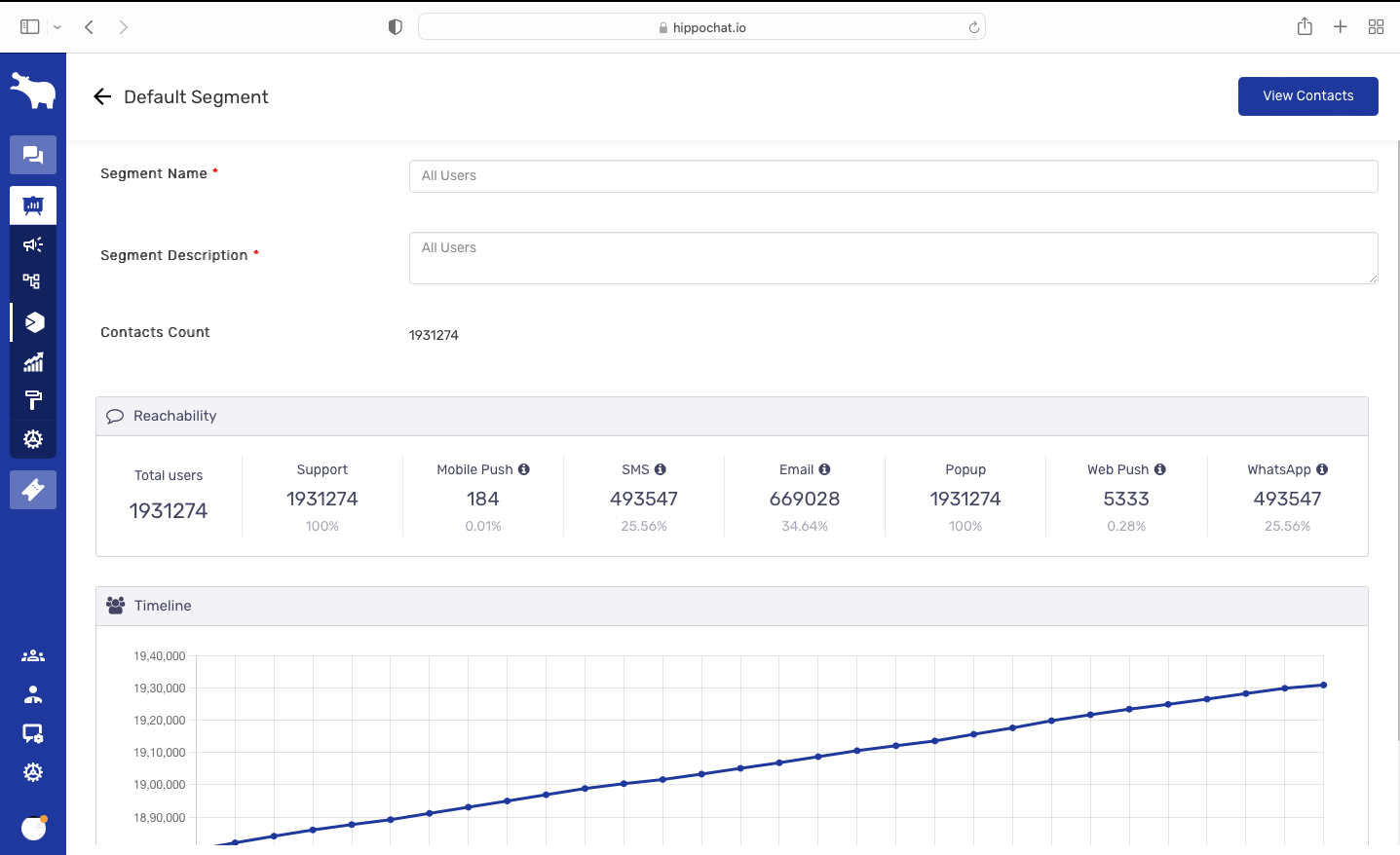

Leave A Comment?