Agent incentives on tookan
Agent incentives on Tookan can be used to reward your delivery agents for pre-established goals set by you.
Therefore To activate the extension,
1.Firstly From your Tookan dashboard, go to extensions
2. Secondly agent wallet and incentives
3.click on activate .
4.Next you will have to configure.
Thereon you will have an option to enable incentives
5.Lastly click on submit.
once this is done, the feature will appear in the settings.
we can define a target plan, you can also create as many as you want and assign it to different teams as per your requirements.
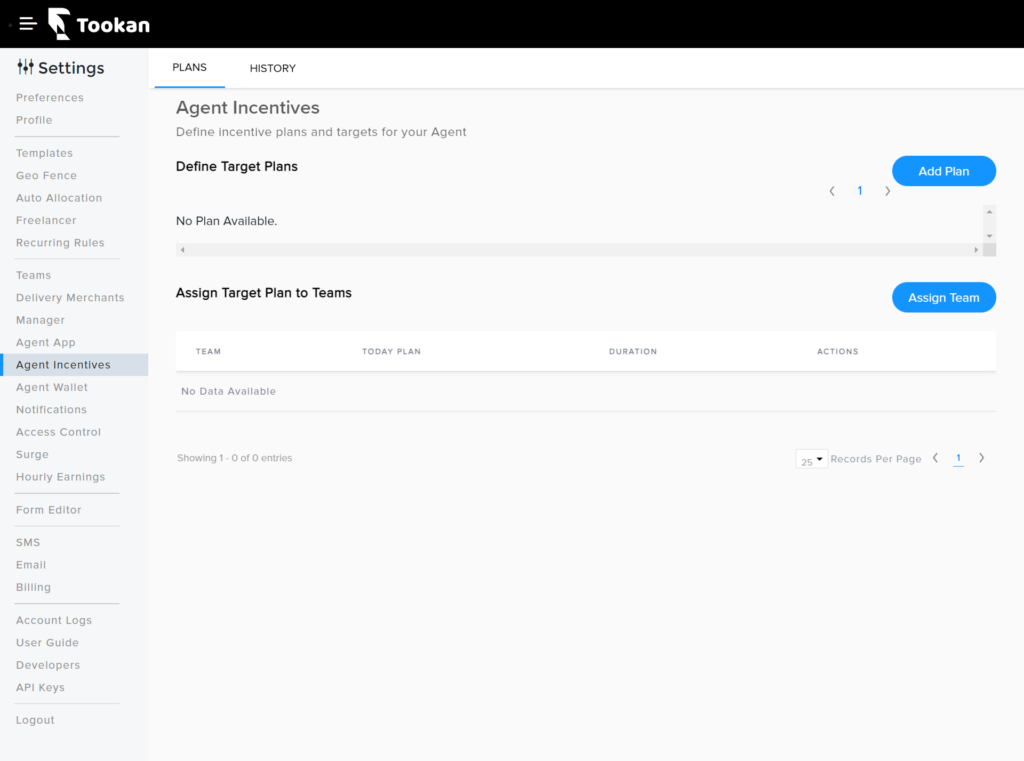
CREATING A PLAN
Give a plan name > set task target . for example 5
enter the incentives as per your choice
This means that after the agent completes five tasks agent will get the incentives set by you.
you can also add targets depending on the requirement.
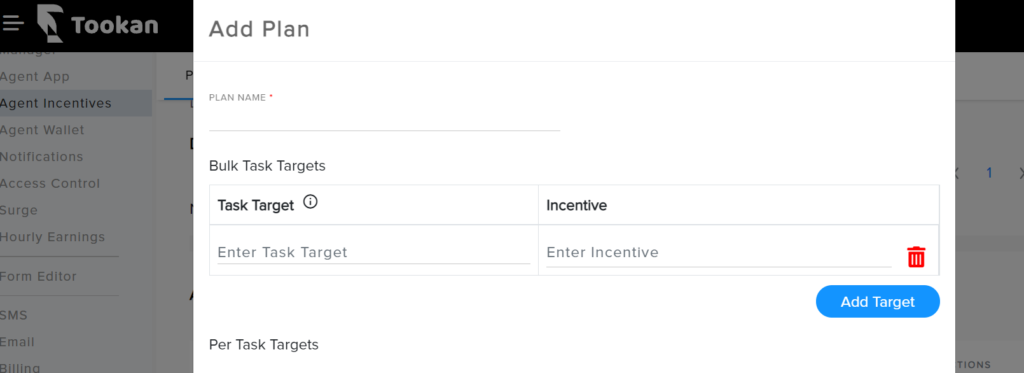
PER TASK TARGET
You have an option to provide incentives per task
once you have created different plans, you can assign it to specific teams.
under assign target plan to teams> select the team > select duration.
INCENTIVE HISTORY
You can check how much your agents earned and also set a timeline .
Note: agent incentives will be updated in a day’s time.
kindly refer to the video for complete understanding.
Click here to know about Agent Wallet

Leave A Comment?