Automatic Barcode & Waybill Generator
Automatic Barcode & Waybill Generator :
Barcode Verification helps you to generate a barcode for all the orders automatically, Therefore the agents can verify that they deliver the inventory to the right person by matching the barcode.
Features of Barcode Verification:
1. Firstly the system will generate Barcodes automatically or you can add your own barcode value.
2. You can configure whether you want to use the same barcode for connected tasks or different barcodes.
3. You can export The barcode in a format which is configurable. Once you export the barcode you can be paste it on the item to be delivered.
4. Manager can also scan the barcode though the manager app and fetch the order details. This feature can be used for sorting orders in a warehouse.
5. Agent needs to scan the barcode and verify in order to complete the task.
6. You can define the format of waybill in Preferences section of Settings.
Waybill Editor:
You can generate waybills using the Task pdf template enabled through the barcode generator. Hence the editor lets you define the format for your waybill and values in the bill are fetched from the task created.
Therefore To Activate go to Tookan dashboard> click on extensions.
Search for Automatic Barcode & Waybill Generator .
Therein you will have two options for configuration
1.ENABLE TO APPLY SAME BARCODE IN ALL CONNECTED TASKS : This lets you have the same barcode for your connected tasks.
2. MANDATORY BARCODE VERIFICATION ON TASK COMPLETION : You can select this option if you want to make the barcode verification mandatory on task completion.
now when you create a task, a barcode will be automatically attached to that task Which will be visible under task details.
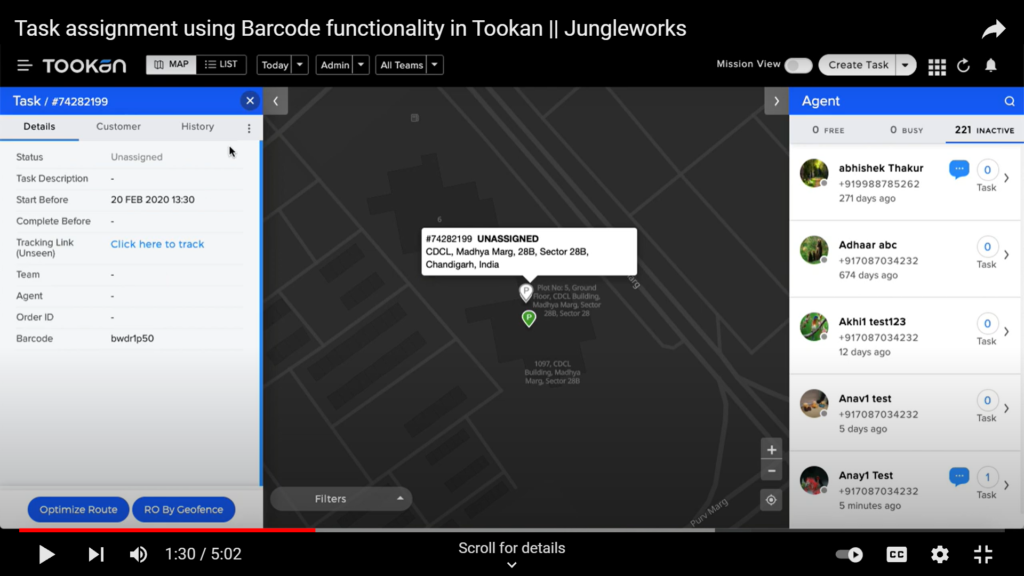
Thus you can now export the barcode by clicking on the 3 dots from the task panel and select export barcode.
To generate an Waybill for task in a format of your own choice according to your business requirements.
Go to settings> preferences > at the bottom most part and you shall find a section to create a format of your own.
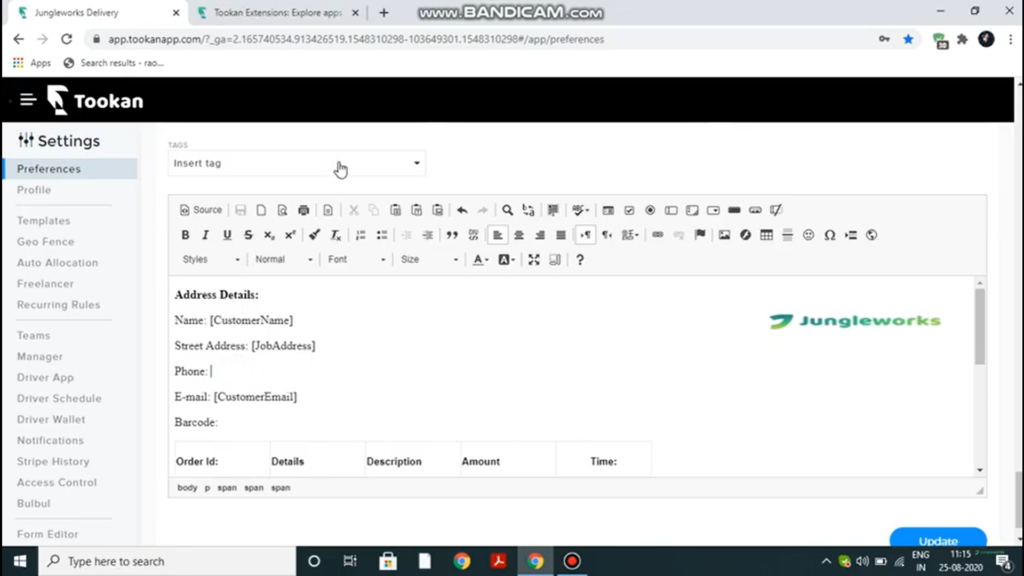
Watch videos for detailed information on Automatic Barcode & Waybill Generator

Leave A Comment?