Okta Extension Guide
Okta is a cloud-based software designed to assist organizations in efficiently managing and enhancing user authentication for various applications, while also offering developers the capability to integrate identity controls into their applications, websites, web services, and devices. Here are the steps to configure your Okta account and activate the extension on Tookan:
1. Begin by creating an account on Okta.
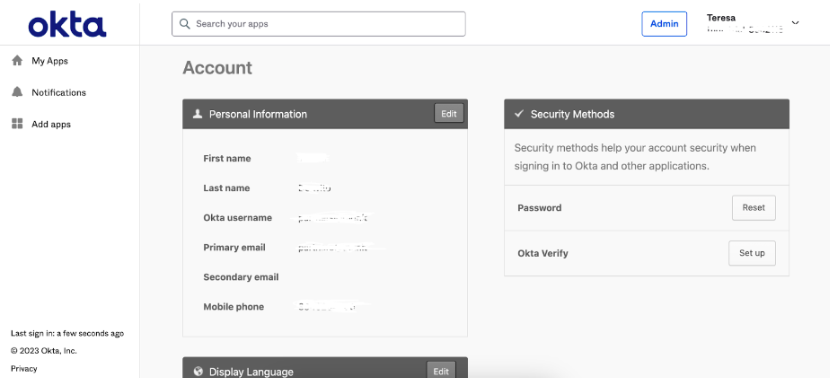
2. Once your account is set up, it’s essential to create an application within your account. To do this, go to the admin section and navigate to the applications tab.
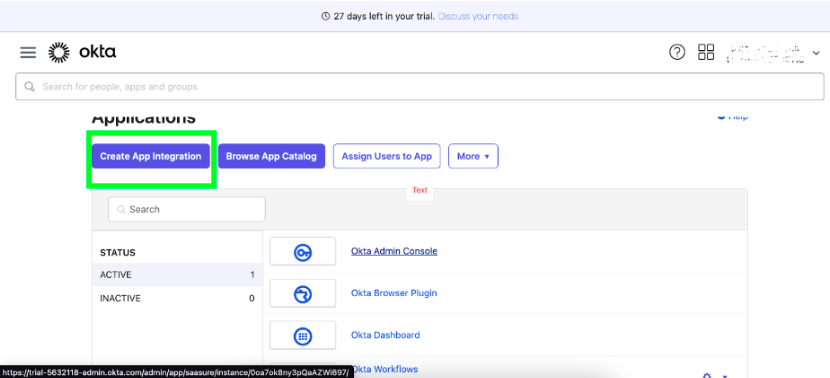
3. Choose the type of application you want to create from the available options.
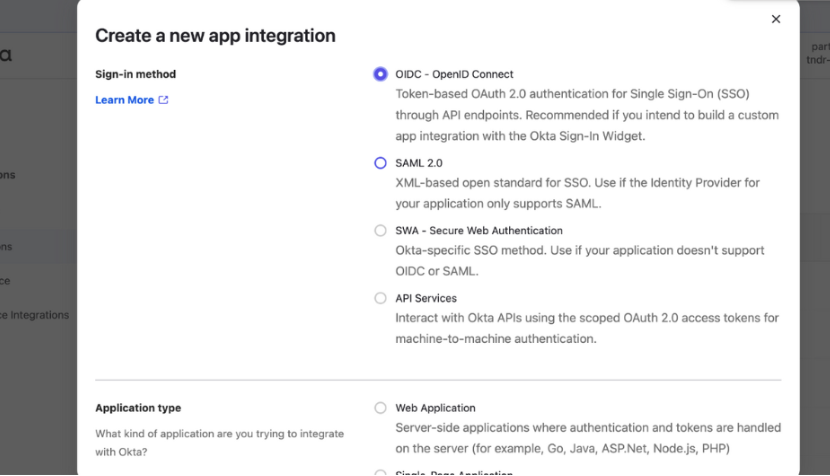
4. After successfully creating the application, you will receive important information such as the client ID, login URL, callback URL for sign-in, and callback URL for sign-out. Additionally, you’ll be able to configure scopes for the application.
5. Now proceed to the Extensions Page, activate the Okta extension, and input all the necessary details as required.
With the Okta add-on activated, users will now have the option to log in through Okta when accessing your application. This is how the Okta login option will look on the Tookan customer mobile application.
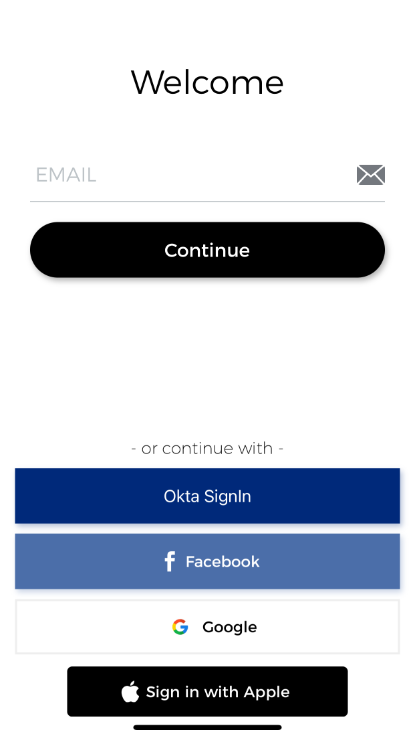
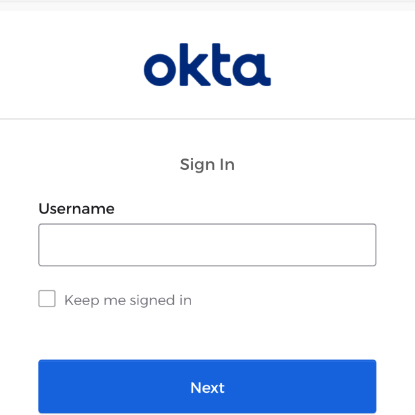

Leave A Comment?