In this article, you will learn about Shopify and Tookan Integration
About Shopify
Shopify Inc. is a Canadian e-commerce company headquartered in Ottawa, Ontario. The company provides an e-commerce platform for online stores and point-of-sale systems for retail outlets. The e-commerce platform allows you to provide a seamless digital ordering experience for your own store or launch a multi-vendor ordering platform without coding.
The Tookan integration with Shopify will allow orders placed on your Shopify store to flow to Tookan. This integration allows for delivery task creation, task assignment, task completion, and delivery status tracking via Tookan.
Workflow
The process of setting up the Tookan Shopify integration is fairly easy and will be done as follows:
- Go to the extensions page on Tookan and search for Integration with Shopify and click on activate.
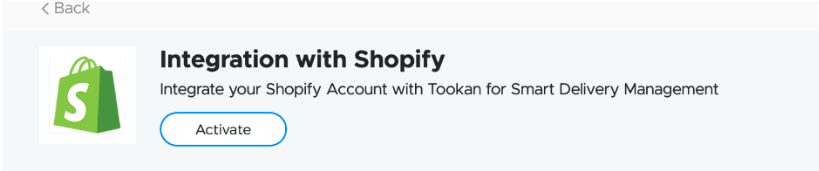
- You will be redirected to the Shopify page.
- The client must connect their Shopify store with Tookan. Create an account here or log in to your Shopify admin dashboard, go to the Apps section on the left-hand side menu or search for the Tookan app in the search bar. You can also open this link in your web browser: https://apps.shopify.com/tookan
- Click on the “Add app” button. Signup/Login to the Tookan dashboard.

- Now install the app.

- You will be now redirected to Tookan. If not logged in, log in to your Tookan account or create one.
- Then it will authenticate you & set a billing plan on the Shopify side to accept the charges
- The webhooks are set automatically.
- Now the orders can be sent to Tookan on order fulfillment.
Troubleshooting
If you are running into any errors talk to our customer support team at Tookan to use the platform to the best of its features and capabilities

Leave A Comment?