SMS gateway integration for tookan
SMS gateway integration for tookan .do you want to integrate SMS gateway with tookan? Tookan allows you to integrate SMS with Tookan to help you overcome commonly faced challenges in the on-demand world.
You will have Complete flexibility over SMS sending options.You can Choose between multiple SMS gateways available for ready use or else configure SMS Service.
click on Settings. Then go to SMS option
You will see three options.
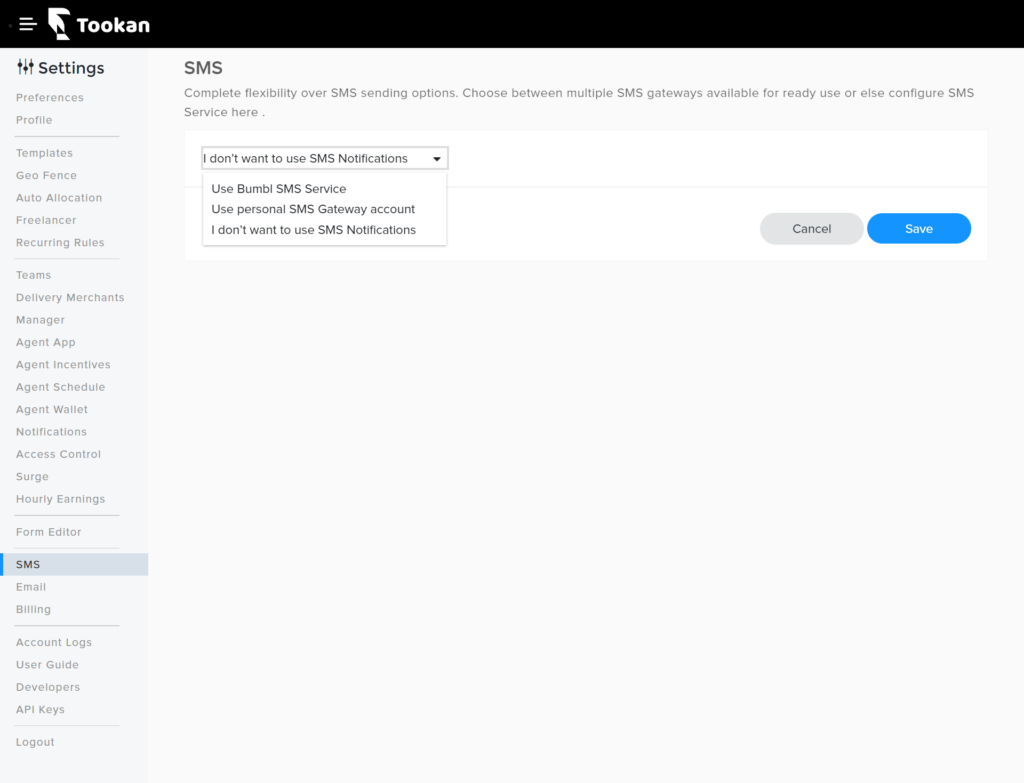
- I don’t want to use SMS Notifications
2. Use personal SMS Gateway account
3. Use Bumbl SMS Service.
when you click on use SMS Bumble services, it will automatically create a new account, with the API key, automatically filled. You just need to click,
click on the Save option and it will automatically integrate the bumble account with the tooken account.
You can also go to the bumble dashboard.
Therein you will see the home screen of the bumble account where you can add credits and set up auto recharge. You can also use the test SMS services, usage and billing options.
The next service is the use personal SMS gateway account.
if you want to use the personal SMS gateway, just click on the same and select the one you prefer according to your choice.
After creating an account in any of these gateways,
you will get all the details which you need to fill here and click on the Save button,
and it would automatically be integrated in the Tookan platform.
Also, you can use your own custom Sender ID, from which you can send the SMS to the customers.
You need to first get the sender ID from the SMS gateway you register,
in case you need to integrate any other third party SMS gateway. You can do the same, using the open API of tooken.
If you want to disable the notification, Any time
you can just click and select I don’t want to use any SMS notification, it would automatically disable all the SMS notification

Leave A Comment?