“Delivery Orchestration”
The term “orchestration” means automated configuration, management, and coordination of various systems, applications, and services. In terms of delivery, it means streamlining and automating multiple tasks related to your delivery pipeline. The goal is to remove inefficiencies, operational costs, and improve visibility.
Tookan’s “Delivery Orchestration” extension enables you to align your other third-party delivery service provider’s account with Tookan and allocate deliveries smartly between your own fleet, and third-party logistics provider.
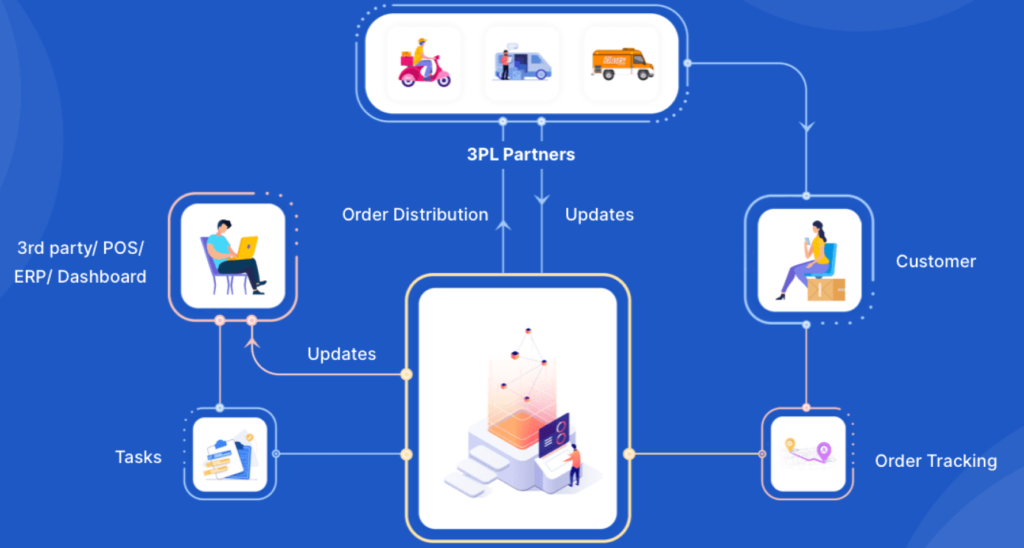
How to enable the “Delivery Orchestration” extension?
Log into your Tookan admin dashboard. Then follow these steps:
- Go to Extensions>Enter “Delivery Orchestration” in the search bar>Activate the extension
- Once the extension is activated, the Delivery orchestration option will be added as a new setting in the “Settings” page on your Tookan dashboard. In this setting, you can view all the third-party delivery service providers already integrated with Tookan. You can use multiple third-party delivery service providers simultaneously from a single dashboard.
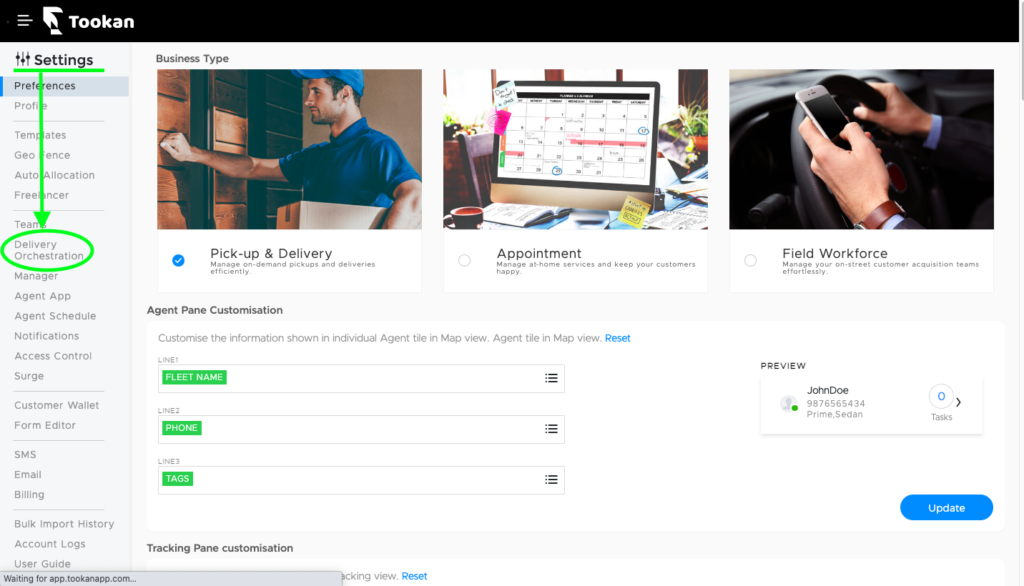
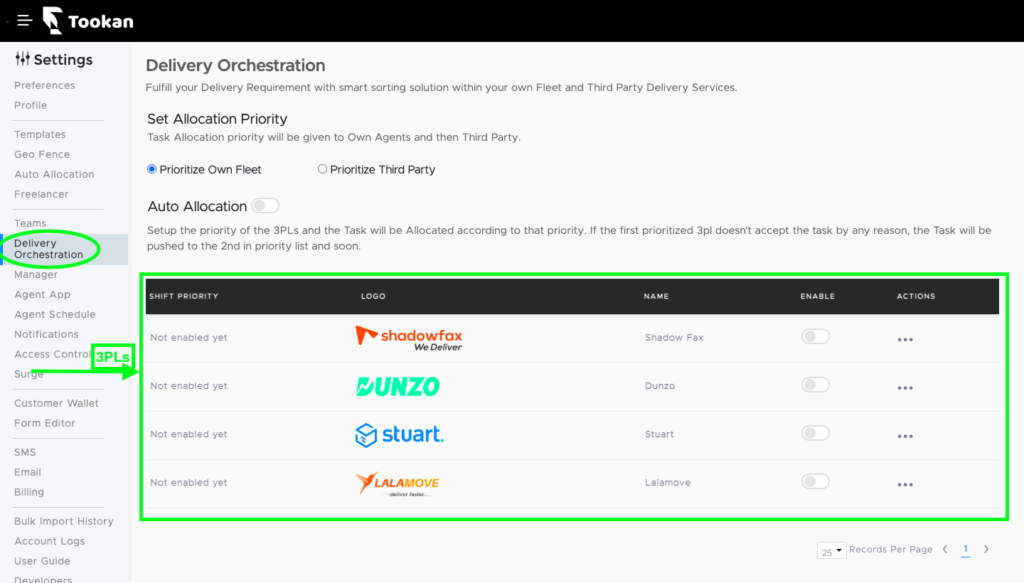
- You can configure and enable multiple third-party delivery service providers simultaneously from a single dashboard. Once enabled you can also set allocation priority for multiple delivery service providers simply by dragging them up or down in the order.
- You can also set Task Allocation priority between your own agents and third-party delivery service providers.
Extension link: Delivery Orchestration
How does “Delivery Orchestration” works?
The Delivery Orchestration allocates tasks based on the Task Allocation priority set by the admin.
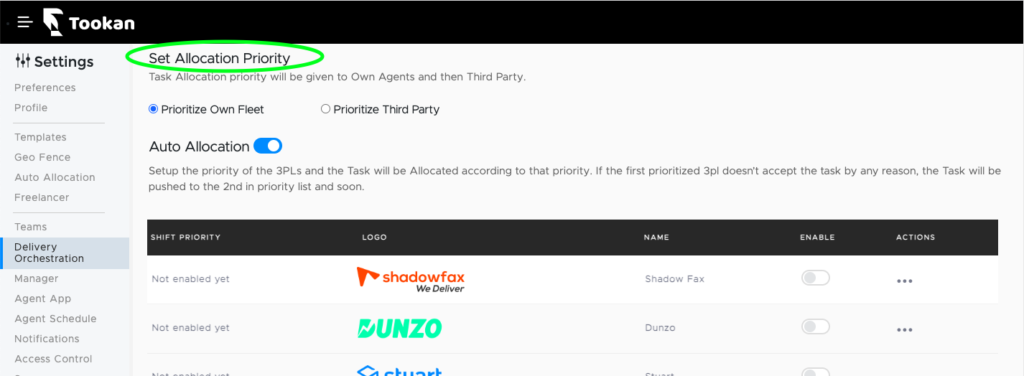
In case the “Task Allocation” priority is set to Own Fleet, the system will first allocate tasks to your own agents.
In case the “Task Allocation” priority is set to Third Party, the system will check whether the delivery address is serviceable by the first priority delivery service provider, then the task will be pushed ahead to that third-party delivery service provider. If the address is not serviceable with the third-party delivery service provider configured as first priority then the task will be pushed to check the serviceability with the second-priority delivery service provider.
Is the “Delivery Orchestration” extension paid or free?
The extension is free to use. However, any third-party charges applicable to your account with any third-party delivery service providers are payable directly to the respective third-party delivery service providers.
Kindly watch this video to learn about delivery orchestration:

Leave A Comment?