Webhook to enable notifications
A webhook also called a web callback or HTTP push API is a way for an application to provide other applications with real-time information. A webhook delivers data to other applications in real time whenever a given event occurs.
Tookan provides webhook functionality for notifications. You can configure Webhooks against an event in our “Notifications” section under “Settings” on the Tookan admin dashboard. Under Notifications, we have webhooks for 3 main triggers which are:
- Pickup Notifications
- Delivery Notifications
- Additional Notifications.
Under these 3 triggers, Webhook can be enabled for various events.
Let’s understand how you can configure a Webhook for an event in Tookan.
Take an example of the event “Request Received“. Whenever a new task is created on Tookan, the “Request Received” event under “Pickup Notifications” is triggered. To configure webhook notification for this event, first, you must go to our webhook website https://webhook.site/ and find your unique URL and copy it.
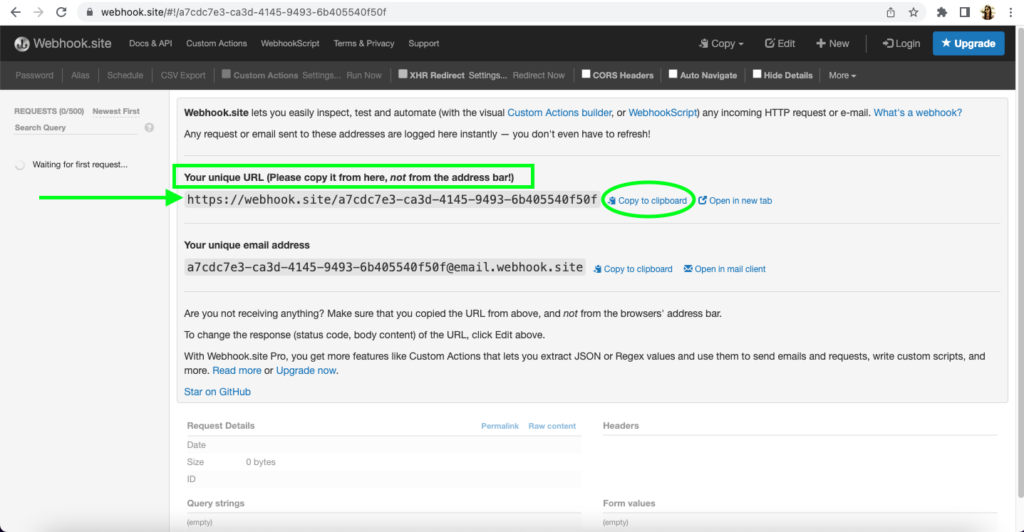
Then go to Tookan Admin Dashboard >Side Menu > Settings > Notifications > Pickup Notifications > Request Received > Actions >Edit
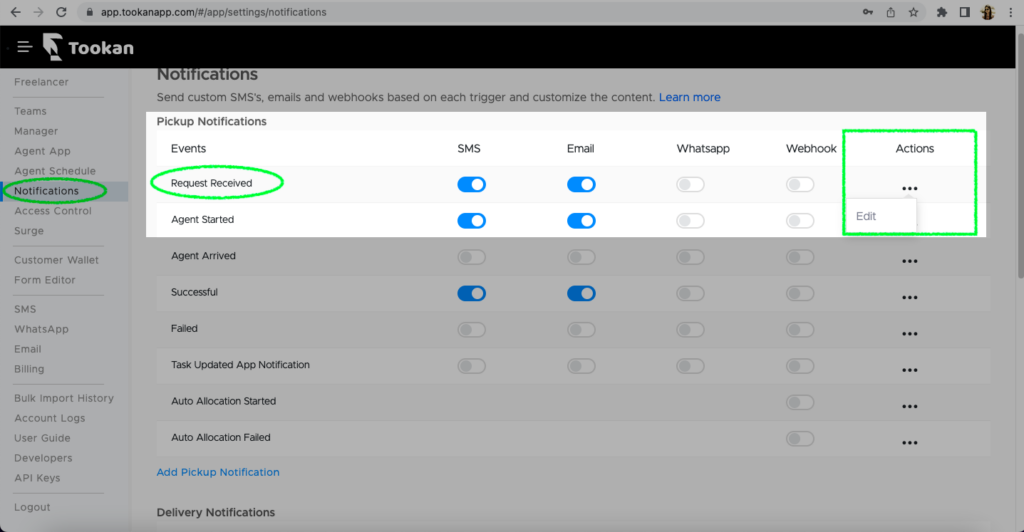
A dialog box will open. Go to the Webhook option and then paste the copied Url in the “Webhook URL” field and click on update. Now enable the Webhook Toggle to activate Webhook notifications.
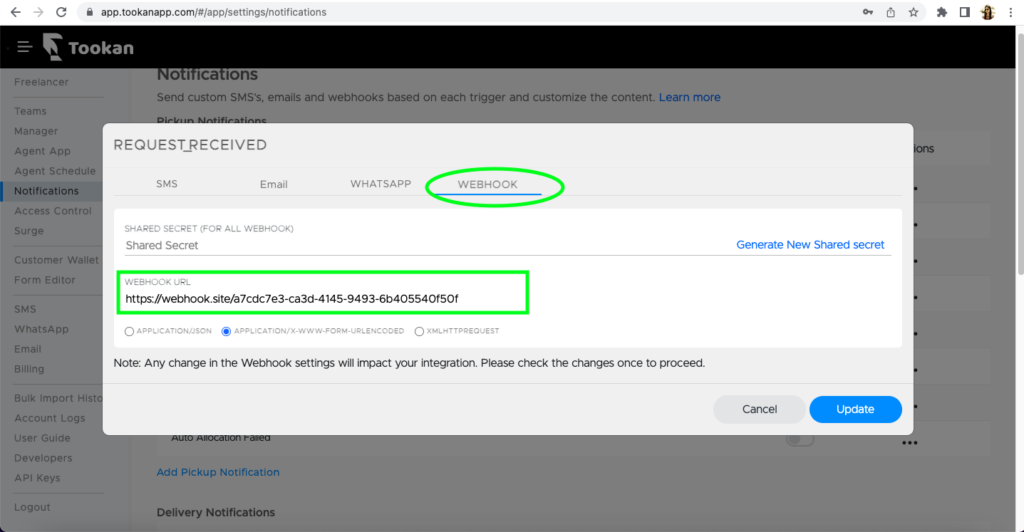
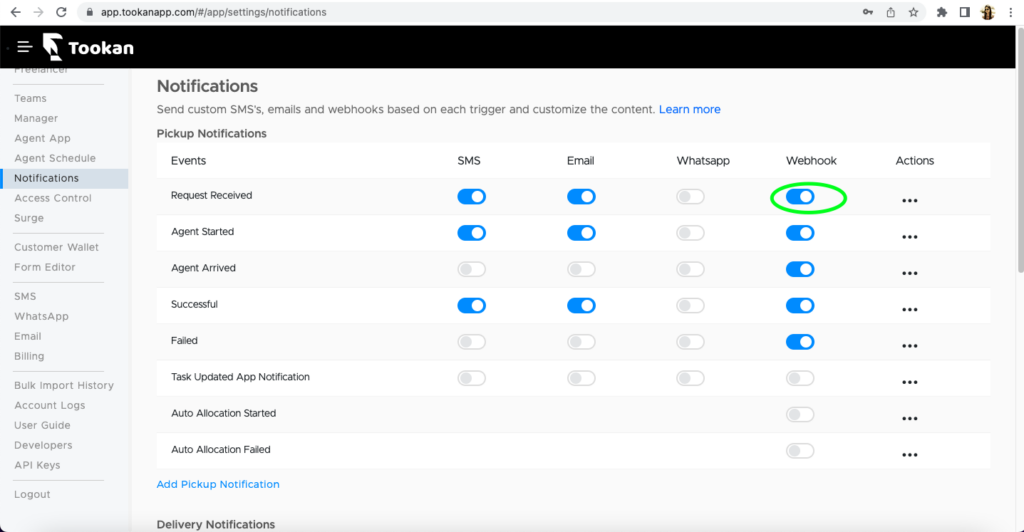
Similarly, you can configure the Webhook URL for other events. After configuring and enabling Webhook notifications for desired events, now create a test task to see the output result on that webhook website. When the task will be created on the Tookan side an output will also show on the webhook site. For the output on the Webhook site please refer to below screenshot:
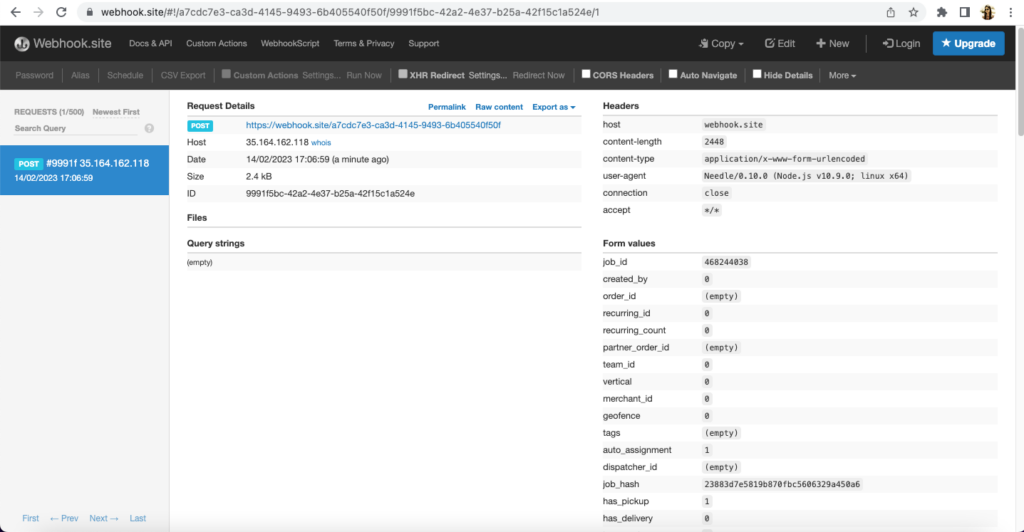
Watch this video to learn how to configure the Webhook URL and enable Webhook notifications:
Watch this video to see the real-time Webhook updates for a task’s journey in Tookan.

Leave A Comment?