Promo Code
Why I cannot apply a promo code on order?
For this, you may have to check some following points.
Go to Marketing >> Promotions >> Promo codes.
- Check the dates of validity of the promo code.
- Check if any city is assigned order is being placed within that specified area.
- Check if it is assigned to a merchant related to that order.
- Check if it is allowed for single use only.
How to configure PROMO CODE /discount/Taxes?
- Marketing >> Promotions >> Add Promotions to add promo code
- Marketing >> Promotions >> Discount >> Choose a store from the dropdown to add merchant level discounts >> Set discount
- Configure >> Order Settings >> Taxes ,Fees & Charge >> Set Marketplace Restaurant or Additional Taxes
How can I enable a promo code for a certain area or a city?
You may refer to the points/steps/video given below for the issue resolution.
Go to Configure >> General Setting >> Preference >> Enable city configuration toggle.
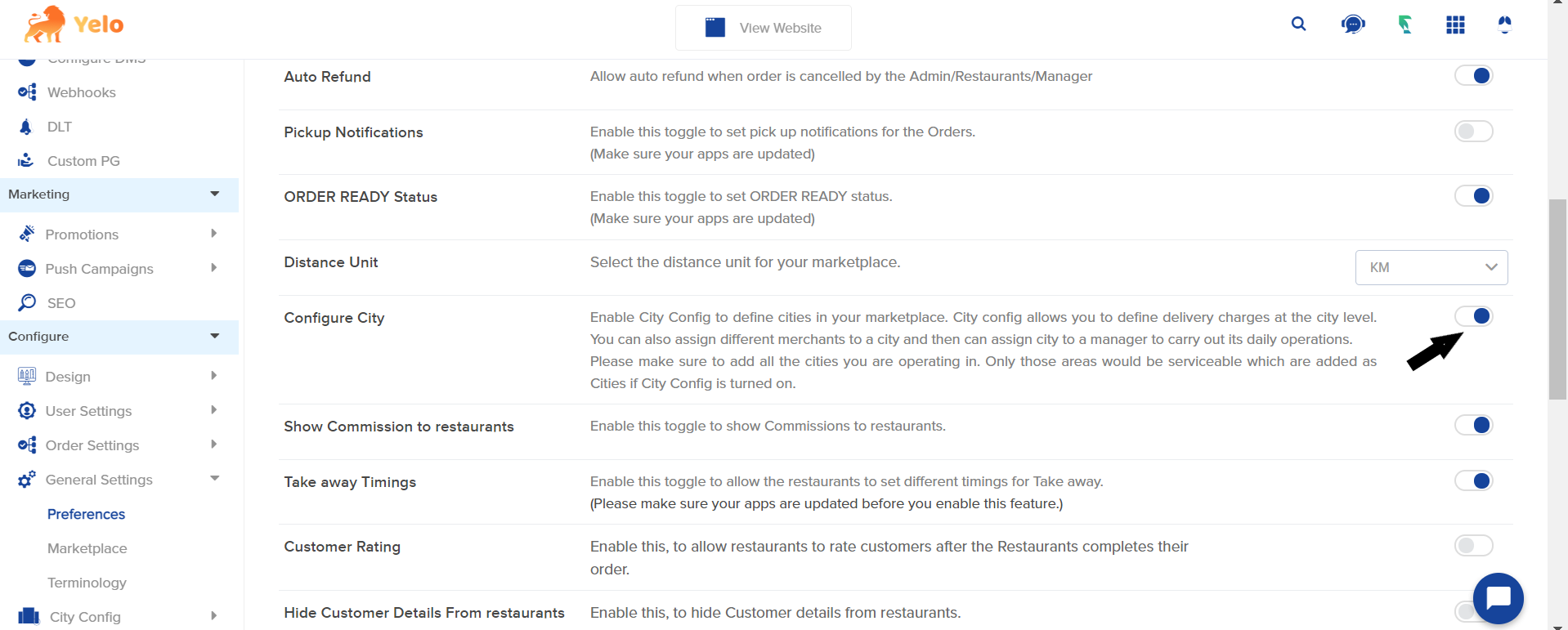
Then you would see the city config option under General Settings.
Then in City Config add a geofence.
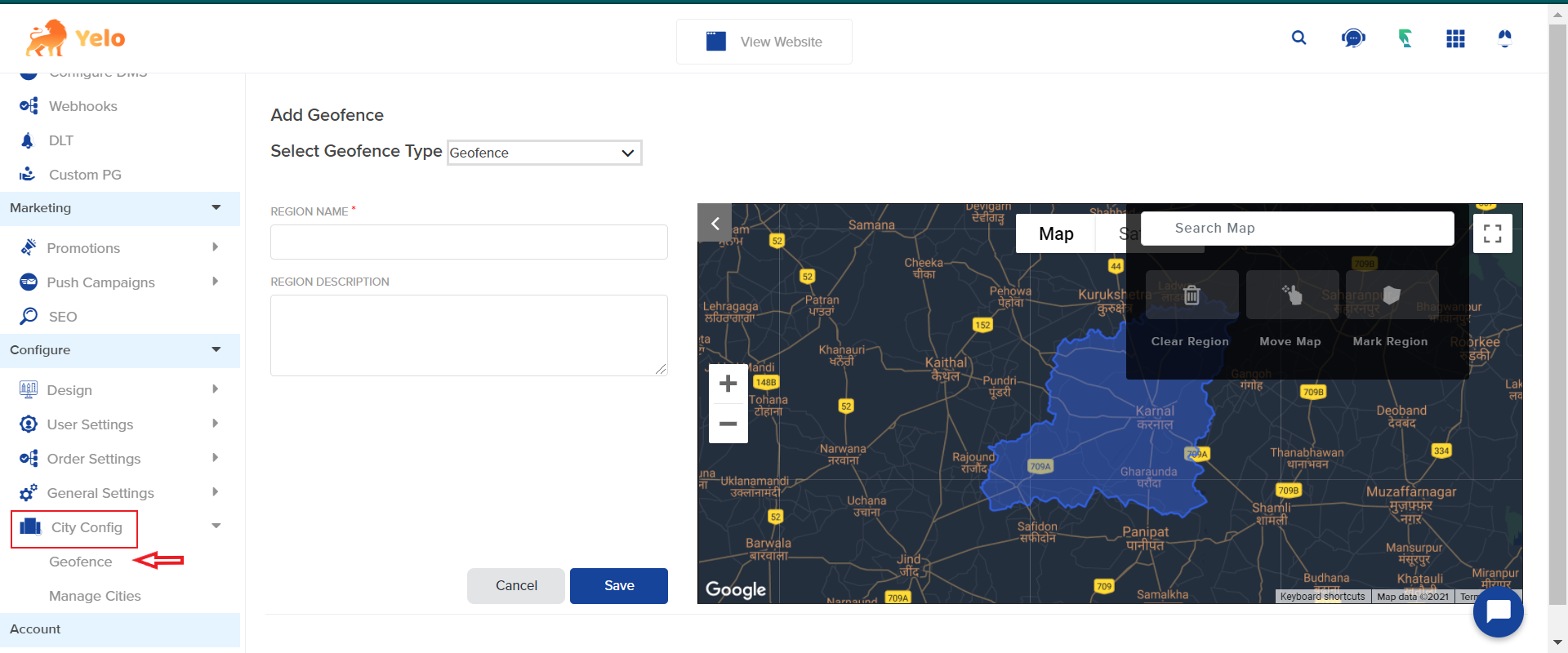
While setting up a promo code you will get an option to assign a city. Choose the city from the dropdown and save.
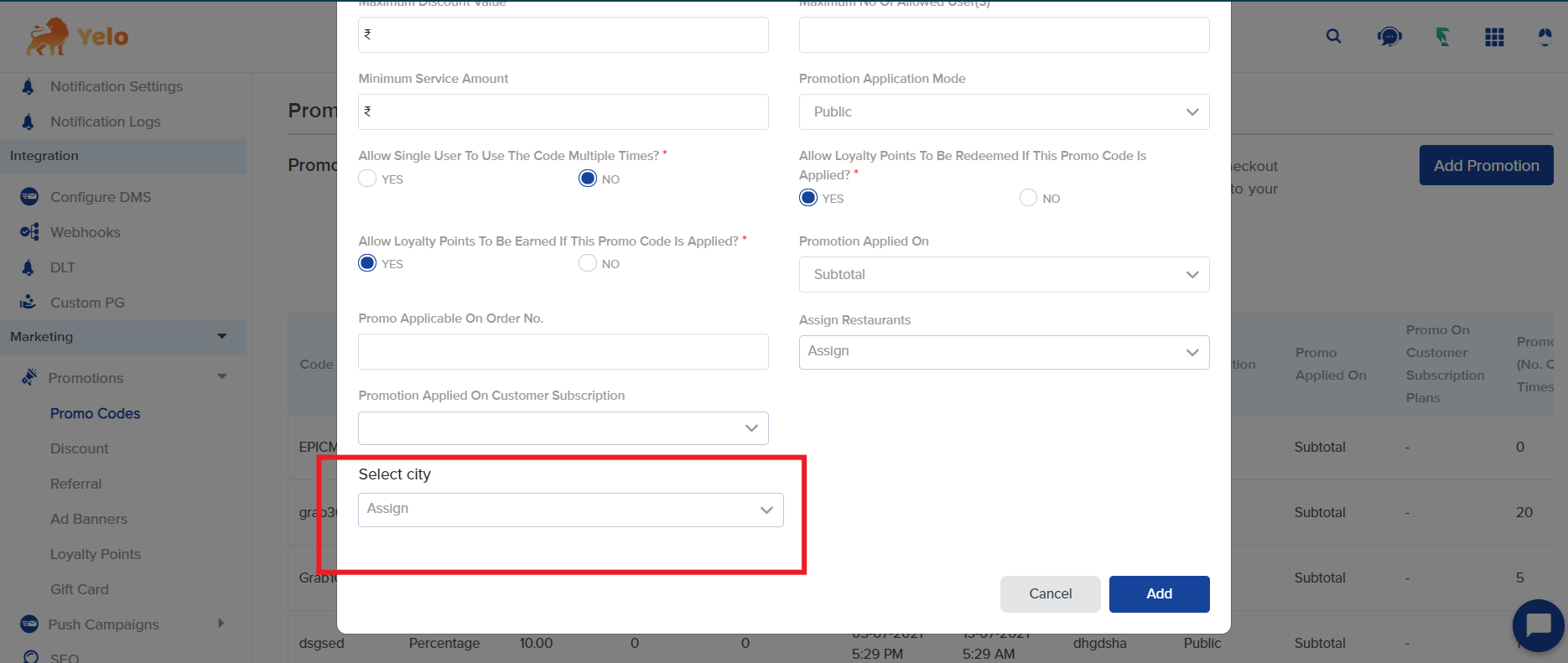
How can I allow a single user to Avail one promo code multiple times?
Go to Marketing >> Promotions >> Promo Codes
Click on edit and enable the Allow Single User To Use The Code Multiple Times? * toggle on.
How many Promo application modes are there in Yelo?
There are three kinds of Promo application modes in Yelo.
- Public
- Hidden
- Auto apply
How can I add Promo codes for a single merchant?
You can allow the single merchant to provide promo codes by clicking on Marketing >> Promotions >> Promo Codes and then got to edit the promo code and select the merchant you want under the Assign restaurants option.
Can we apply a promo code specifically on delivery charges only?
Yes. You can apply a promo code only on delivery charges also. At the time of creating a promo code, you can choose Delivery charge under the “Promotion Applied on” dropdown.
This promo code will be applicable only on Home Deliveries and not on Take Away orders as delivery charges are absent in them.
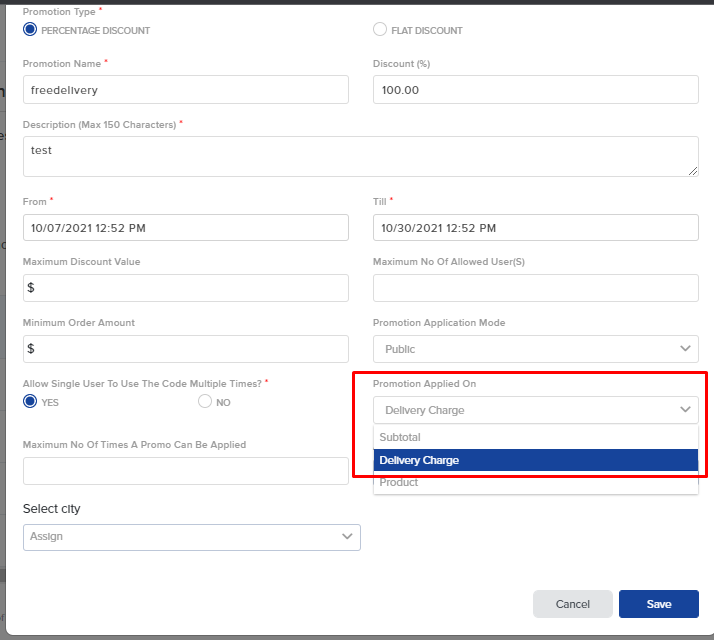
What is the promo code in Yelo?
Promo codes are exclusive discount vouchers that can be redeemed by the customers during the checkout process. You can create customized promotional codes with a detailed description that will be visible to your customers on the web and mobile apps.
Why Promo code is not showing on the checkout page.
It can be possible if the promo code is expired on its being used multiple times.
Go to Marketing >> Promotions >> Promo Codes click on edit promo code and check the Promotion application mode and date.
Promo code is not shown even after selecting public.
This may occur when you have enabled single >> time use per customer toggle or the customer has exceeded the maximum number of times promo code could be used.
I want to know how I can disable or delete a promo code.
You can disable or delete the promo code under Marketing >> Promotion >> Promo codes.
You can change the status or delete the promo code.
Discounts
How Do I Enable the discounts on AddOns
Go to Marketing >> Promotions >> Discount >> Click on add/edit discount. enable the discount on add-on toggle. You can enable the Addon discount for stores and products.
Why are discounts not being added on Add-ons?
To enable discount on add ons
Go to yelo dashboard >> Marketing >> Promotions >> Discounts >> Add discount >> Enable given toggle.
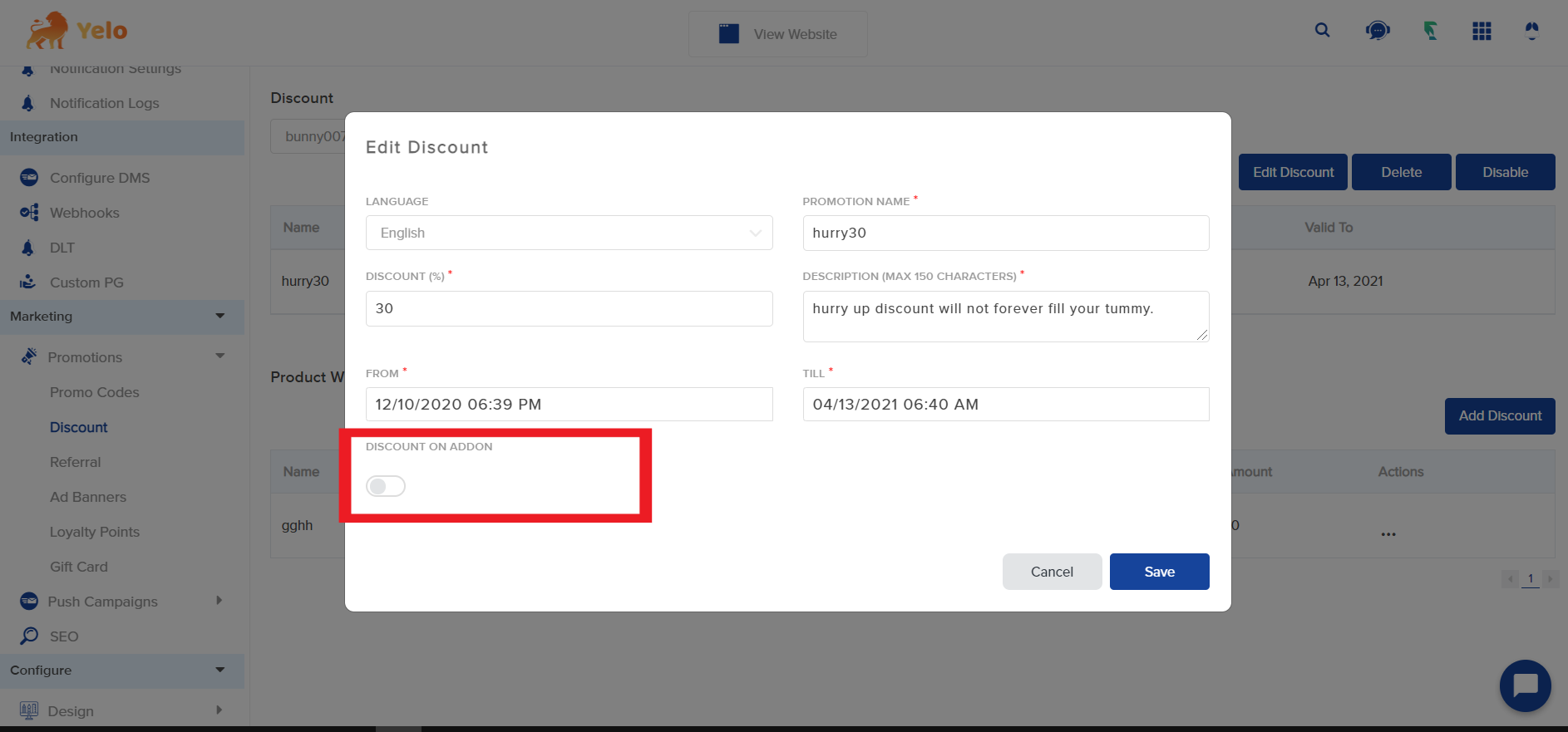
How can we provide discounts on a specific store?
Go to yelo dashboard >> Marketing >> Discount >> Select Store from the dropdown on the top left >> Click Set Discount Button >> Enter Discount value & dates >> Click add.
How to add a discount to a product?
Go to yelo dashboard >> Marketing >> Discount >> Select Store from the dropdown on the top left >> Select Add Discount button under Product Wise Discount >> Fill in discount values and dates >> Click Add >> Select product in the General section and edit >> Assign product discount and save.
Check out this link for more information.
https://help.jungleworks.com/yelo-d2c/add-discounts/
Are discounts applied on taxes?
Taxes are applied after discounts are reduced from the price.
Can we allow a maximum limit of discount under percentage discount?
Yes. This can be applied only on product-wise discounts while adding details. Once set discount would not exceed the specified value.
Is it possible to give discounts only on products?
Yes, You can do so. By going under Marketing >> Promotions >> Promo Codes click on edit promo code and you can select Product only under Promotion Applied On option
Push Campaign
Why can’t I see the Push Campaigns section in the Marketing category on my Yelo dashboard?
This may occur if you have not enabled Hippo on Yelo.
To enable hippo you have to click on the Integrations button on the top right and enable Hippo Chat integration.
Once enabled, a push campaign would show up on your platform.
When using push notifications, What is the difference between mobile users & registered users? Also where to see logs of past pushes?
Mobile Users are those users who have registered using your mobile app. Registered are those who have shared their Phone Number or Email for registrations. Also, in order to see the Campaign history, you may go to push campaigns. There would be two hyperlink towards the right by the name of “View Campaign History” & “View Scheduled Campaigns”. These would be your logs. In view campaign history your past pushes log would be present & in view scheduled campaigns the logs of future pushes will be there.
How I can upload the CSV in the push campaign?
- Goto user section / Push campaign(for Yelo).
- CSV file upload option at the right top.
- upload the file and compare the fields.
- click on continue.
- Provide other required details and send Broadcast.
Referral
How does referral work?
A referral is an excellent marketing technique to expand the customer base and increase sales. An already existing customer may refer to the new user with a code which when applied would give discounts to both the users thereby promoting sales.
In the referral code, I’m sending, the referee description is going but the code is not being sent.
For the code to show in the referral you need to add <referral> in the description where you want the code to be seen. When the code is sent to your customers the <referral> will be changed into the referral code when sent.
Referral code statics not working referral code is not sharing at the time of share option?
You may refer to the points/steps given below for the issue resolution.
Go to Marketing >> Promotions >> Referral >> Scroll Down to Referee Description.
In this description kindly add <referral> after referral code text. This would be replaced with the actual code at the time of sharing.
Please keep the description within 150 characters.
Can we set a maximum amount of discount through referrals?
Yes, If the percentage discount exceeds the maximum set value, the system would not provide a discount more than the maximum value entered.
Can we check how many users used the referral scheme?
Yes, Under Referral Section. Referral Statistics would help you to analyze and record how many users availed benefits from this tool.
How to enable referral code at the time of signup?
Move the toggle under Marketing >> Promotions >> Referral >> Enable Referral Code On Customer Signup.
In the referral code, I’m sending, the referee description is going but the code is not being sent.
For the code to show in the referral you need to add <referral> in the description where you want the code to be seen. When the code is sent to your customers the <referral> will be changed into the referral code when sent.
Banners
Is there a way to place location based banner ads?
For the query you should put up geofence for your stores. The Promotion banners of the store are only visible in the area it is serving.
Geofence: A geofence is a virtual perimeter for a real-world geographic area. Different geofences can be assigned to a single city. To add Geofence, follow these steps:
- Configure >> City Config >> Geofence
- Select Geofence type between Geofence and City Boundary
- Search the map for city you want to geofence
- Enter Region Name and Description and click on Save
- You can also sync Geofence from Tookan by clicking on the blue button in the Geofence page
What is an ad banner and how to add it?
The purpose of a promotional banner is to promote a store. It can be used to display offers, new available items or discounts, etc.
My banners are not working”
Ad banners work according to the location. The Ad banner of a merchant only shows to customers in the delivery area of the merchant. If the address from where the client is ordering is not in delivering radius the Ad banner will not be visible to the Customer.
Follow these steps to enable
- Marketing
- Promotions
- Ad banners
- Enable the toggle and add banners
What should be the resolution of ad banners?
- Banner Image For Web (1920×360 px)
- Banner Image For Mobile Web (1920×360 px)
- Banner Image For Native Mobile Apps
(1920×480 px)* / (768×384 px)**
Can we add an external link or store page to an ad banner?
Yes. You can link a banner to a specific store or an external link. When the customer will click on this banner, he/she will be redirected to this link.
How to add different banners for individual stores
Each merchant can add their store banners from their merchant dashboard itself, on your merchant dashboard, under promotion section >> enable the ad banner toggle >> and then click on add banner.
This way you can have different banners for your stores.
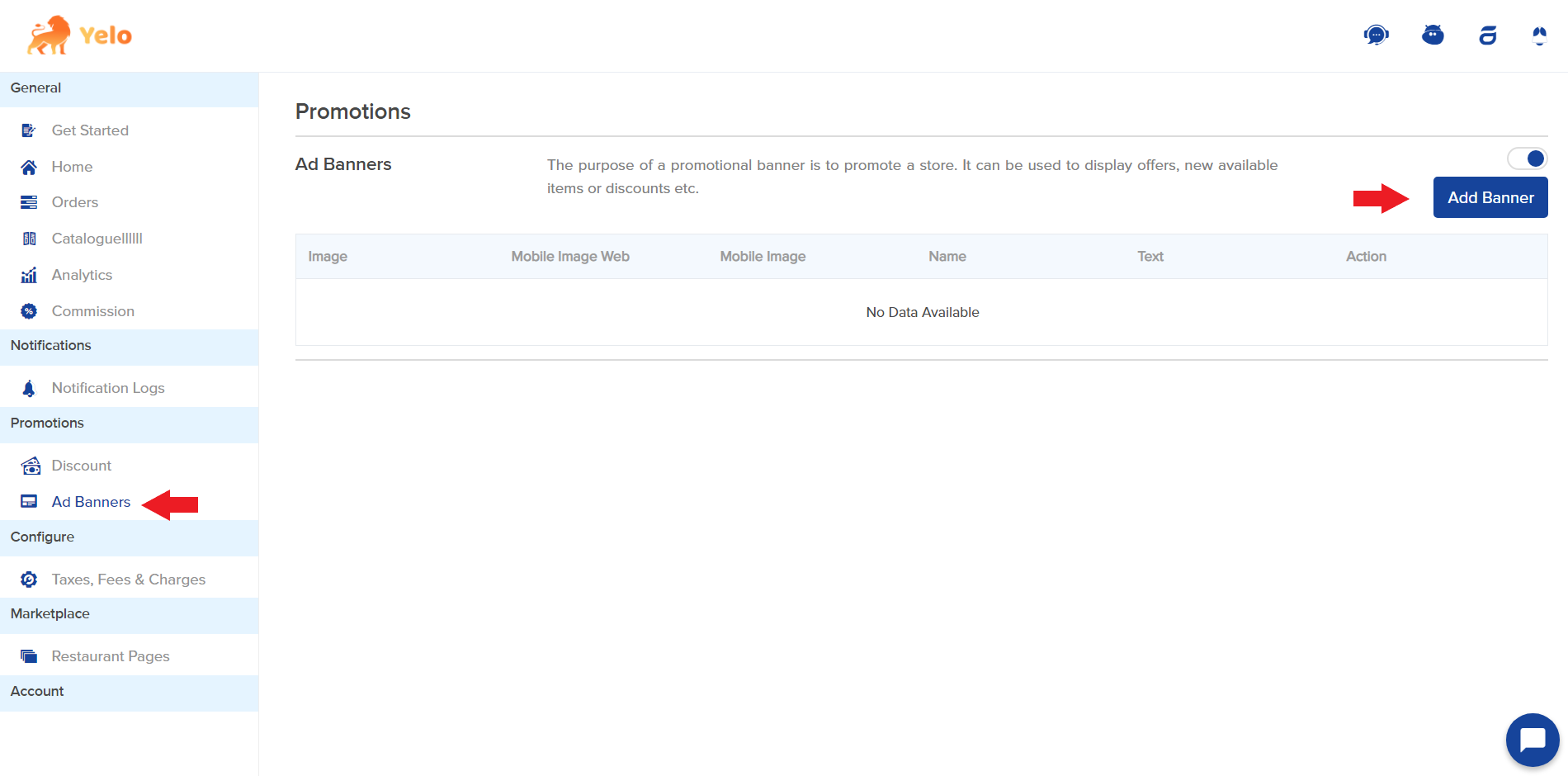
Loyalty Points
Can I allow users to earn loyalty points when they use promo codes?
Yes, you can do so by going under Marketing >> Promotions >> Promo Codes click on edit promo code, and enable the Allow Loyalty Points To Be Earned If This Promo Code Is Applied? option.
How to add the Loyalty Points to any customer’s account?
In your admin dashboard Go to General >> Customers? Select the customer and click on the plus icon next to the Loyalty Points option.
How do I enable the option for my customer to earn some loyalty points on every purchase for some particular merchants?
Go to Configuration under any merchant. Click on the Merchant level Loyalty Earning option.
You can enable this for Loyalty Point Earning And Usage On Restaurant Level.
Gift Cards
Do gift cards only work for the email to which they are sent?
Yes, The email to which the gift card is sent is the only email that can redeem the gift card. If any other email tried to redeem it. It shows the error which you were facing i.e ” sorry the coupon you are trying to use is invalid”
Does the person need to have an account on the platform for a gift card?
Even if the recipient does not have the account at the time when the gift card is received & he later creates the account by that email he can receive the gift card then also. It is not mandatory to have an account before the creation of a gift card it can be created later & the gift card still works
Gift Card Purchase Records
Now you can check all the records of Gift cards by going to Marketing >> Promotions >> Gift card.
Rewards
How do Rewards plans work? We have complaints that the rewards cashback are not coming in our customers’ wallets.
The reward cashback will be credited to customers only if the order is created using a payment gateway. Wallet transactions are not eligible for Rewards cashback.
How can we add the Rewards feature?
You can set up the rewards by going to the integration part of Yelo.

Leave A Comment?