Here, the Admin gets an option to accept or reject the Order when an order is placed. If it’s disabled, then the charges are automatically taken.
Order accept time:- Once you enable Accept/Reject Order functionality, you can also set a time after which the Order would be automatically canceled. If the Merchant does not accept it within the stipulated time, the Customers do not have to wait for long. You, as an Admin, can maintain your store standards and guidelines.
The Admin can only set this Order Acceptance Time, and it can also be different for different Merchants.
Follow the steps to configure the Accept/reject order:-
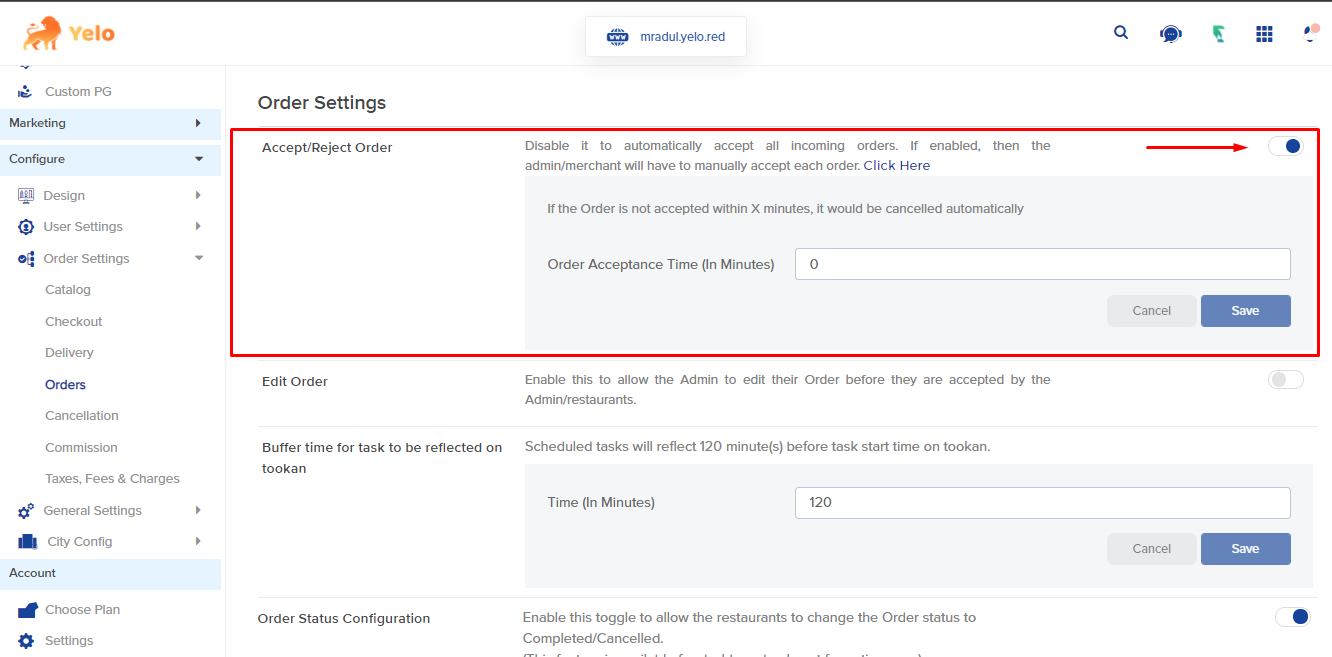
- Go to Dashboard >> Configure >> Order Settings >> Orders
- To enable this option, click on the Accept/reject order toggle
- Once enabled, then the admin/merchant will have to accept each Order manually
In this Section

Leave A Comment?