It allows you to define the products as a side order. These are the products/categories Products/category that accompanies the Customer’s main Order. The Customer, while placing an order, gets an option at the time of checkout to order these products.
Follow the path to enable the side order:
- Go to configure >> Order settings >> Checkout >> enable the toggle for side order.
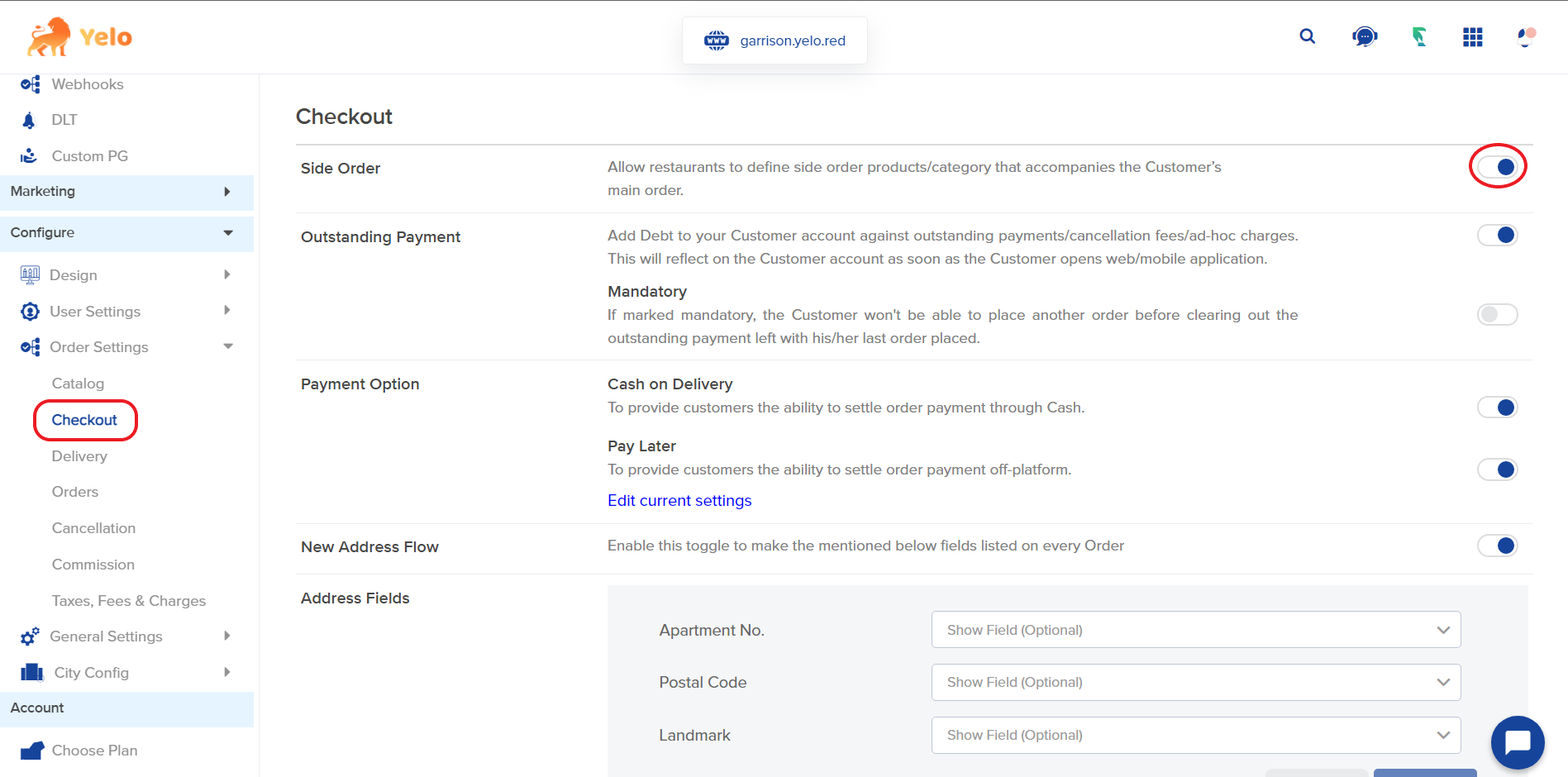
Afterward, go to the product section, and there you will find the option of making that product as a side order.
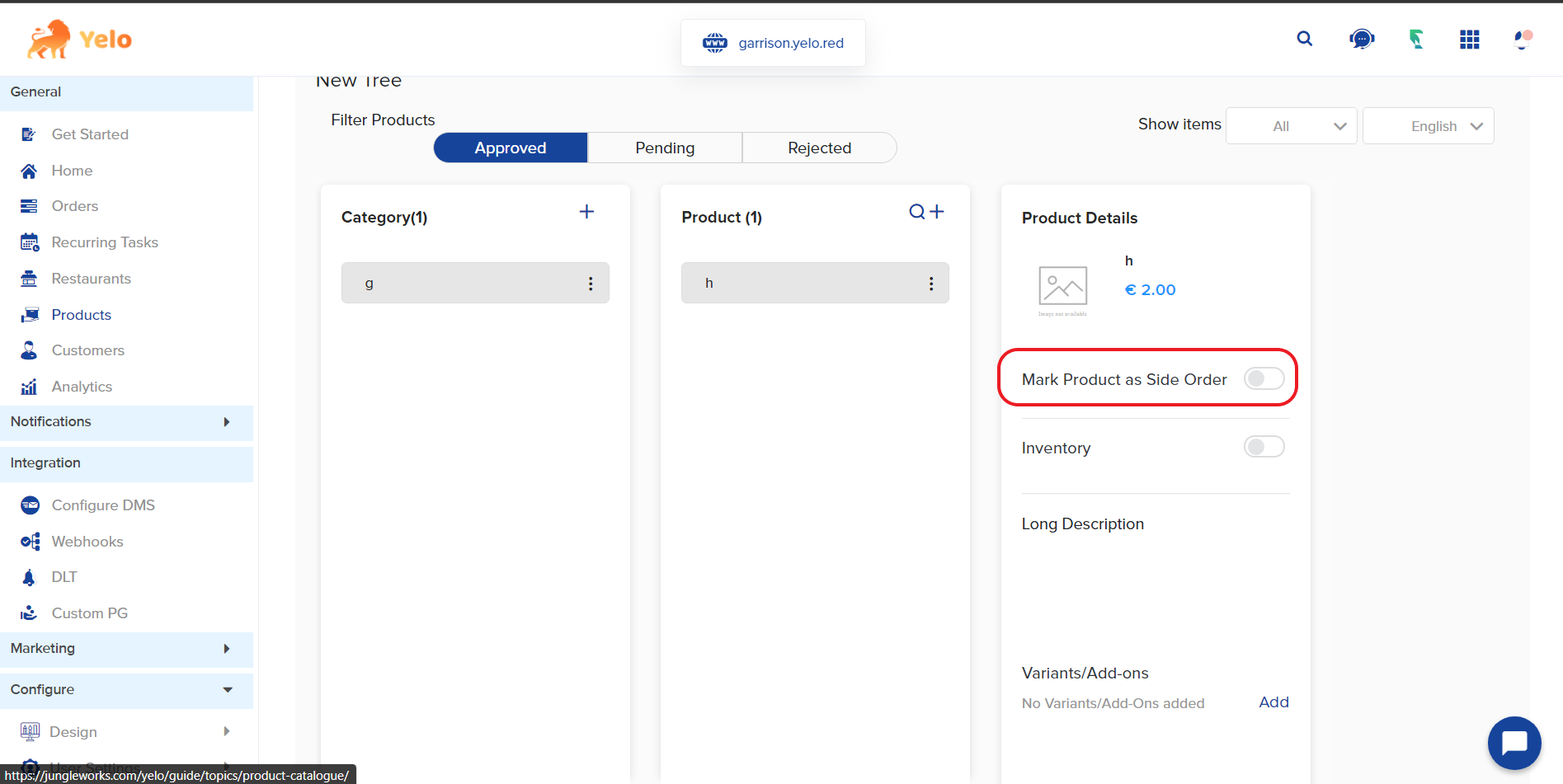

Leave A Comment?