Why the menu is not added the to catalog section on the admin dashboard after the CSV file has been uploaded?
Example of the problem:
“I downloaded the sample CSV file, made changes to it, and uploaded it. I got an email that has been uploaded. But it doesn’t reflect in the menu”
You may face this issue due to any of the following reasons:
- Any of the mandatory fields indicated by * must not be filled.
- Mandatory fields related to Add-on-Addon option name, Multiselect, Addon Name, Price, and Default must not be filled in.
- Header fields are modified or renamed.
- Any of the mandatory header columns must be removed.
- Item limit or word limit for the CSV must be exceeded
If you encounter this error, the first thing you need to do is check the CSV report received in your email. Kindly know that after uploading the CSV, you will receive a link to the CSV Report in your email with the data’s status in the last column. If the group is True, the CSV upload is booming, and if the quality is False, an error message will be shown with the field containing the error. Refer example below:
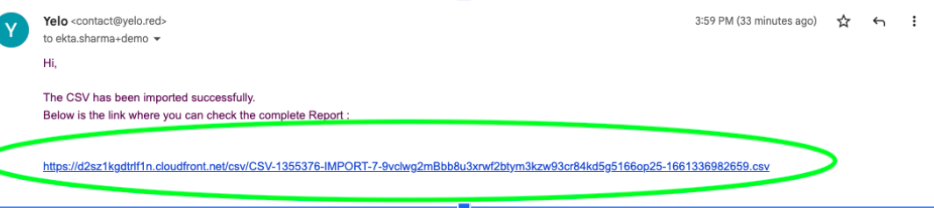
Upon clicking the link, the CSV file will be downloaded. Open the file with Excel or Google Sheets, in the end, columns you will find the status of the CSV upload: True (successful) or False (failure) and the reason for failure. You will be able to see the error there. Fix the error and upload the file again.
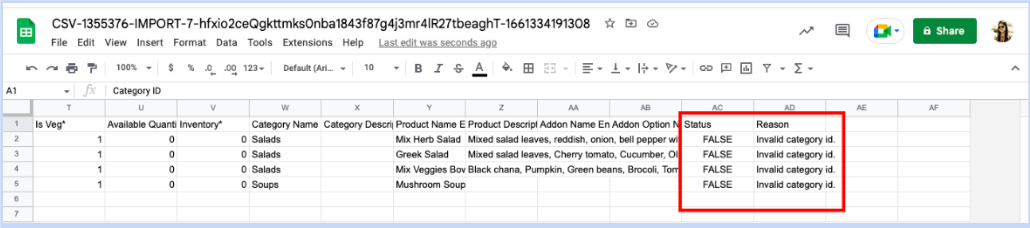
Other points to ensure are:
- All mandatory fields indicated by * must be filled.
- In the case of add-on fields, if the add-on required value for a row is 0 or empty then mandatory fields related to Add-on-Addon option name, Multiselect, Addon Name, Price, and Default need not be filled in.
- Header fields must not be renamed.
- Mandatory header columns must not be removed
- Limit on CSV file is not exceeded:
a. The number of items limit:
-
-
- Catalog: 1000
- Product: 20000
- Addon: 1000
- Update catalog: 500
- Update product: 2500
- Update addon: 500
-
b. Word limit:
-
-
- Long Description: Maximum 180 characters.
- Product Long Description: Maximum 2000 characters.
- Product Description: NO limit.
- Product name: Maximum 180 characters.
-
Kindly refer to some more examples of errors and reasons for them
a. One of the mandatory field values was not filled e.g. Veg
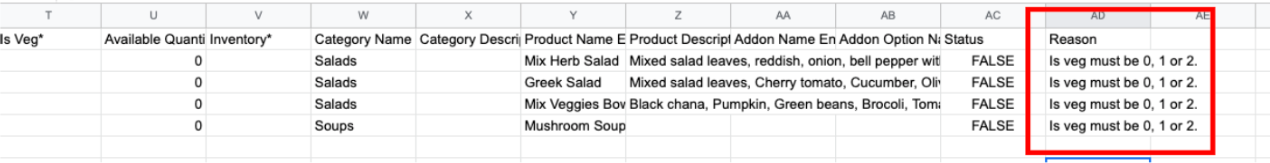
b. Headers in CSV modified e.g. Category Name* renamed to Category
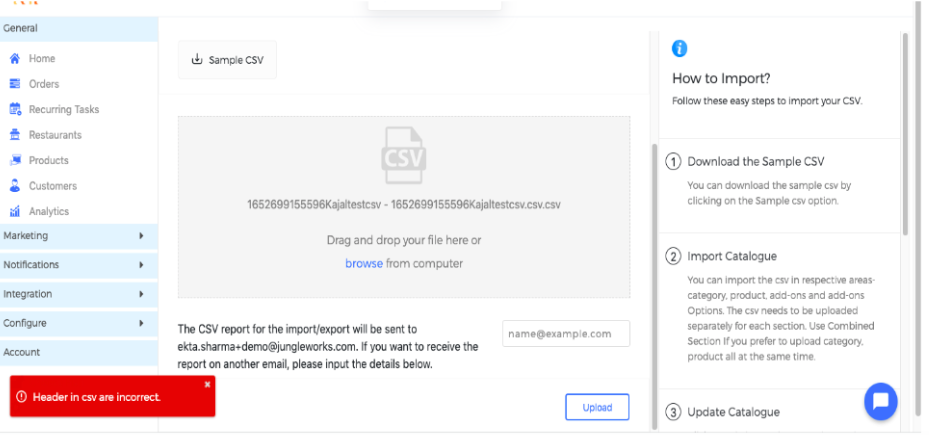

Leave A Comment?