Why is there no notification sound in the merchant application?
You may face this issue due to either:
- Admin Restaurant notification events are not being enabled for the specific event
- Notification setting in the admin panel being set to “No sound”
- Merchant has muted notifications for the Yelo merchant application on the device they are using. They must enable notification permission for apps on their devices.
If you encounter this error, please try these steps:
- Check and ensure that the Admin Restaurant notification events are enabled from the admin panel.
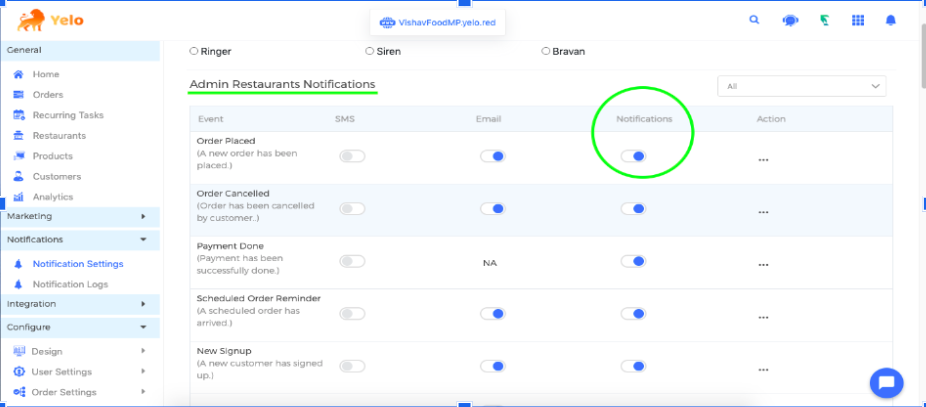
- Check and ensure that the notification sound setting in the admin panel is not set as “No sound”?
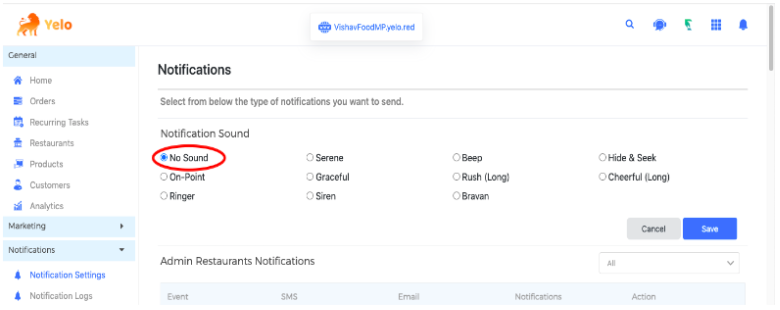
- Check and ensure that the merchant has not muted notifications for the Yelo merchant application on the device they are using.
In case the above configurations are correct and the issue still persists then reach out to our support team with a request to replicate the issue. Be sure to include device OS (iOS or Android), admin account credentials: ID and password, merchant account credentials, consent to create test orders, and a screenshot or step-by-step video with a brief of the problem faced.

Leave A Comment?