Edit Order
Edit Order feature, as the name suggests, allows the admin to edit an order after the customer has placed it. You can use this feature to support better customer satisfaction and to get rid of the mistakes that a customer might want to change after it is too late.
Note: An order can be edited only before it is accepted/rejected by the Admin/Merchant/Manager, You need to have Wallet and Outstanding Payment Features enabled in order to use the same.
All the orders appear on the Orders page. To edit an existing order, you first need to switch on the Edit Order toggle. Here’s how:
- Go to Orders under Order Settings in the Configure subhead of the sidebar
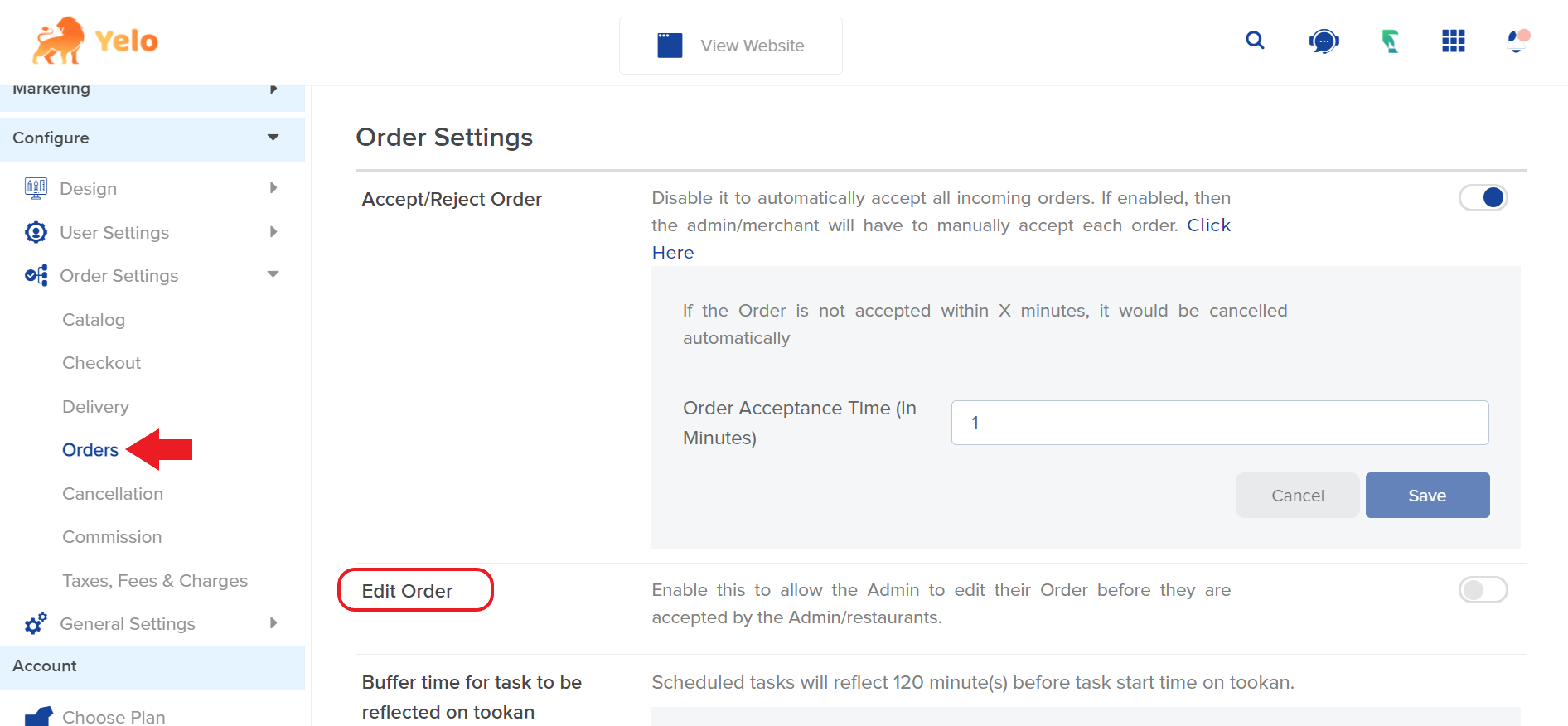
- Click on the Edit Order toggle. You can also select whether you wish to allow your Merchants/Managers/Customers to be able to use this feature or not.
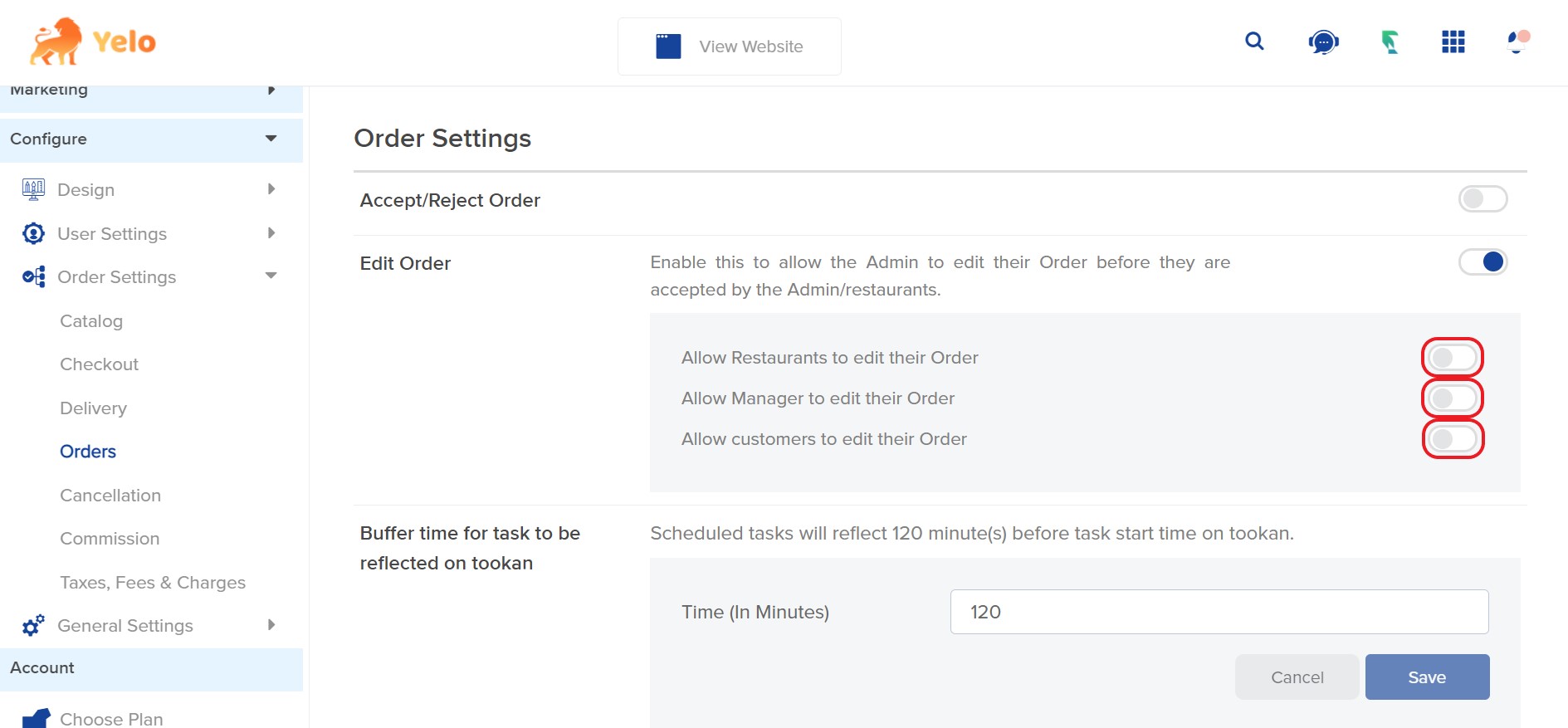
- Now, you may choose whichever toggle you wish to and go onto the orders section to be able to edit the same.
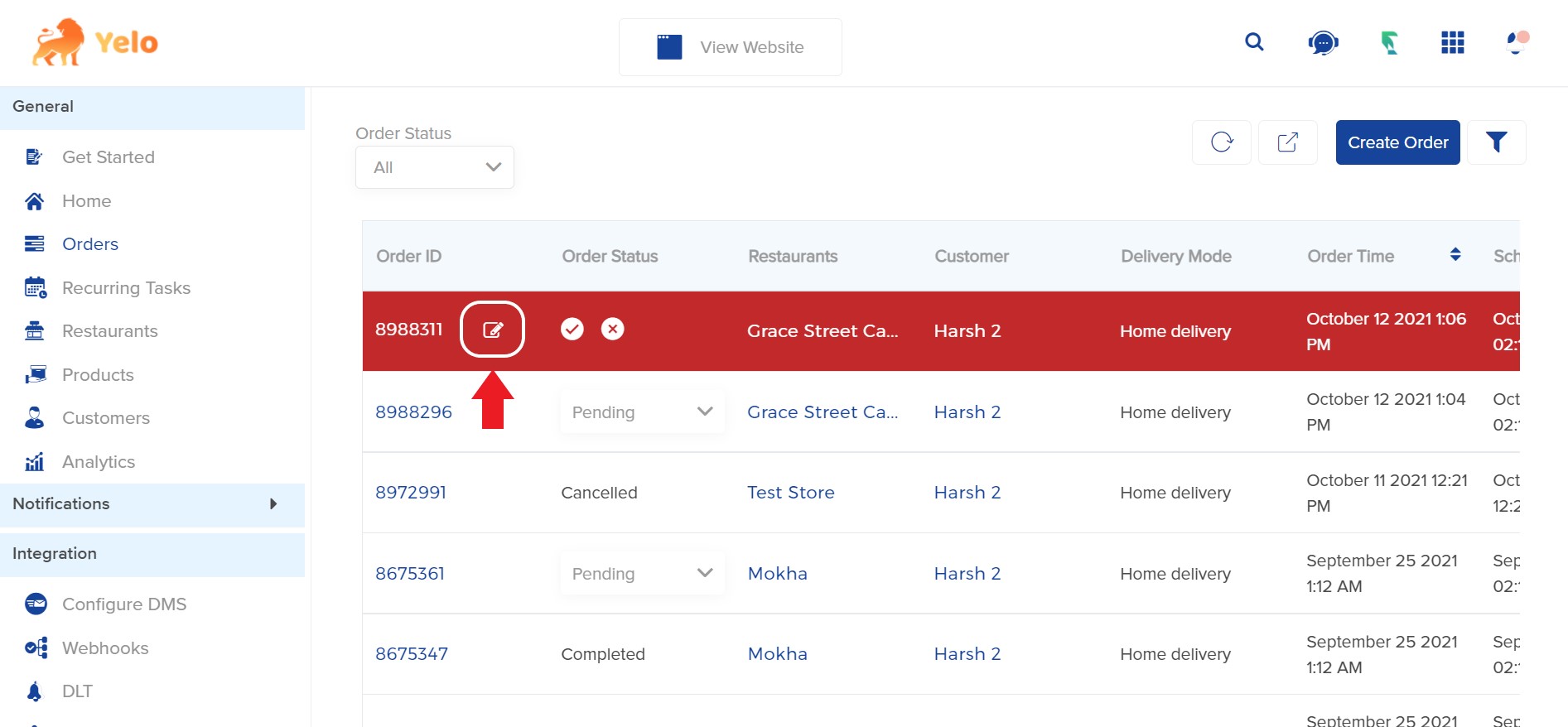
Once you enable the Edit Order option, you’ll edit the details of the orders available in the orders dashboard.

Leave A Comment?