Feedback From Customer
Feedback From Customer : Once the task is complete, the same tracking link converts into a feedback page. Therefore The customer also receives an SMS and email with a link, asking for the feedback. The customer can rate their experience with a star rating and also leave a comment.
Below is the sample SMS:
for example : Hi Susan. Your order was successfully delivered at 11 am. Please help us improve our service by rating your delivery experience https://jungleworks.com/tookan/
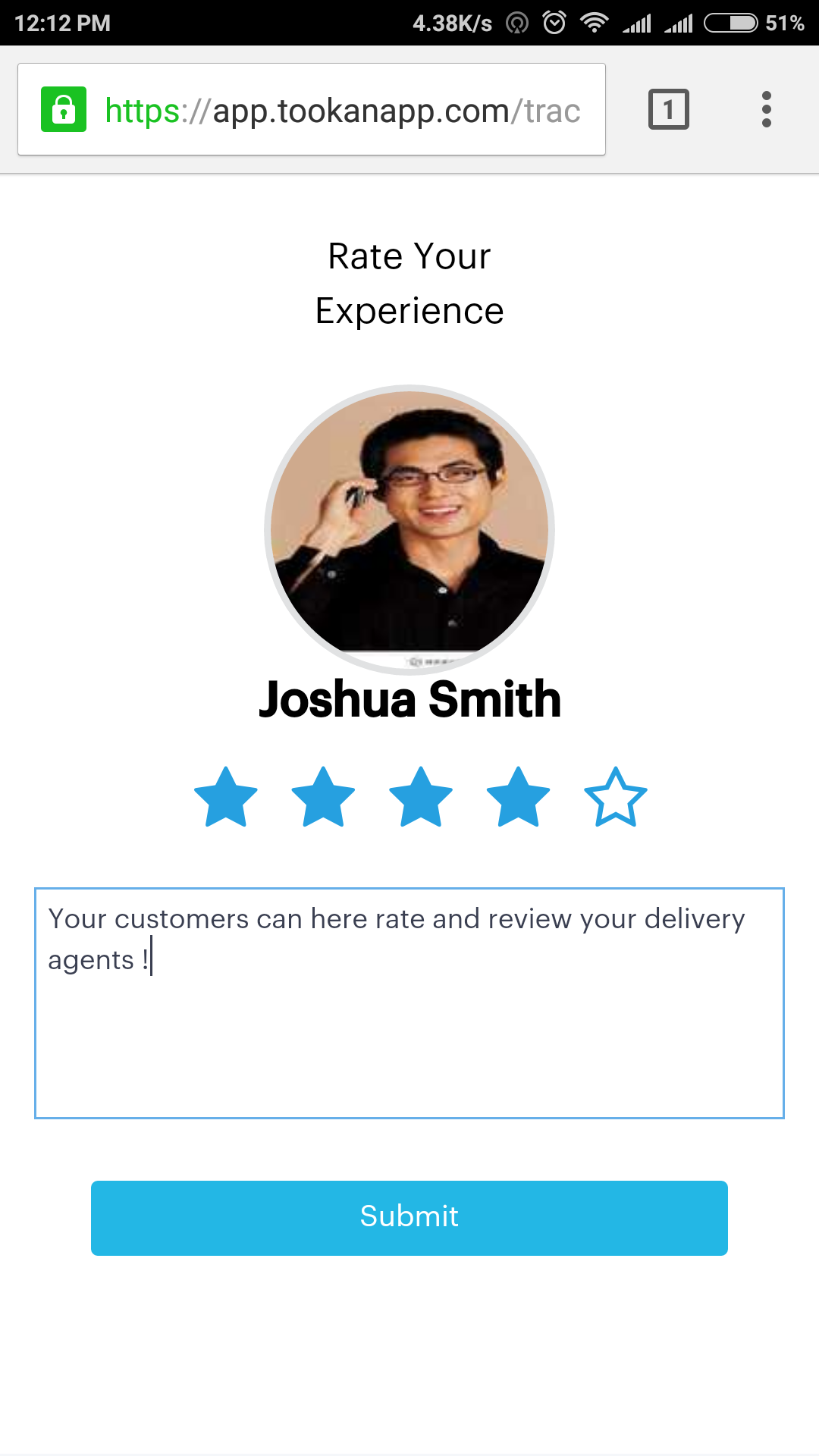
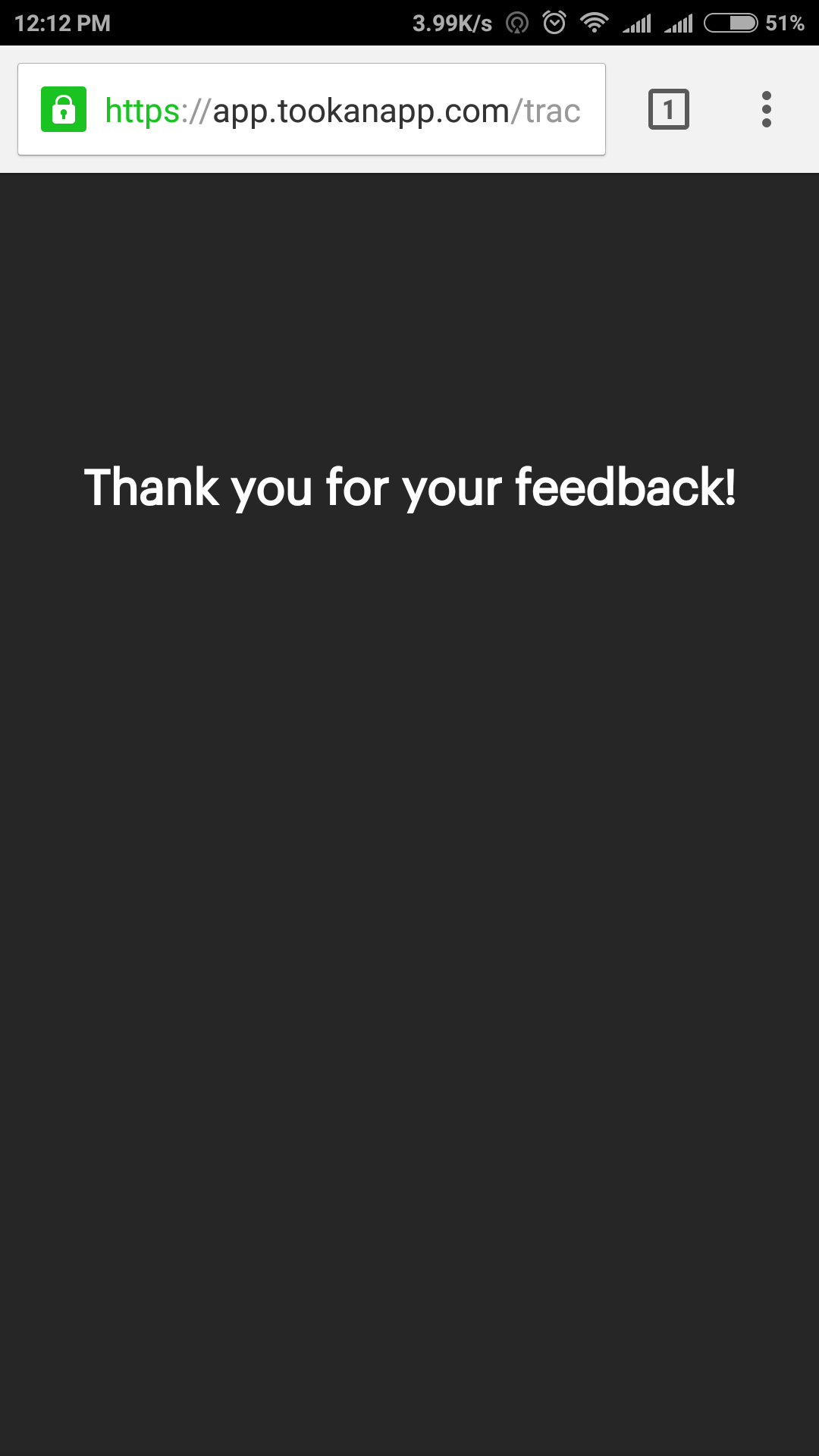
Average Ratings of Agents on Tookan
Average Ratings of Agents on Tookan can be configured from the dashboard. Just click on the repective agent’s profile whose rating you want to see.
Average Ratings of Agents on Tookan
You can view the ratings using the path mentioned below :
1) Dashboard > Click on agent > More Info > You can see rating
2) Side menu > Driver > Filter on top right . Enable Rating Column
The customers can rate the agents once task is completed by the agents. The tracking link which is sent to the customer through email or sms converts to the feedback link.
To check the history of the task assigned to the agent, you can go to task pane in the map view or go to list view and just click on the task id.

Leave A Comment?