How to sign up for Tookan?
Signing up on Tookan is very easy. Tookan offers a free trial period of 14 days after which you can choose a pricing plan. Follow the steps to sign up:
- Go to: https://jungleworks.com/tookan/ in your web browser.
- Click on the blue tab stating “Sign up“.
- Fill in your details and click “Sign up for Free”.
- You will be redirected to the Tookan dashboard.
- View the walkthrough of the product demonstration.
- Configure the dashboard to get started.
Watch this video to learn more:
Once you signup you will also receive an email from us at the registered email address with Dashboard and Agent mobile application sign-in details.
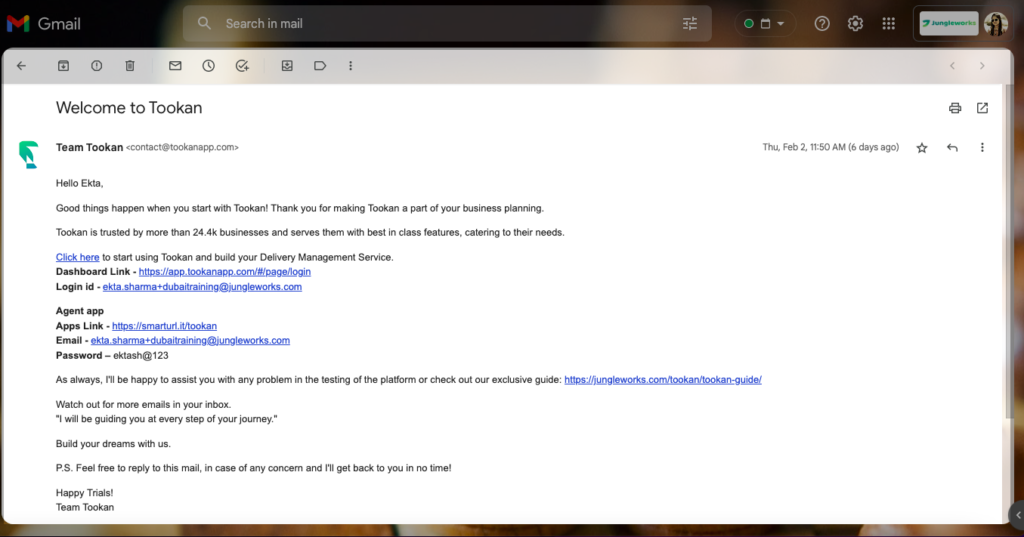

Leave A Comment?