Tookan supports a lot of languages as it is widely used by a large number of businesses, hence there are various languages supported in Tookan.
You can set the dashboard to the preferred language by going to settings > profile and then change language.
Here is the screenshot for reference :
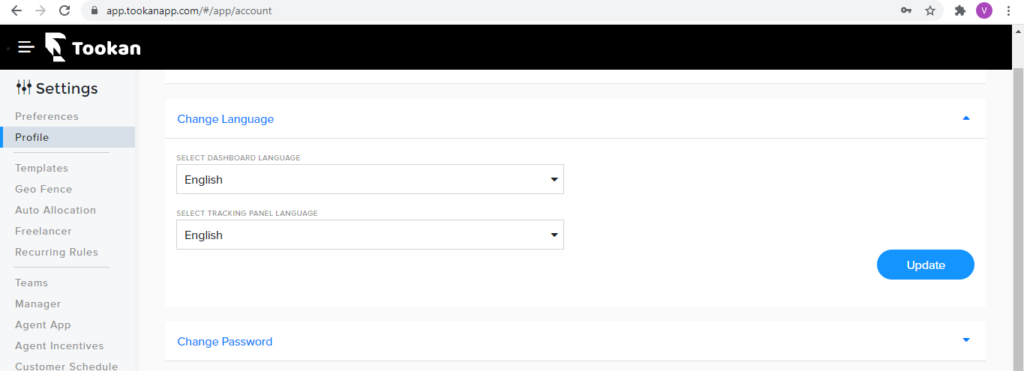
Please follow the above-mentioned steps to change the language on the dashboard.
Moreover, Tookan also supports multiple local and foreign languages across all components of the product, i.e. Admin Dashboard, Android Agent App & iOS Agent App to enable its easy use.
If you have questions about using the API, want to share some feedback, or have come across a bug you’d like to report, write us an email at contact@tookanapp.com or submit a request through our Support Center.
In addition to any other language, you can inform the concerned representative who is in touch with you to process the things accordingly later.
Moreover, please visit this link https://timezones.tookanapp.com/ to create a task through API.
Moreover, This allows you to check the timezone of the region where you are currently located and the same can be used in the request body for task creation as well.
The table below displays all the languages currently supported by Tookan. Many languages are added and streamlined across various components on a continuous basis.

Also, Wish to request a new language? Please feel free to reach us at contact@tookanapp.com
For the dashboard –
Secondly, Go to Menu > Settings > Preferences > Set Language.
For the agent’s app –
Firstly, Go to Menu (top right) > Settings > Languages.

Leave A Comment?