SMS & Email Notifications
SMS & Email Notifications : Tookan completely automates the communication process by sending customized notifications in the form of email and SMS, to the customers associated with each task.
Go to Menu > Settings > Notifications to enable, disable or edit the content for each trigger.
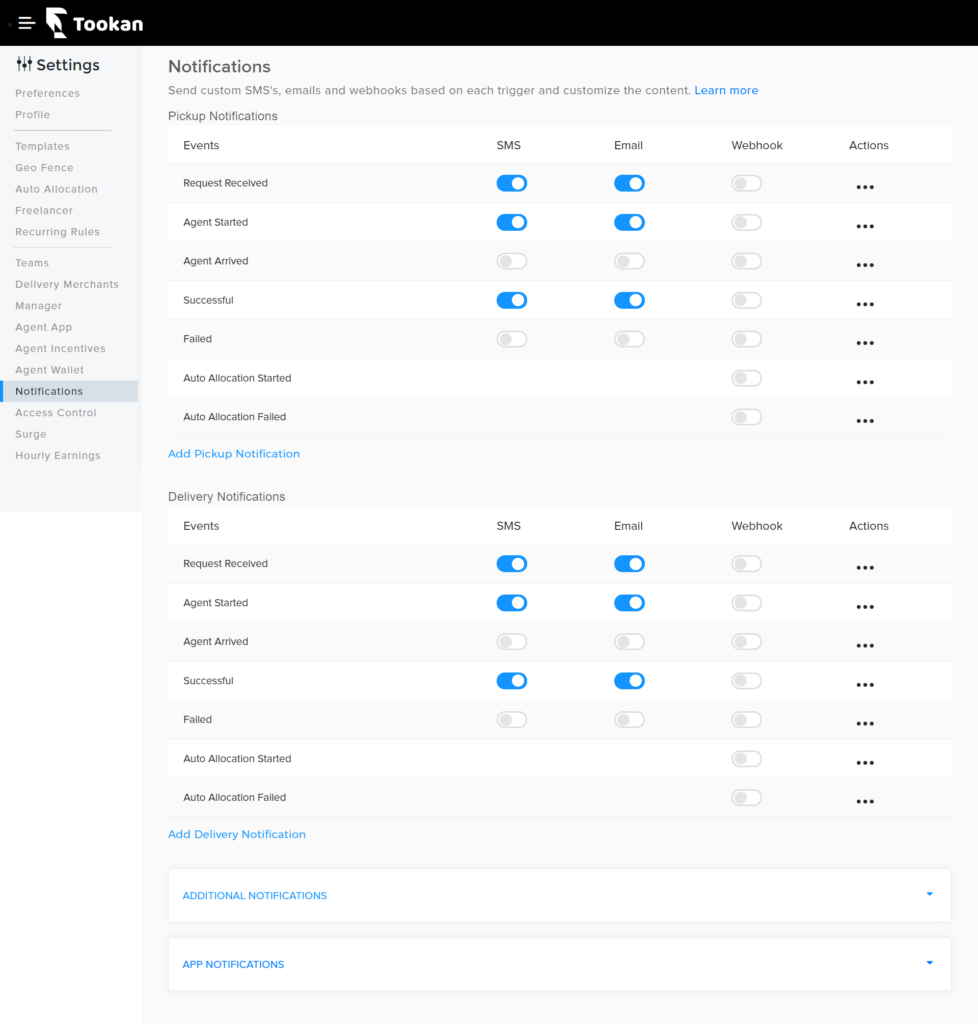
- Request Received: This is triggered when you create an order.
- Agent Started: This is triggered when the agent starts a task.
- Agent Arrived: This is triggered when the agent reaches the destination.
- Successful Pick Up/Delivery: This is triggered when the task has been completed successfully.
- Failed Pick Up/Delivery: This is triggered when the task has been completed unsuccessfully.
- Request Received: This is triggered when you create an order.
- Agent Started: This is triggered when the agent starts a task.
- Agent Arrived: This is triggered when the agent reaches the destination.
- Successful: This is triggered when the task has been completed successfully.
- Failed: This is triggered when the task has been completed unsuccessfully.
- Request Received: This is triggered when you create an order.
- Agent Started: This is triggered when the agent starts a task.
- Agent Arrived: This is triggered when the agent reaches the destination.
- Successful: This is triggered when the task has been completed successfully.
- Failed: This is triggered when the task has been completed unsuccessfully.
Task Update Webhook: Sends webhook for any status updates other than already mentioned or any edit updates.
ENABLE NOTIFICATIONS
Notification can be Enabled by a single click on the blue toggle button.
DISABLE NOTIFICATIONS
Notification can be disabled by a single click on the blue toggle button.

Leave A Comment?