Definition of WooCommerce configuration fields
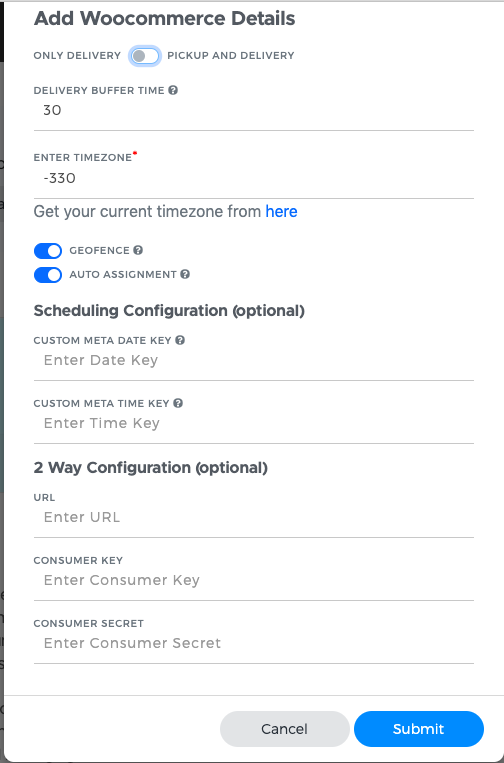
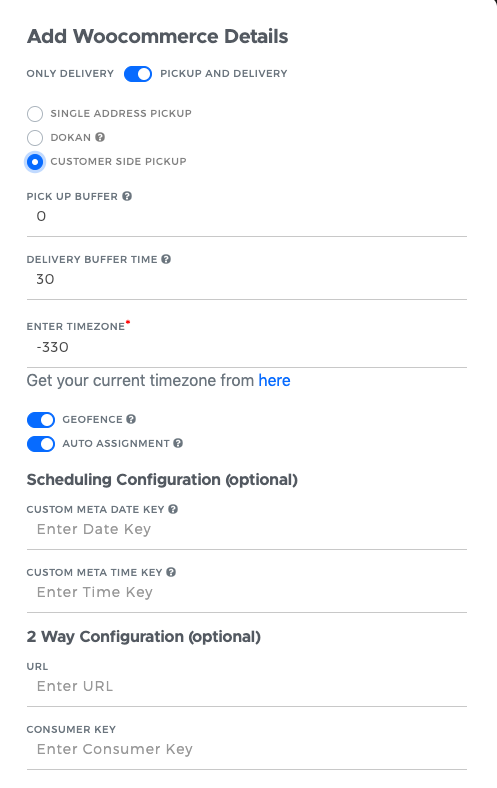
- Delivery buffer time: This time is added to task creation time to determine the delivery time of the task. This must be defined in minutes.
- Pickup buffer time: This time is added to task creation time to determine the pickup time of the task. This must be defined in minutes.
- Timezone: This is the timezone value considered for task creation. You can get your Timezone value for Tookan API here: https://timezones.tookanapp.com/
- Geofence: Enabling this option will allow Tookan to do the geofence-wise allocation.
- Auto Assignment: Enabling this option will allow tasks created via API to be assigned automatically to agents.
- Scheduling Configuration: This configuration will create tasks in Tookan for the scheduled date and time. To enable the configuration, the information regarding the custom meta date key and custom meta time key will be available with your WooCommerce developer.
- Single Address Pickup: Enabling this option will create always create the pickup tasks for a specific address but the delivery address will change as per the customer’s address. Apart from general configurations, you must add a name for the business, email, phone number, and most important pickup address for the pickup tasks.
- Customer Side Pickup: Enabling this option will set the customer’s address as the pickup and delivery address for the tasks. This is more suitable for use cases like laundry where an agent is picking up laundry from the customer’s address and delivering it back to the same address.

Leave A Comment?