I have integrated Shopify but my live orders are not coming in Tookan, what could be the reason
You may face this issue due to a configuration problem. Kindly check if you have configured the correct extension for your use case. Please refer to the below-mentioned points to replicate the issue.
- For the use case of creating pickup and delivery tasks, we suggest the Shopify Webkul extension-this extension allows the creation of pickup and delivery orders on Shopify and exports those orders as tasks to Tookan for assignment. The steps to configure this extension are mentioned on the activate extension page in the Tookan Admin Dashboard: Go to Tookan Admin Dashboard>click on the extension icon>select Shopify-Webkul extension>activate to configure
- For the use case of only delivery, we suggest Shopify integration: For Shopify integration, follow a simple quick start guide- https://jungleworks.com/integrate-your-shopify-account-with-to
- The Tookan V2 keys used for configuration must be correct-Get Tookand Admin account ID>Get Shopify Credentials>Login to Shopify Store>Follow the steps in this link: (https://jungleworks.com/integrate-your-shopify-account-with Tookan and click on create a webhook button> Check the URL if it has the correct URL and Tookan V2 API. Note: You can check the URL from https://jungleworks.com/integrate-your-shopify-account-with Tookan and V2 API Key from the Tookan admin dashboard.
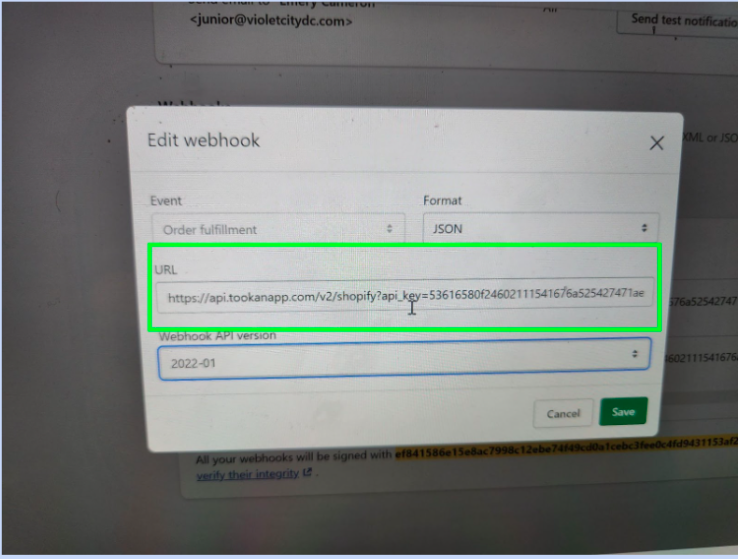
- The other steps for integration must be followed correctly.
- The Webhook event on Shopify must be order fulfilled and the format must be JSON
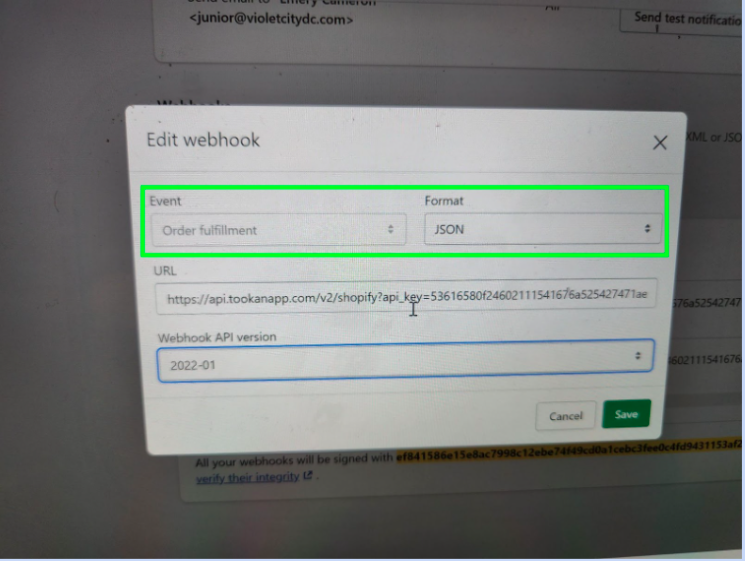
- The orders must not be in an unfulfilled state on Shopify since our webhook is triggered at fulfilled state.

Leave A Comment?