Information to agent before accepting tasks.
Please follow the steps:
Go to settings > templates > edit the template > add popup notifications > select the particular field.
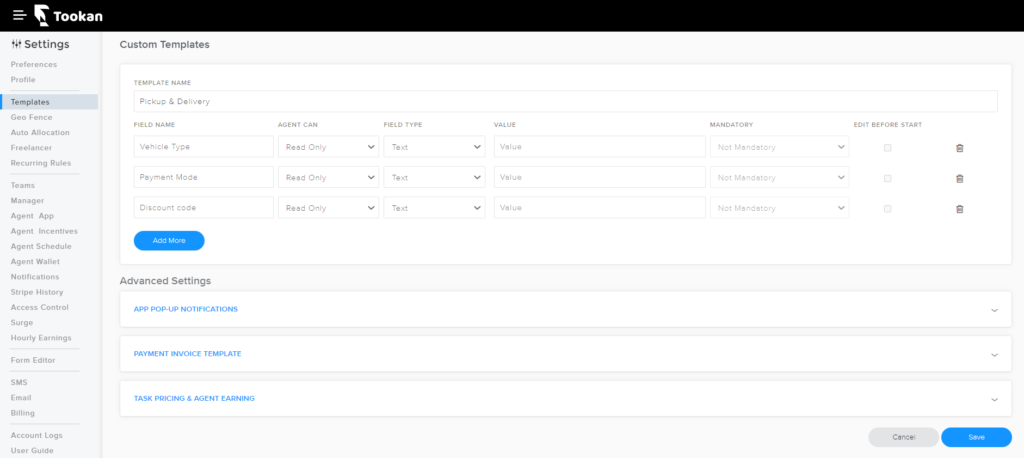
Check out more information on Templates
You can also check out our custom templates Article
You can also refer to the settings related to Agent App below:
To change the agent app settings in Tookan , you can go to Tookan dashboard > settings > agent app .
For more reference you can check this video for reference :
agent app settings will enable or disable various functionalities.
used for the agents where agent can acknowledge the receipt of the task
or accept or decline a task based on the selection.
App milestones
Reduce the number of milestones required to complete a task.
basic milestones include start, arrive, successful.
Task fail/cancel reason
This configuration enables you to give a set of predefined reasons
which can be selected by the Agent when they mark a task as failed or cancelled.
Agent Signup
The Signup option on the agent app will allow the agents to register themselves directly on Tookan.
Agent Signup option is only available on the agent app if the agent app is branded or white-labeled.
To enable this option goto Extensions> Agent Sign-up> Enable
You can add custom templates for your sign up forms which agent needs to fill in before they can enter the agent app. Admin can reject, accept or review his agents before they enter your app on the basis of the information filled in by them.
To create a custom template
Goto Settings> Template> Create custom.
Add the required fields you want the agents to fill while they signup and save it.
Now, Go to Settings> Agent App> Agent Signup> Select the created template and Save.

Leave A Comment?