If the the task range feature does not work, advice the agent to restart the app while he is nearer to the location. The agent will be able to complete the task. Make sure that the agent is at the correct location as per the address is shown on the task.
Know more about Agent App settings in Tookan
To change the agent app settings in Tookan , you can go to Tookan dashboard > settings > agent app .
For more reference you can check this video for reference :
agent app settings will enable or disable various functionalities.
used for the agents where agent can acknowledge the receipt of the task
or accept or decline a task based on the selection.
App milestones
Reduce the number of milestones required to complete a task.
basic milestones include start, arrive, successful.
Task fail/cancel reason
This configuration enables you to give a set of predefined reasons
which can be selected by the Agent when they mark a task as failed or cancelled.
Successful Distance Restriction
This setting allows the Agents to mark the task ‘successful’ only when they are within a certain distance from the stop location.
Cancel Task Limit
This setting limits the Agent to mark the task ‘Cancelled’. Agent cannot mark the task ‘Cancelled’ if they reach the limit.
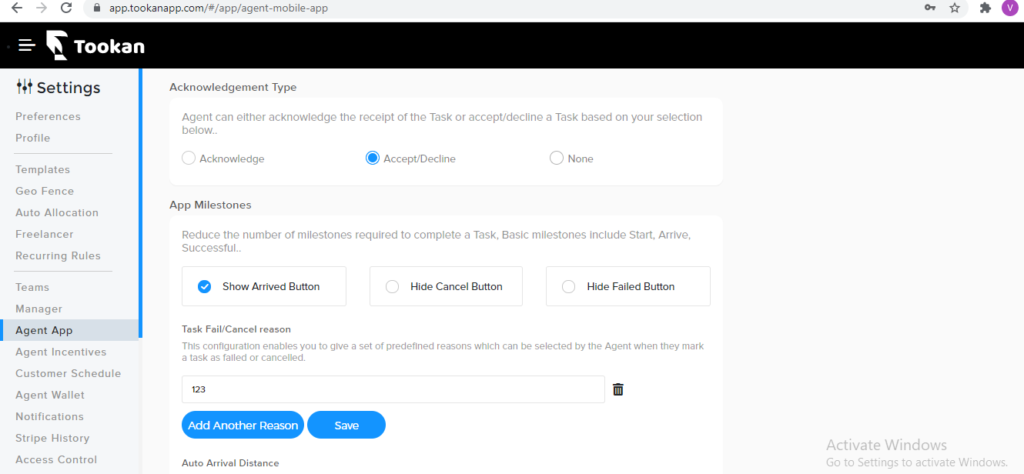
Watch the video regarding Agent App Settings in Tookan
Please follow the steps as mentioned in the beginning of the article if The task range feature does not work for Agents in Tookan
Hope you liked the Article
Happy Transacting !!

Leave A Comment?