GloriaFood is an online ordering system that allows restaurant owners to set up their online presence within minutes for free. With GloriaFood business owners can easily take online orders.
The Tookan integration with GloriaFood streamlines the end-to-end ordering and delivery operations. Now you can automatically send GloriaFood orders to your Tookan account directly and start dispatching, tracking, and managing the deliveries to be fulfilled out in the field. In this article, you will learn about activating the GloriaFood extension and configuring your GloriaFood account with Tookan but before you begin, please make sure that you have created an account with both GloriaFood and Tookan.
To integrate GloriaFood, kindly follow the steps below:
Step 1: Log in to your Tookan account by going to app.tookanapp.com.
Step 2: Go to “Settings” in the side menu from the top-left corner of the dashboard.
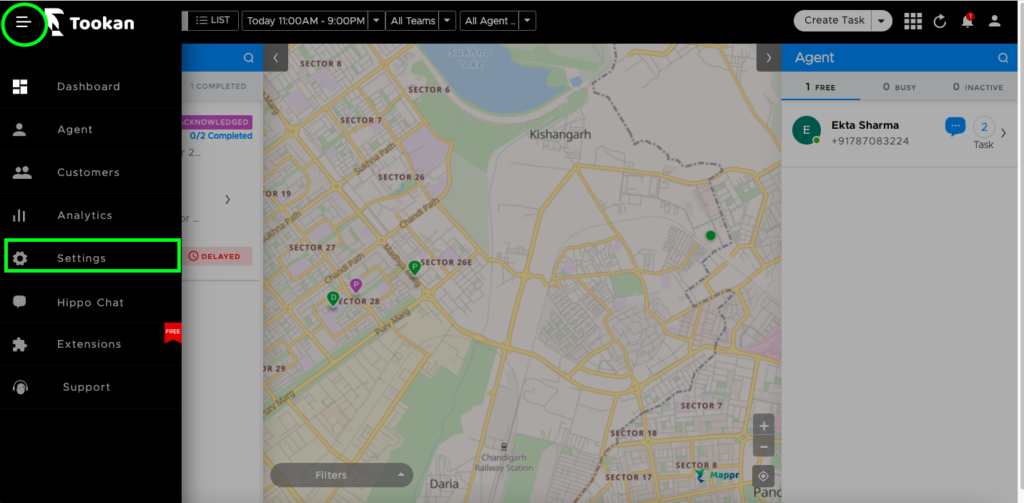
Step 3: Now click on the “API keys” tab in the settings menu to view your Tookan account V2 API keys and copy them. In case you do not see any API keys generate the key by clicking on the “Generate Key” option.
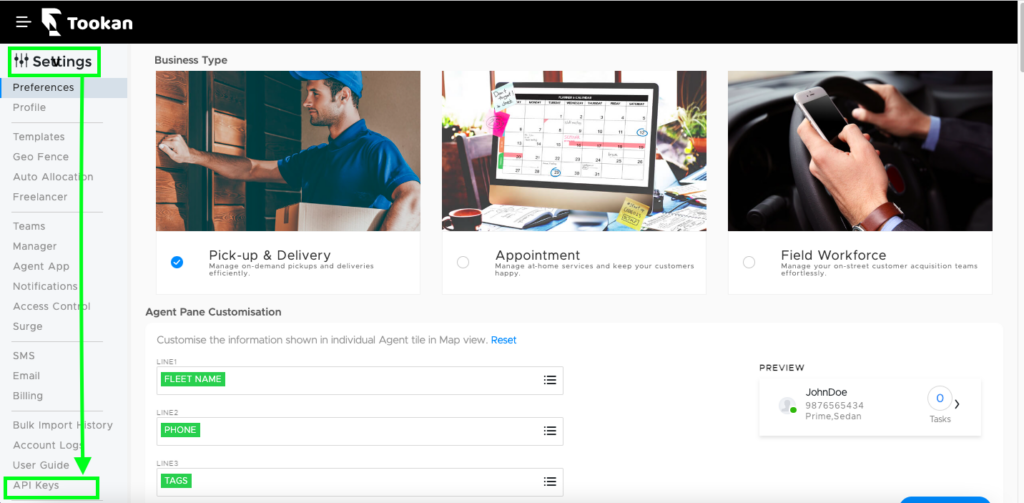
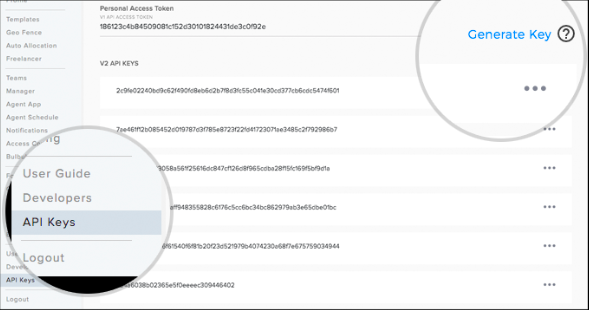
Step 4: Next log in to your GloriaFood account by going to https://www.gloriafood.com/.
Step 5: In the GloriaFood admin dashboard go to the Others -> Delivery tracking from the side menu.
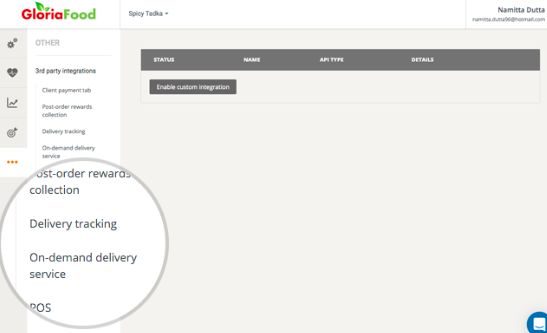
Step 6: Once you click on delivery tracking you will find a list of delivery integrations possible with GloriaFood including Tookan.
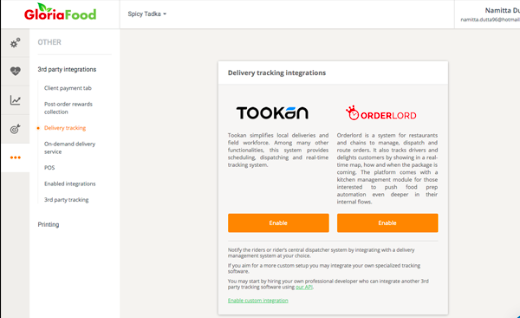
Step 7: Click on “Tookan” in the delivery tracking integrations list. Enable it and tap yes on the dialog box.
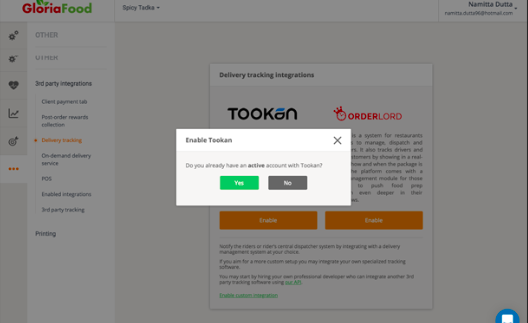
Step 8: Once you click on “Yes”, you will be redirected to the integration page. Now paste your V2 API key in the restaurant token field under the custom fields.
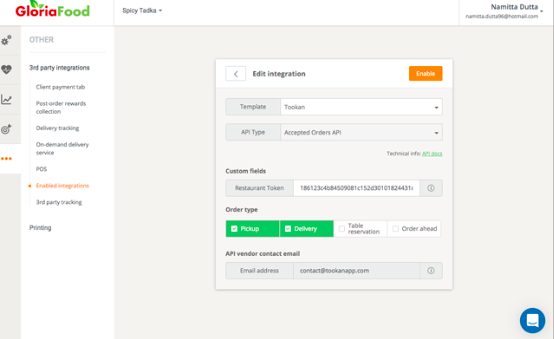
Step 9: Next go to the extensions page on your Tookan admin dashboard.
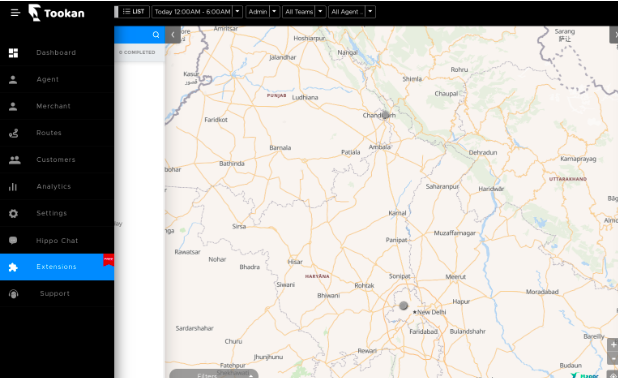
Step 10: Search for Gloria Food in the search bar, and click on the extension.
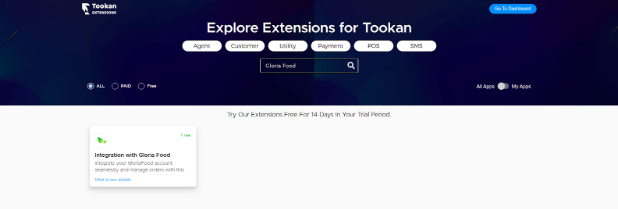
Step 11: Click on Activate, customize the settings based on your preferences, and Click on Submit.
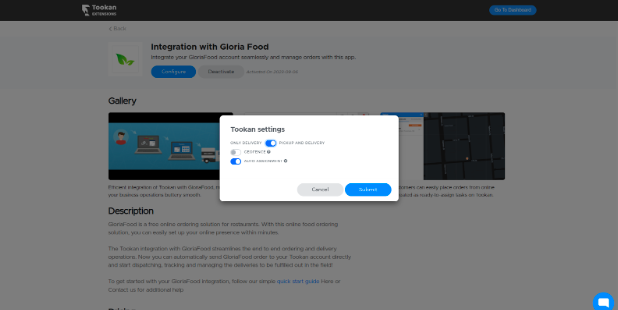
Step 12: Now test the API integration by placing an order in GloriaFood. Once your order is successfully accepted on the GloriaFood admin account a task will be created on the Tookan admin dashboard with all the information required to make delivery.
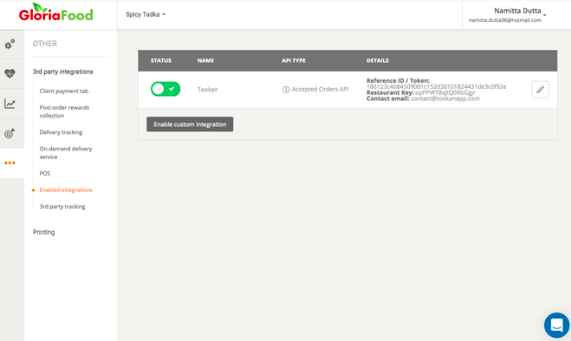

Leave A Comment?